When showing a dialog for entering this information is presented incorrectly. It can not be resized. This is normal?
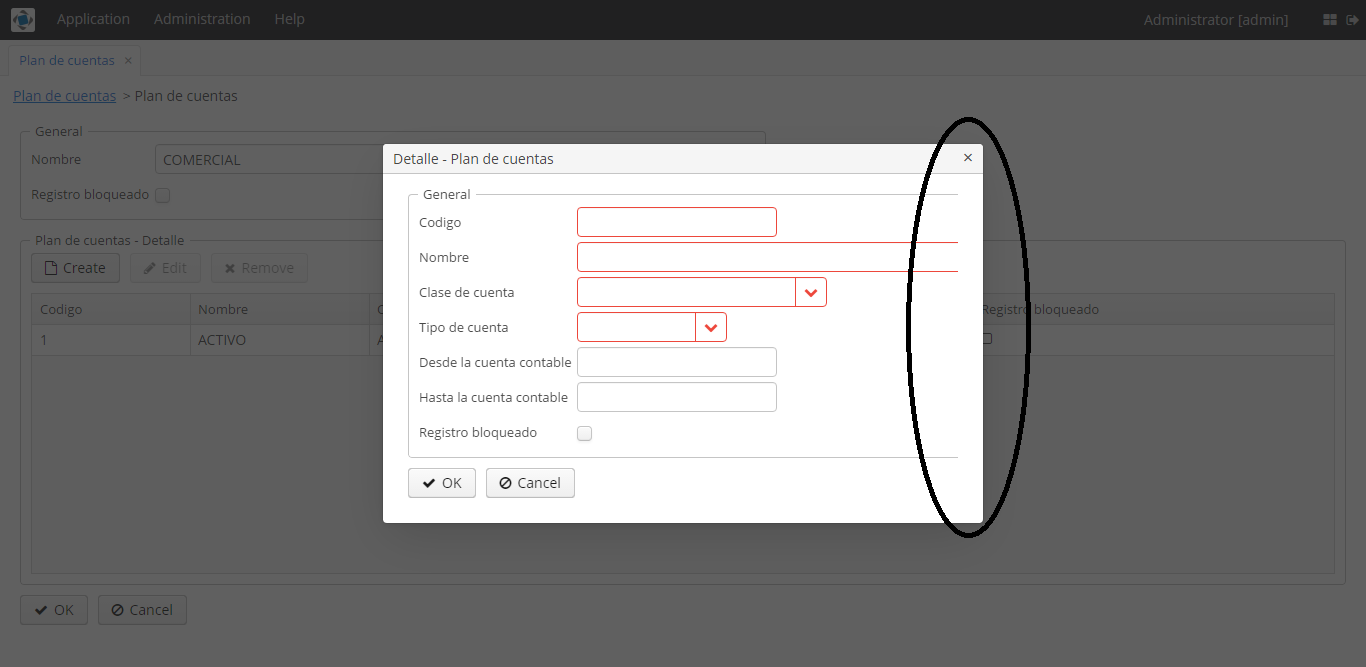
When showing a dialog for entering this information is presented incorrectly. It can not be resized. This is normal?
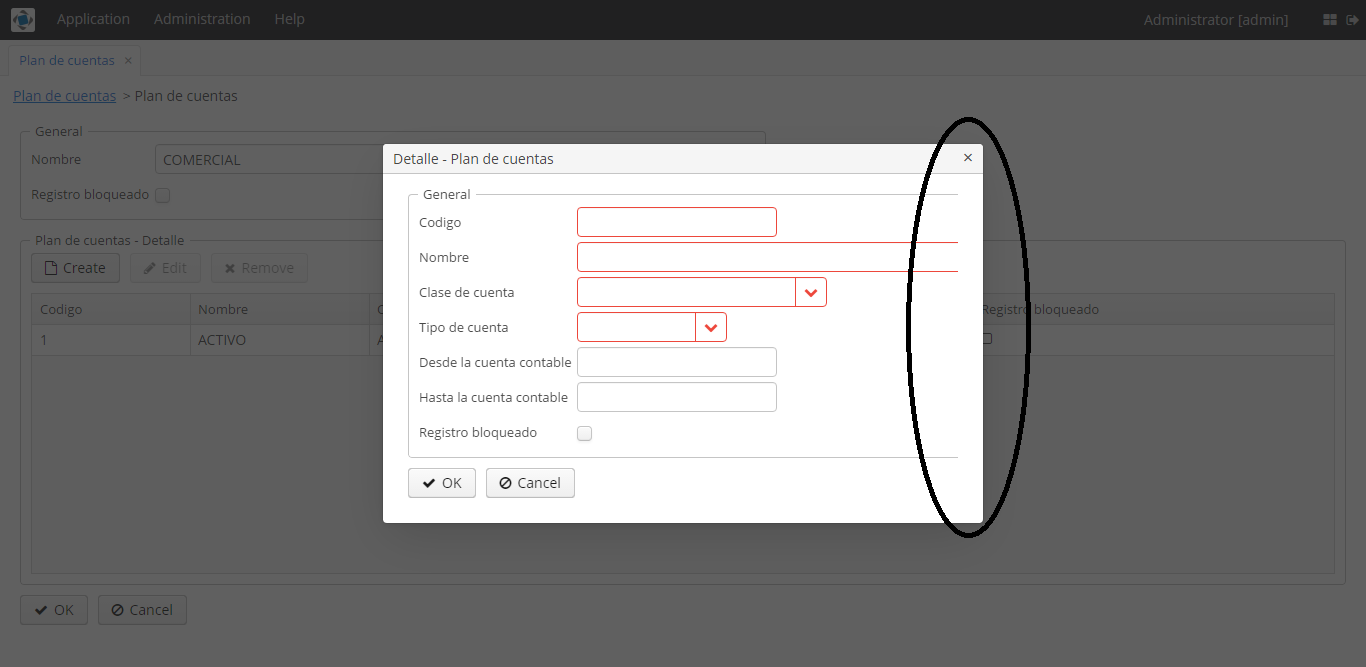
Hi Nelson,
By default dialogs have fixed width and if you want to change it you can use “Dialog mode” button on Properties tab of Screen Designer. You can set width to a concrete value or “auto” to adjust layout width by its content.
Also you can change dialogMode settings from XML:
<?xml version="1.0" encoding="UTF-8" standalone="no"?>
<window xmlns="[url=http://schemas.haulmont.com/cuba/window.xsd]http://schemas.haulmont.com/cuba/window.xsd"[/url];
caption="msg://caption"
class="com.company.demodialog.web.screens.Screen"
messagesPack="com.company.demodialog.web.screens">
<dialogMode width="700px"></dialogMode>
<layout>
</layout>
</window>
Thanks Yuriy. It’s right.