Hi,
I installed Cuba Studio 13-Beta1 and 2 and today I made the switch to the 13.0.
In my project I have a module that is imported from another one (both with the same dependencies to cuba platform 7.2).
As from the first Beta when, from the second module i start the application, Studio give me the attached message; but non real database update was really needed. When i execute “Update database” the application start but non db operation are made and on the next restart the same dialog appear.
Any ideas ?
Thanks
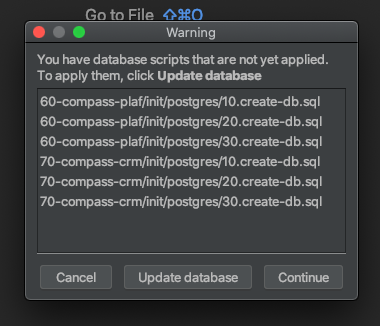
Hi, @vecchio.fabrizio.
Unfortunately, I cannot reproduce this problem.
Try to run the updateDb gradle task from the terminal.
Open the terminal in IDEA and complete gradlew updateDb, after that, try to run the application.
Hi @zlatoverov, thank’s for the response but after doing updateDb on the primary and secodary module i always get this message from the studio when i start the application.
It seems that the db structure is ok but the “init” scripts (not the updates) are marked as to be applied (IMHO from Studio perspective).
Thanks anyway!
Hi @zlatoverov,
i take a look at the sys_db_changelog table and seems that something goes wrong on the script enumaration.
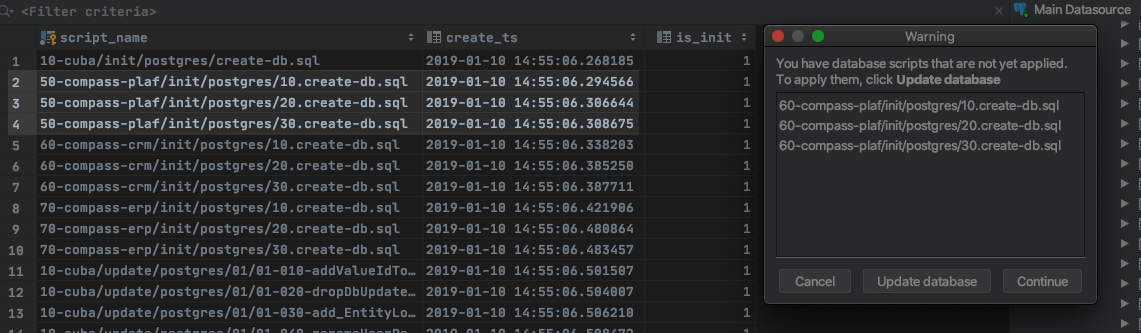
I will try to manually update table rows to match expected names.
Can you understand what went wrong?
Thanks again.
Regards
Fabrizio
I was able to reproduce this problem.
The problem will be fixed in the next bug-fix release.
See: https://youtrack.cuba-platform.com/issue/STUDIO-7985
Thanks for the report.