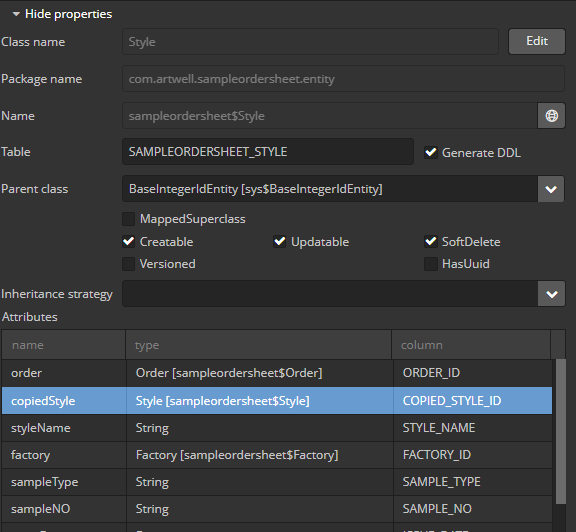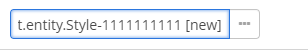
this show the entity’s attribute,but i want show a entity’s field
after i seelcted a entity, how can i set the show content in pickerfiled
lookupAction.setAfterLookupSelectionHandler(items -> { if (items != null) { for (Object i : items) { if (i != null) { Style style = metadata.create(Style.class); Style styleSelect = (Style) i; style=styleSelect; style.setCopiedStyle(style); styleDs.setItem(style); } } } });
<pickerField id="pickerField"
datasource="styleDs"
property="copiedStyle">
<actions>
<action id="lookup"
trackSelection="true"/>
</actions>
</pickerField>