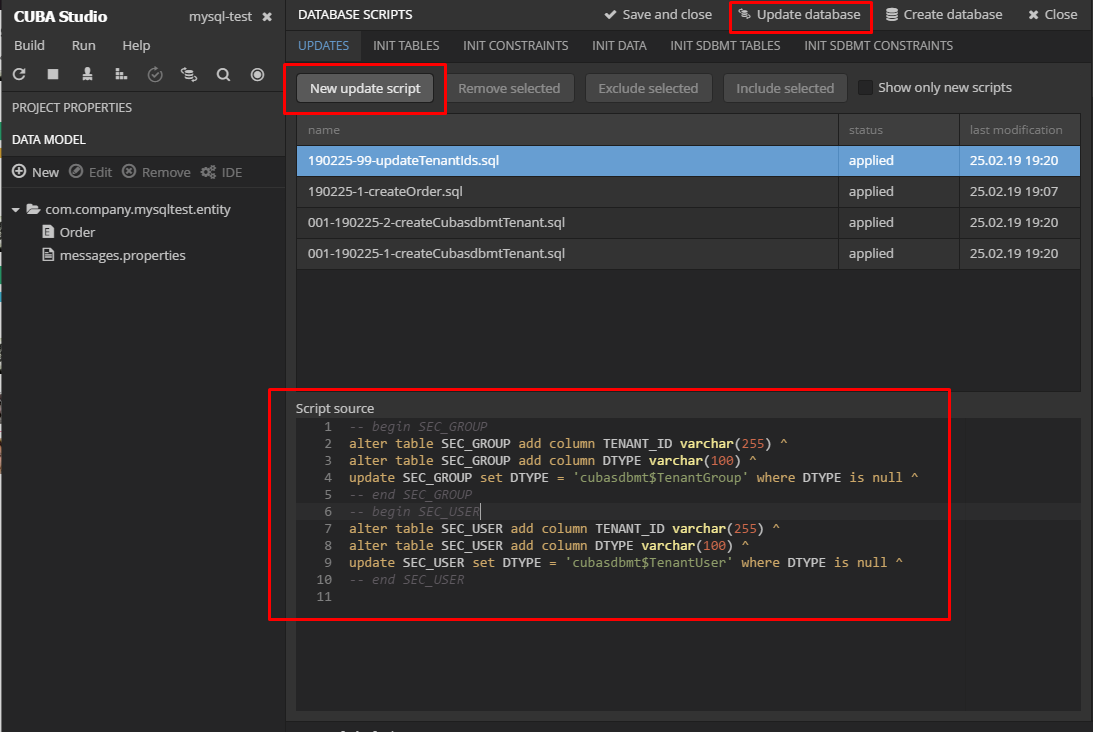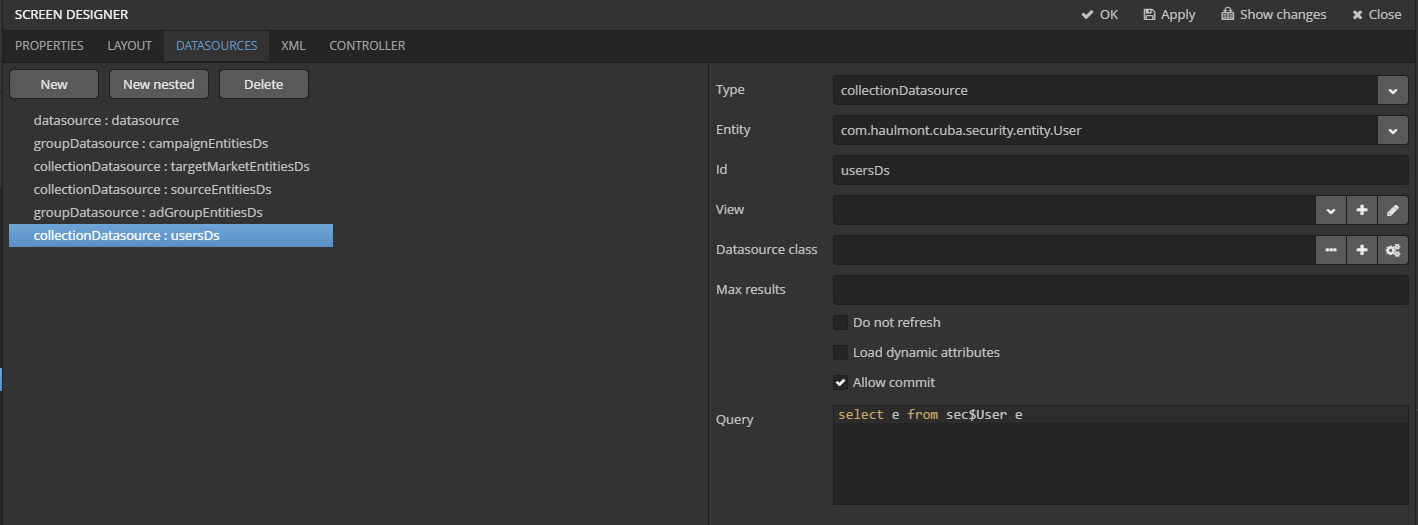I have updated the tenant version to: com.haulmont.addon.sdbmt:sdbmt-global:1.2.0
And now I use TenantUSer, when saving a new User I get the exception bellow, The problem is that the platform was not creating the field TENANT_ID in tables SEC_USER and SEC_GROUP .
Isn’t that part of the plugin? or I need to create the fields myself. I mean to create an sql script for adding the fields
javax.persistence.PersistenceException: Exception [EclipseLink-4002] (Eclipse Persistence Services - 2.6.2.cuba24): org.eclipse.persistence.exceptions.DatabaseException
Internal Exception: com.mysql.jdbc.exceptions.jdbc4.MySQLSyntaxErrorException: Unknown column 'TENANT_ID' in 'field list'
Error Code: 1054
Call: INSERT INTO SEC_USER (ID, ACTIVE, CHANGE_PASSWORD_AT_LOGON, CREATE_TS, CREATED_BY, DELETE_TS, DELETED_BY, EMAIL, FIRST_NAME, IP_MASK, LANGUAGE_, LAST_NAME, LOGIN, LOGIN_LC, MIDDLE_NAME, NAME, PASSWORD, POSITION_, TENANT_ID, TIME_ZONE, TIME_ZONE_AUTO, UPDATE_TS, UPDATED_BY, VERSION, GROUP_ID, DTYPE) VALUES (?, ?, ?, ?, ?, ?, ?, ?, ?, ?, ?, ?, ?, ?, ?, ?, ?, ?, ?, ?, ?, ?, ?, ?, ?, ?)
bind => [608859871b61424794c7dff348347f93, true, false, 2019-02-25 16:24:42.181, test_admin, null, null, null, null, null, null, null, admin, admin, null, Administrator, c53642a2e868f919ce66cbbc6b8a9dc4c8ba7702, null, null, null, null, 2019-02-25 16:24:42.181, null, 1, 64c896ef199bbdc8a37593aaf887aede, cubasdbmt$TenantUser]