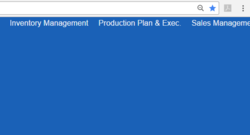Hi
Now when I set the sidebar menu .setVisible(false) and standardMenu (AppMenu) with .setVisible(true). It works but I don’t see the standard menu panel anymore, only menu items are displayed as attached.
tsarev
June 21, 2017, 8:10am
#2
Hello!
I just checked what you want to do and everything works as it should.
Hi Deniil
<?xml version="1.0" encoding="UTF-8" standalone="no"?>
<window xmlns="[url=http://schemas.haulmont.com/cuba/window.xsd"]http://schemas.haulmont.com/cuba/window.xsd"[/url];
caption="mainMsg://application.caption"
class="com.company.erp.web.mainwindow.ExtMainwindow"
xmlns:chart="[url=http://schemas.haulmont.com/charts/charts.xsd"]http://schemas.haulmont.com/charts/charts.xsd"[/url];
xmlns:main="[url=http://schemas.haulmont.com/cuba/mainwindow.xsd">]http://schemas.haulmont.com/cuba/mainwindow.xsd">[/url];
<dsContext>
<collectionDatasource id="companiesDs"
class="com.company.util.entity.Company">
<query>
<![CDATA[select e from companyutil$Company e]]>
</query>
</collectionDatasource>
<valueCollectionDatasource id="customerSalesDs">
<query>
<![CDATA[select e.customer, SUM(e.amount) as amount
from erp$SalesOrder e
group by e.customer order by e.customer]]>
</query>
<properties>
<property class="com.company.erp.entity.ar.CustomerProfile"
name="customer"/>
<property datatype="double"
name="soAmount"/>
</properties>
</valueCollectionDatasource>
<valueCollectionDatasource id="salesOrderStatisticsDs">
<query>
<![CDATA[select e.docDate, COUNT(e.amount) as orders, SUM(e.amount) as amount
from erp$SalesOrder e
Group by e.docDate Order by e.docDate]]>
</query>
<properties>
<property datatype="date"
name="docDate"/>
<property datatype="int"
name="orders"/>
<property datatype="double"
name="amount"/>
</properties>
</valueCollectionDatasource>
</dsContext>
<dialogMode height="600"
width="800"/>
<layout stylename="c-sidemenu-responsive">
<hbox id="horizontalWrap"
expand="workArea"
height="100%"
stylename="c-sidemenu-layout"
width="100%">
<main:menu id="menuTop"
responsive="true"/>
<vbox id="sideMenuPanel"
expand="sideMenu"
height="100%"
responsive="true"
spacing="true"
stylename="c-sidemenu-panel"
width="AUTO">
<button id="mobileMenuButton"
caption="mainMsg://app.menu"
icon="icons/mobile-menu.png"
stylename="primary c-sidemenu-toggle"/>
<hbox id="mobileButtonsBox"
stylename="c-sidemenu-mobile-buttons">
<main:newWindowButton id="mobileNewWindowButton"
description="mainMsg://newWindowBtnDescription"
icon="app/images/new-window.png"/>
<main:logoutButton id="mobileLogoutButton"
description="mainMsg://logoutBtnDescription"
icon="app/images/exit.png"/>
</hbox>
<hbox id="appTitleBox"
spacing="true"
stylename="c-sidemenu-title"
width="100%">
<label id="appTitleLabel"
align="MIDDLE_CENTER"
value="mainMsg://application.logoLabel"/>
</hbox>
<embedded id="logoImage"
align="MIDDLE_CENTER"
height="40px"
stylename="c-app-icon"
type="IMAGE"
width="125px"/>
<hbox id="userInfoBox"
align="MIDDLE_CENTER"
expand="userIndicator"
margin="true"
spacing="true"
width="100%">
<main:userIndicator id="userIndicator"
align="MIDDLE_CENTER"/>
<main:newWindowButton id="newWindowButton"
description="mainMsg://newWindowBtnDescription"
icon="app/images/new-window.png"/>
<main:logoutButton id="logoutButton"
description="mainMsg://logoutBtnDescription"
icon="app/images/exit.png"/>
</hbox>
<hbox id="hBoxNotification"
align="MIDDLE_CENTER"
spacing="true">
<main:timeZoneIndicator id="timeZoneIndicator"
align="MIDDLE_CENTER"/>
<hbox id="hBox1"
spacing="true">
<label id="lblNotification"
icon="font-icon:BELL_O"/>
</hbox>
<hbox id="hBox2"
spacing="true">
<label id="lblReminder"
icon="font-icon:CALENDAR_CHECK_O"/>
</hbox>
</hbox>
<main:sideMenu id="sideMenu"
stylename="sidemenu"
width="100%"/>
<main:ftsField id="ftsField"/>
</vbox>
<main:workArea id="workArea"
height="100%">
<main:initialLayout margin="true"
spacing="true">
<vbox spacing="true">
<vbox spacing="true">
<cssLayout id="cssLayout"
height="800px"
stylename="colorBoxPanel"
width="100%"/>
</vbox>
</vbox>
</main:initialLayout>
</main:workArea>
</hbox>
</layout>
</window>
Controller
public class ExtMainwindow extends AbstractMainWindow {
@Inject
private FtsField ftsField;
@Inject
private Embedded logoImage;
@Inject
private AppMenu menuTop;
@Inject
private SideMenu sideMenu;
@Inject
private UserSessionSource userSessionSource;
@Inject
private com.haulmont.cuba.gui.components.Label lblNotification;
@Inject
private com.haulmont.cuba.gui.components.Label lblReminder;
@Inject
private PieChart pieChart;
// @Inject
// private HBoxLayout hBoxNotification;
@Inject
private HBoxLayout hBox1;
@Inject
private HBoxLayout hBox2;
@Inject
private VBoxLayout sideMenuPanel;
@Inject
private Button mobileMenuButton;
@Inject
private HBoxLayout mobileButtonsBox;
@Inject
private UserSettingService userSettingService;
@Override
public void init(Map<String, Object> params) {
super.init(params);
sideMenuPanel.setWidth("250px");
String menuOption = userSettingService.loadSetting("menuType");
menuTop.setVisible(true);
sideMenuPanel.setVisible(false);
initLayoutAnalyzerContextMenu(logoImage);
initLogoImage(logoImage);
}
@Override
public void ready() {
super.ready();
}
}
Please also note that, this mainwindow is modified one from the template generated mainwindow, When I tried to use .setVisible(false) to appMenu inside template generated ext-mainwindow, it doesn’t work. I believe you can regenerate it too.
tsarev
July 17, 2017, 10:10am
#4
I’ve prepared an example how two menus config can be implemented. Check code snippets below:
<?xml version="1.0" encoding="UTF-8" standalone="no"?>
<window xmlns="http://schemas.haulmont.com/cuba/window.xsd"
xmlns:main="http://schemas.haulmont.com/cuba/mainwindow.xsd"
class="com.company.twomenus.web.screens.ExtAppMainWindow"
messagesPack="com.company.twomenus.web.screens">
<dialogMode height="600"
width="800"/>
<layout expand="foldersSplit">
<hbox id="titleBar" stylename="c-app-menubar"
expand="mainMenu" width="100%" height="AUTO"
spacing="true" margin="false;false;false;true">
<embedded id="logoImage" align="MIDDLE_LEFT" type="IMAGE" stylename="c-app-icon"/>
<main:menu id="mainMenu" align="MIDDLE_LEFT"/>
<main:ftsField id="ftsField" align="MIDDLE_LEFT"/>
<main:userIndicator id="userIndicator" align="MIDDLE_LEFT"/>
<main:timeZoneIndicator id="timeZoneIndicator" align="MIDDLE_LEFT"/>
<hbox id="mainButtonsBox" stylename="c-main-buttons" align="MIDDLE_LEFT">
<main:newWindowButton id="newWindowButton"
icon="app/images/new-window.png"
description="msg://newWindowBtnDescription"/>
<main:logoutButton id="logoutButton"
icon="app/images/exit.png"
description="msg://logoutBtnDescription"/>
</hbox>
</hbox>
<split id="foldersSplit" orientation="horizontal" pos="200px">
<main:foldersPane id="foldersPane" width="100%" height="100%"/>
<main:workArea id="workArea" width="100%" height="100%">
<main:initialLayout spacing="true" margin="true" expand="spacer">
<button caption="Change menus" invoke="changeMenus"/>
<label id="spacer"/>
</main:initialLayout>
</main:workArea>
</split>
</layout>
</window>Screen controller:
public class ExtAppMainWindow extends AppMainWindow {
@Inject
private ComponentsFactory componentsFactory;
private SideMenu sideMenu;
@Override
public void init(Map<String, Object> params) {
super.init(params);
sideMenu = componentsFactory.createComponent(SideMenu.class);
sideMenu.setWidth("250px");
sideMenu.setHeightFull();
sideMenu.setVisible(false);
HBoxLayout hBox = componentsFactory.createComponent(HBoxLayout.class);
hBox.setSizeFull();
remove(workArea);
hBox.add(sideMenu);
hBox.add(workArea);
add(hBox);
expand(hBox);
hBox.expand(workArea);
sideMenu.loadMenuConfig();
}
public void changeMenus() {
titleBar.setVisible(!titleBar.isVisible());
sideMenu.setVisible(!sideMenu.isVisible());
}
}