When I click ‘Create New’ to create new project, the message tell me that unable to create project as no such property in JAVA class. The screen slop is attached.
Did only me get this message? Please help.
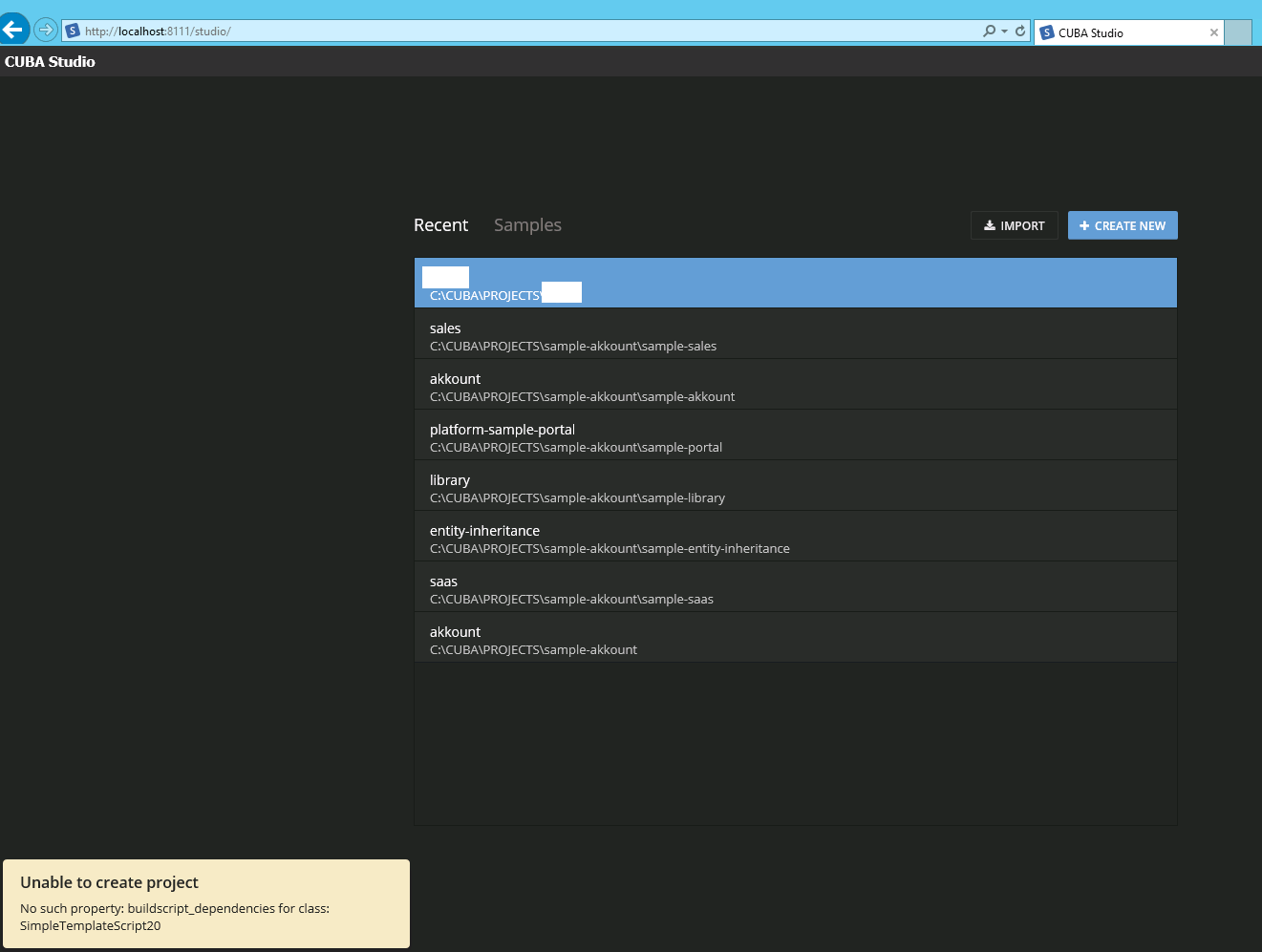
When I click ‘Create New’ to create new project, the message tell me that unable to create project as no such property in JAVA class. The screen slop is attached.
Did only me get this message? Please help.
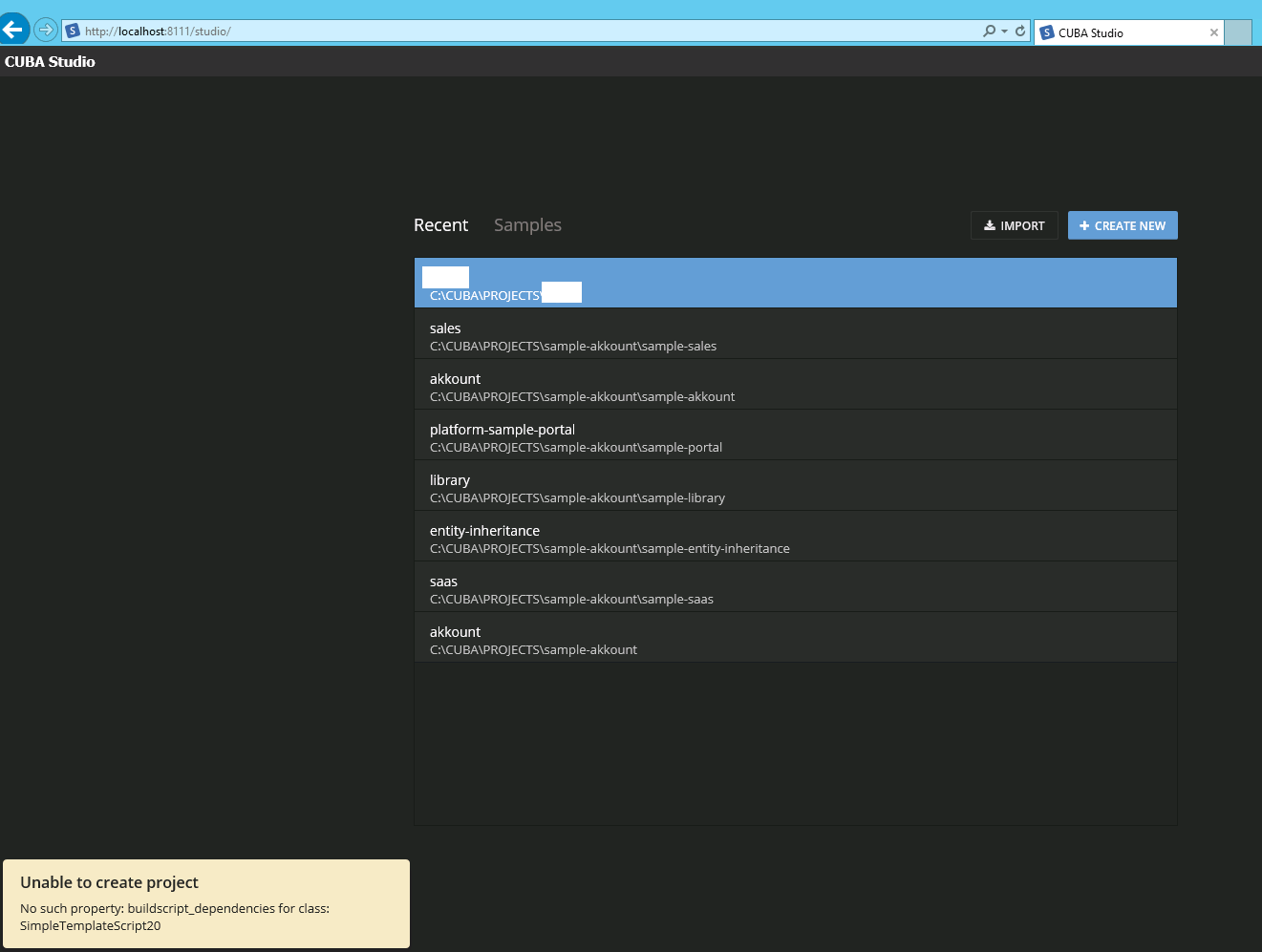
Hi,
What platform and studio version do you use?
There was 6.5.0.
I have updated to 6.5.1, and then new project can be created now.
Thank you for your reply.
We’ve reproduced the issue. Probably you have installed CUBA Studio 6.5 in the directory with previously installed Studio 6.4. We will fix the issue in the next minor release 6.6. See https://youtrack.haulmont.com/issue/STUDIO-3707
Thanks Alexander,
1.1 My build.gradle is under ‘{USER_HOME_DIR}\templates\pm\newProjectByVersion\6.4.0-unbounded’.
1.2 I cannot find ‘buildscript_dependencies’ variable in build.gradle. It should be the reason why I cannot create new project.
Looking fine.
Thank you to provide information. I updated to 6.5.1 yesterday by clicking ‘Help>About>Update’ on Cuba studio.