Hi,
I’m using Cuba Platform 7.2.11.
I ran into a strange behavior reported by one of my user.
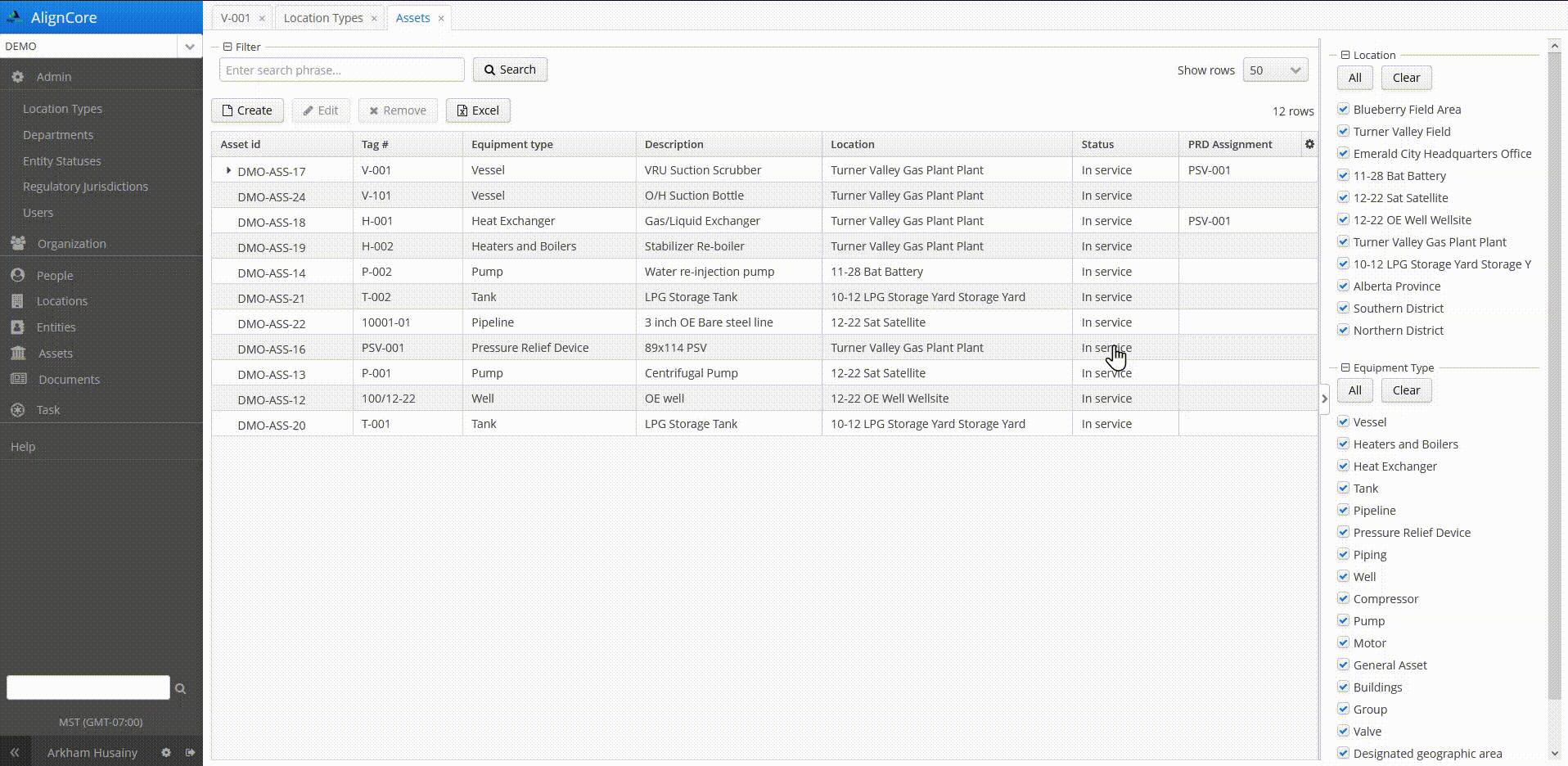
The Select All/De select All columns dropping down from small wheel doesn’t save the changes. When I close my screen and reopen, the changes in the column are lost.
Below is the TreeDataGrid Code I have in my screen.
<treeDataGrid id="assetsTable"
width="100%"
dataContainer="assetsDc"
hierarchyProperty="parentAsset">
<actions>
<action id="create" type="create"/>
<action id="edit" type="edit"/>
<action id="remove" type="remove"/>
<action id="excel" type="excel"/>
</actions>
<columns>
<column property="assetId"/>
<column property="tagNo"/>
<column property="type" id="assetTypeColumn"/>
<column property="description"/>
<column property="location" id="locationColumn"/>
<column property="status"/>
<column id="prd" caption="msg://prd"/>
<column id="inspectionInterval" property="inspectionInterval" collapsed="true"/>
<column id="lastInspectionDt" property="lastInspectionDt" collapsed="true"/>
<column id="nextInspectionDt" property="nextInspectionDt" collapsed="true"/>
<column id="jurNo" property="jurNo" collapsed="true"/>
<column id="crnNo" property="crnNo" collapsed="true"/>
</columns>
<buttonsPanel id="buttonsPanel"
alwaysVisible="true">
<button id="createBtn" action="assetsTable.create"/>
<button id="editBtn" action="assetsTable.edit"/>
<button id="removeBtn" action="assetsTable.remove"/>
<button id="assetsTableExcelBtn" action="assetsTable.excel"/>
</buttonsPanel>
<rowsCount/>
</treeDataGrid>
I think this is bug with TreeDataGrid, may be same issue may existing in other table, group table, data grid as well.
Thanks Hari