Hello,
I had to reinstall Cuba and Idea, I run a program but unfortunately the start address doesn’t appear and I don’t know how to start the project.
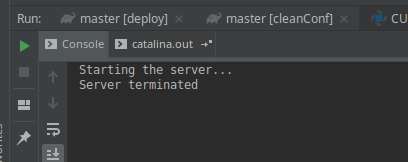
Hello,
I had to reinstall Cuba and Idea, I run a program but unfortunately the start address doesn’t appear and I don’t know how to start the project.
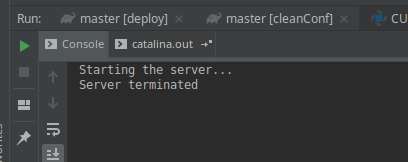
So what is in the catalina.out tab?
I think I have to check CATALINA_BASE and CATALINA_HOME to meet my project path right?
Global CATALINA_BASE and CATALINA_HOME normally don’t affect Tomcat used in development, as it has the following line in the catalina.sh script (and similar commands in catalina.bat):
unset CATALINA_HOME
unset CATALINA_BASE
catalina.out tab is empty!
Also CUBA/Project Properties/Data Stores tab is missing!
Seems to be related to database but I’m not sure what is it.
However after ./catalina.sh run the sequence is blocking at server startup (last line)
INFO: Starting ProtocolHandler [“ajp-nio-8009”]
Jul 27, 2019 1:12:29 PM org.apache.catalina.startup.Catalina start
INFO: Server startup in [25,486] milliseconds
I saw that as long as I start manually ./catalina.sh run and type the address http://localhost:8080/… the program is working. The main question is why catalina.sh doesn’t start automatically?
If I deleted tomcat folder the program generates another one but logs file is completely empty!
Finally solved!
The initial project was made with Idea 9.1. Now I use Idea 9.2. The solution was to downgrade Idea to 9.1!
This compatibility is not quite true: https://plugins.jetbrains.com/plugin/7249-cuba/versions
Also for the initial project I used Idea Plugin 9. Now I installed 11. The Data Store was moved:
https://doc.cuba-platform.com/studio/