Is there some easy way to change the height of table depending on the number of rows? Also if another row is added to the table, instead of a scrollbar being showed table height increases (and if there are some other elements under that table they get pushed down a bit)?
Hello, Igor.
The only thing you need to do is to set your table height AUTO
<table height="AUTO">
...
</table>
Hi Daniil, thanks, your solution works (kind of).
I’ve tried setting
Actually you have to use uppercase variant of the “AUTO” value according to the documentation.
Studio really removes height=“AUTO” from the component descriptor, but it should not. I’ll report about this issue and we’ll fix it.
Thank you!
As I can see in Youtrack Yuriy Artamonov just changed this issue’s state to “not a bug”. But it sure is frustrating to have to fix height after changing some settings in studio.
For example in screenshot with
height="AUTO"set “Stavke” part has an exact height to fit all table rows, and the same screen after changing some random property in Studio (in this case I’ve just changed table caption).
heightpart is removed from XML and no rows are being displayed.
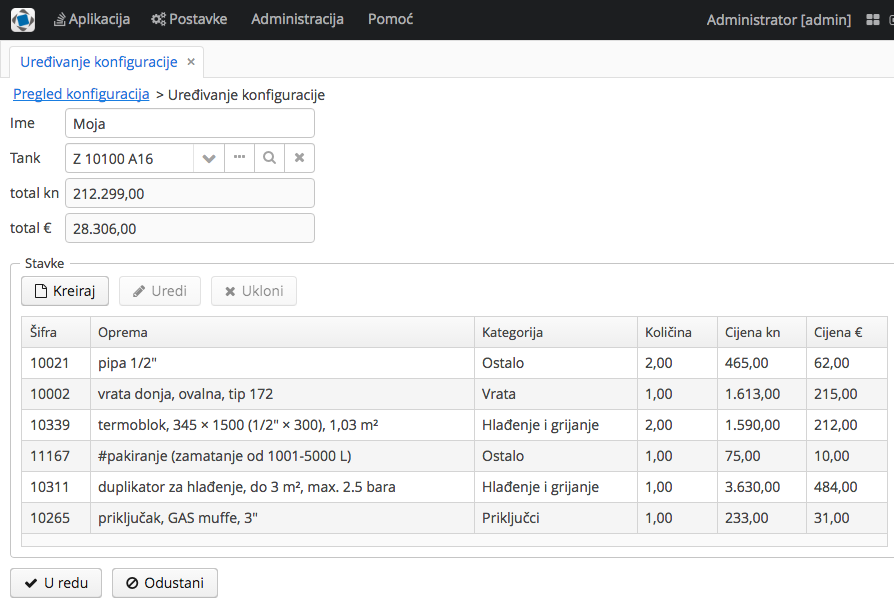
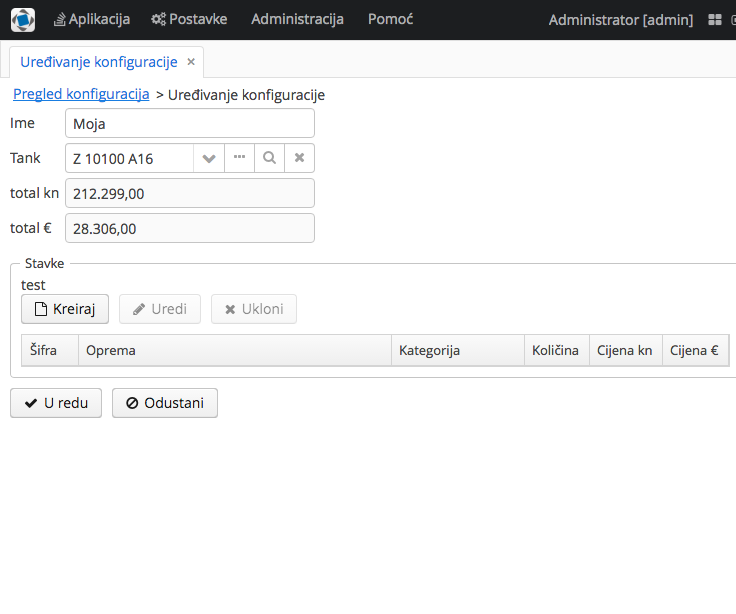
Hi,
I’ve closed this issue, but created a new one in Platform since it is the bug with default values of width and height of Table component. See: https://youtrack.cuba-platform.com/issue/PL-8940 The fix will be included to 6.5.0 build
Great, thank you!