Hi, I also came across this problem, could you tell me how do I validate the column in postValidate method?
Hello, @zuco_ivan
First of all, to perform table validation you should add a validator:
private final static Pattern PHONE_REGEX = Pattern.compile("[0-9]+");
private final static String EXC_MSG = "Phone should contain only digits. (Entity: %s %s %s)";
@Inject
private GroupTable<Employee> employeesTable;
@Override
public void init(Map<String, Object> params) {
super.init(params);
employeesTable.addValidator(value -> {
if (value == null)
return;
//noinspection unchecked
for (Employee employee : (Collection<Employee>) value) {
if (!PHONE_REGEX.matcher(employee.getPhone()).matches()) {
throw new ValidationException(String.format(EXC_MSG,
employee.getFirstName(), employee.getLastName(), employee.getPhone()));
}
}
});
}
Then you invoke table validation into the postValidate() method and in case of error add a reason:
public void saveAll() {
if (validateAll()) {
showNotification("Saved!", NotificationType.TRAY);
}
}
@Override
protected void postValidate(ValidationErrors errors) {
super.postValidate(errors);
try {
((WebGroupTable<Employee>) employeesTable).validate();
} catch (ValidationException e) {
errors.add(employeesTable, e.getMessage());
}
}
Result:
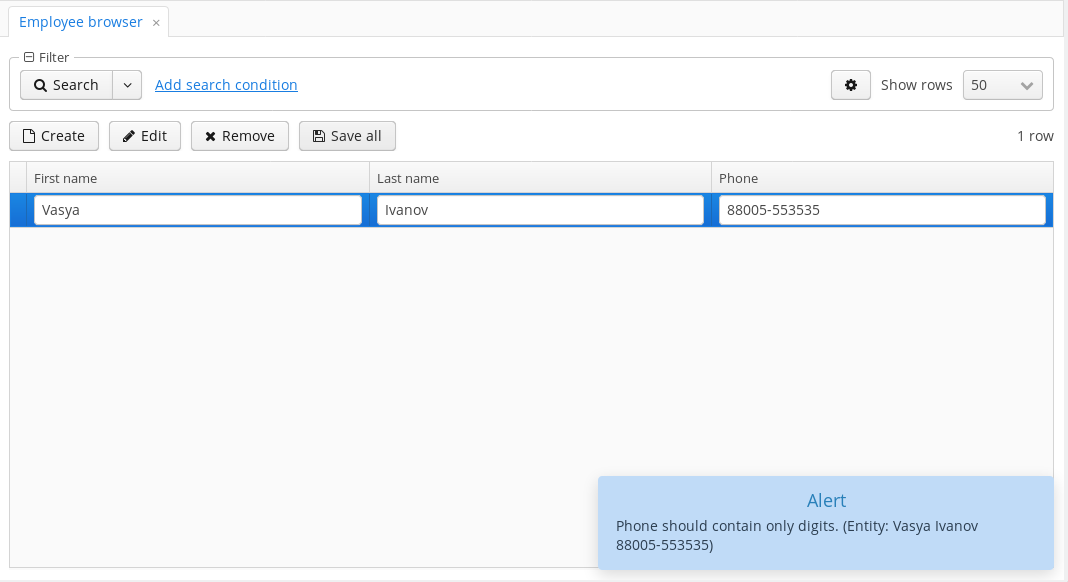
Also I would recommend you to check master-detail screen that can be generated via CUBA Studio:
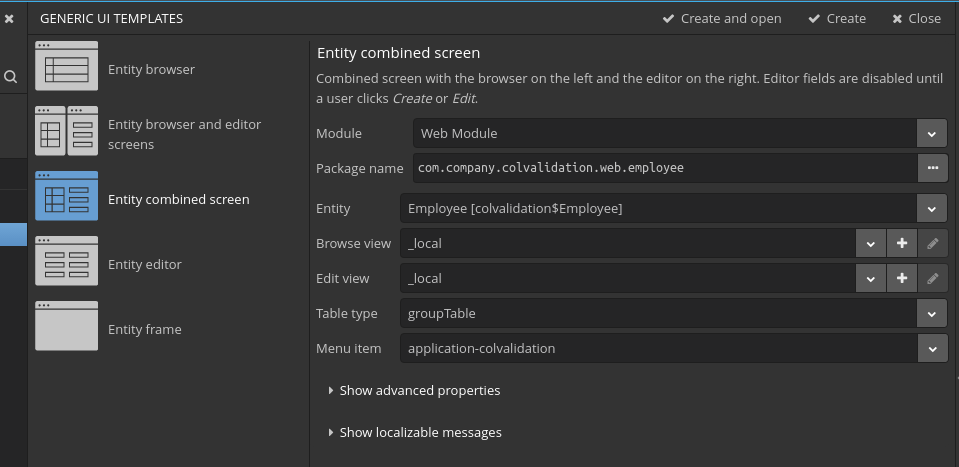
Regards,
Daniil
3 Likes