I have a table that within its style is indicated to show neither vertical nor horizontal lines, nor its header, but what it does is that it shows a horizontal line depending on the number of records. Is there any way that can correct that detail? Is it a possible bug?
<vbox width="100%" expand="mccDoctorUserTable" height="100%">
<table id="mccDoctorUserTable" dataContainer="doctorUserDc" editable="true"
stylename="no-vertical-lines no-stripes no-header no-horizontal-lines"
width="100%" columnHeaderVisible="false" columnControlVisible="false"
contextMenuEnabled="false" reorderingAllowed="false" settingsEnabled="false"
sortable="false">
<columns>
<column id="selected" editable="true" align="CENTER"/>
<column id="user" editable="false"/>
</columns>
</table>
</vbox>
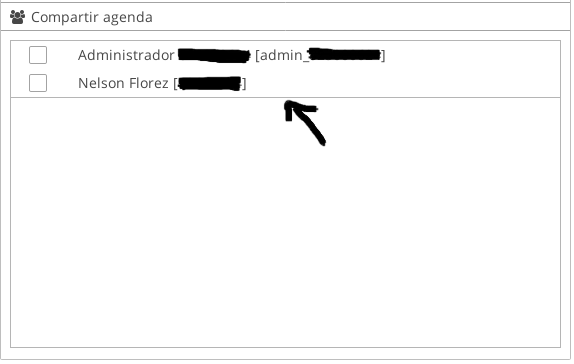
Regards,
Nelson F.