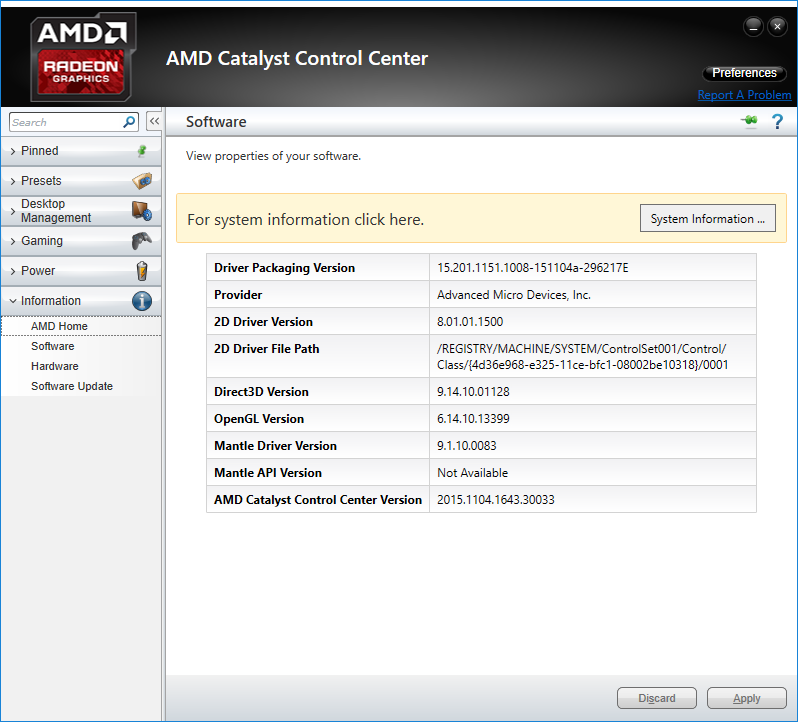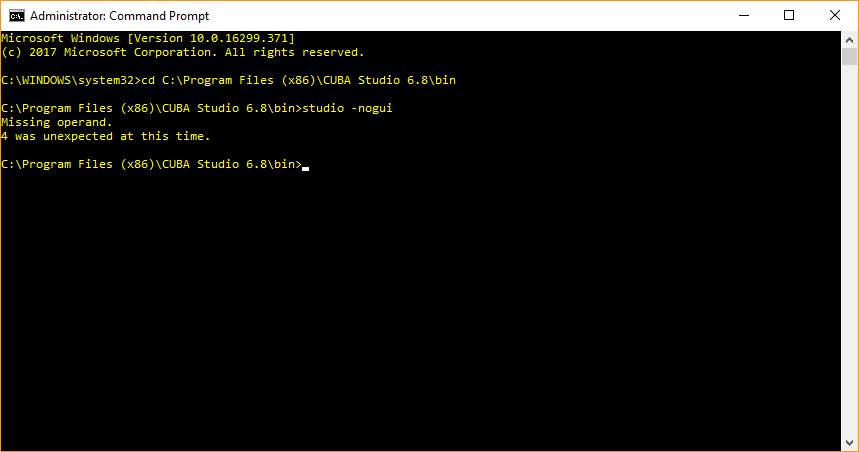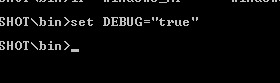idzuan
April 23, 2018, 8:00pm
#1
Dear team,
Recently I had installed Cuba Studio SE 6.8.3 in a new fresh Windows 10 laptop. However, the application is not showing, but in the task manager, the exe file is running in background.
This laptop has dedicated GPU (AMD Radeon).
Please assist.
Regards,
1 Like
iskandarov
April 23, 2018, 9:51pm
#3
Hi,Installation and Setup - CUBA Platform. Developer’s Manual . Does your system meet all the requirements?
idzuan
April 24, 2018, 6:16am
#4
JDK installed: 1.8.0.152
JAVA_HOME has been set correctly.
Even when running the studio.bat -nogui, no window appear.
I had tried for several laptop with Radeon chip, the same error.
Please assist.
Thanks
iskandarov
April 25, 2018, 4:54pm
#6
Is there anything in ~/.haulmont/studio/logs directory? Could you share the logs?
idzuan
April 25, 2018, 5:32pm
#7
studio-se.log (1.8 KB)
Attached is the log file.
rabkesov
April 26, 2018, 3:20pm
#10
Hi Idzuan,
Thanks for the information. Unfortunately it’s not possible to reproduce this on our environment.
You mentioned Radeon chip. I remember that once Nvidia released their driver, after that CUBA run with problems . I would like to know your driver version.
Also some antivirus apps my block network ports, causing CUBA failure, probably by Bitdefender + Windows Defender, but I’m not sure.
idzuan
April 26, 2018, 3:39pm
#11
Dear Ivan,
There is no AV installed yet. Only Windows Defender.
To be exact, we tried in one of our laptop (only Intel drivers). It’s working perfectly.
Below is the driver detail;
Regards,
1 Like
rabkesov
April 26, 2018, 3:45pm
#12
I just desided by your screenshot
Ok, try to downgrade to recommended version 18.2.1 or below. There is no hardware with Radeon graphics near by me to check
idzuan
April 26, 2018, 3:49pm
#13
Actually, we disable the dedicated card (AMD) so that the system will just rely on the Intel chip.
But it still showing the same problem.
rabkesov
April 26, 2018, 3:54pm
#14
Ok, this is helpful. This should hide ability to run application using different graphic card in context menu on right click (as a proof of card totally disabled).
Let’s wait for results of driver downgrade.
idzuan
April 27, 2018, 11:08am
#15
Dear Ivan,
I did not downgrade my driver yet.
Anyway, I tried in another machine which is still using the AMD old driver.
Windows 10 Enterprise, JDK 1.8.0_172. JAVA_HOME set correctly.
Again, same result.
Maybe you can test in your environment for the AMD chip.
Regards,
1 Like
iskandarov
April 29, 2018, 9:30pm
#16
Hi,studio-se.log contains nothing useful. So could you please clear a couple of things:
Does Studio works OK in the nogui mode?studio.bat -nogui and open http://localhost:8111/studio/ in browser.
Could you also launch studio.bat in command line and share the stdout? is there something strange?
iskandarov
April 30, 2018, 6:28pm
#18
Hi,studio.bat with DEBUG = true and share the output?
execute set DEBUG=“true” in CMD
execute studio -nogui
idzuan
April 30, 2018, 6:37pm
#19
Hi,
Here is the results;
C:\Program Files (x86)\CUBA Studio SE\resources\app\studio\bin>set DEBUG="true"
C:\Program Files (x86)\CUBA Studio SE\resources\app\studio\bin>studio -nogui
C:\Program Files (x86)\CUBA Studio SE\resources\app\studio\bin>if "Windows_NT" == "Windows_NT" setlocal
C:\Program Files (x86)\CUBA Studio SE\resources\app\studio\bin>set DIRNAME=C:\Program Files (x86)\CUBA Studio SE\resources\app\studio\bin\
C:\Program Files (x86)\CUBA Studio SE\resources\app\studio\bin>if "C:\Program Files (x86)\CUBA Studio SE\resources\app\studio\bin\" == "" set DIRNAME=.
C:\Program Files (x86)\CUBA Studio SE\resources\app\studio\bin>set APP_BASE_NAME=studio
C:\Program Files (x86)\CUBA Studio SE\resources\app\studio\bin>set APP_HOME=C:\Program Files (x86)\CUBA Studio SE\resources\app\studio\bin\..
C:\Program Files (x86)\CUBA Studio SE\resources\app\studio\bin>set DEFAULT_JVM_OPTS="-Xmx512m" "-Dfile.encoding=UTF-8" "-Dstudio.user.home=C:\Users\IPEC - Idzuan\.haulmont\studio"
C:\Program Files (x86)\CUBA Studio SE\resources\app\studio\bin>if defined JAVA_HOME goto findJavaFromJavaHome
C:\Program Files (x86)\CUBA Studio SE\resources\app\studio\bin>set JAVA_HOME=C:\Program Files\Java\jdk1.8.0_152
C:\Program Files (x86)\CUBA Studio SE\resources\app\studio\bin>set JAVA_EXE=C:\Program Files\Java\jdk1.8.0_152/bin/javaw.exe
C:\Program Files (x86)\CUBA Studio SE\resources\app\studio\bin>if exist "C:\Program Files\Java\jdk1.8.0_152/bin/javaw.exe" goto init
C:\Program Files (x86)\CUBA Studio SE\resources\app\studio\bin>if not "Windows_NT" == "Windows_NT" goto win9xME_args
C:\Program Files (x86)\CUBA Studio SE\resources\app\studio\bin>set CMD_LINE_ARGS=
C:\Program Files (x86)\CUBA Studio SE\resources\app\studio\bin>set _SKIP=2
C:\Program Files (x86)\CUBA Studio SE\resources\app\studio\bin>if "x-nogui" == "x" goto set_vars
C:\Program Files (x86)\CUBA Studio SE\resources\app\studio\bin>set CMD_LINE_ARGS=-nogui
C:\Program Files (x86)\CUBA Studio SE\resources\app\studio\bin>set STUDIO_HOME=C:\Program Files (x86)\CUBA Studio SE\resources\app\studio\bin\..
C:\Program Files (x86)\CUBA Studio SE\resources\app\studio\bin>set STUDIO_VERSION=6.8.4
C:\Program Files (x86)\CUBA Studio SE\resources\app\studio\bin>set STUDIO_MINOR_VERSION=6.8
C:\Program Files (x86)\CUBA Studio SE\resources\app\studio\bin>set /A STUDIO_BUGFIX_VERSION=4
C:\Program Files (x86)\CUBA Studio SE\resources\app\studio\bin>if exist C:\Users\IPEC - Idzuan\.haulmont\studio\update\6.8 (goto updated) else (goto execute)
C:\Program Files (x86)\CUBA Studio SE\resources\app\studio\bin>set UPDATE_BUGFIX_VERSION=00
C:\Program Files (x86)\CUBA Studio SE\resources\app\studio\bin>for / %S in (C:\Users\IPEC - Idzuan\.haulmont\studio\update\6.8\??) do set UPDATE_BUGFIX_VERSION=%~nxS
C:\Program Files (x86)\CUBA Studio SE\resources\app\studio\bin>set UPDATE_BUGFIX_VERSION=IPEC
C:\Program Files (x86)\CUBA Studio SE\resources\app\studio\bin>set UPDATE_BUGFIX_VERSION=-
C:\Program Files (x86)\CUBA Studio SE\resources\app\studio\bin>set /A SHORT_BUGFIX_VERSION=-
Missing operand.
4 was unexpected at this time.
gaslov
April 30, 2018, 7:20pm
#20
Hi,
Issue caused by spaces in your user name.
To fix your current Studio distribution please modify studio.bat file. Surround %USERPROFILE%\.haulmont\studio\update\%STUDIO_MINOR_VERSION% path with double quotesif exist "%USERPROFILE%\.haulmont\studio\update\%STUDIO_MINOR_VERSION%" (goto updated) else (goto execute)for /D %%S in ("%USERPROFILE%\.haulmont\studio\update\%STUDIO_MINOR_VERSION%\??") do set UPDATE_BUGFIX_VERSION=%%~nxS
2 Likes
idzuan
April 30, 2018, 8:33pm
#21
Dear Gaslov,
Thanks for the workaround.
It is working now. I thought it is related to the Graphic chip.
Anyway, hope next release will come out soon.
Thanks a lot for the great support from your team.
Regards,
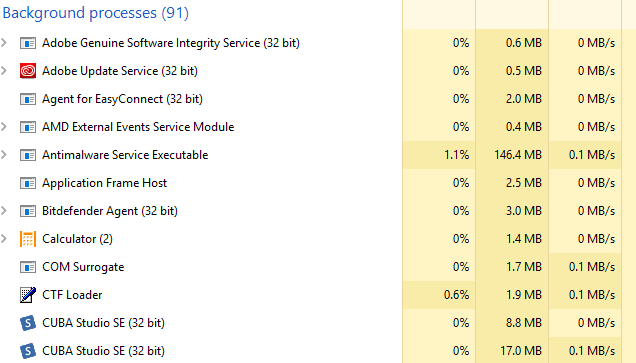
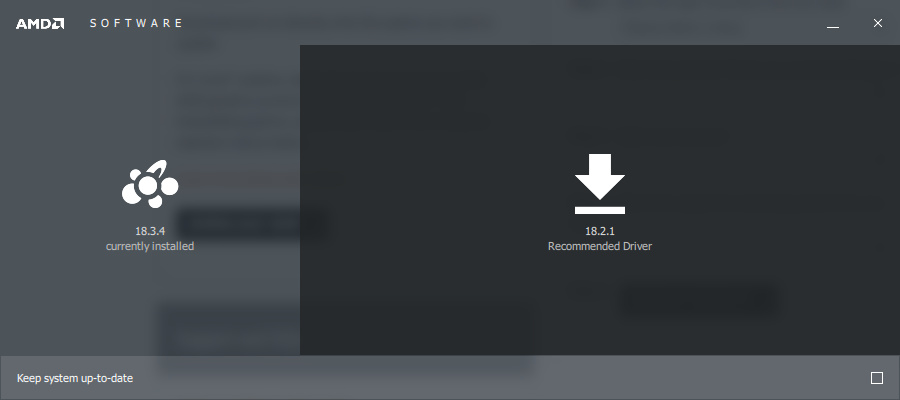
 .
.