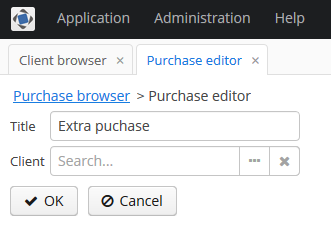tommeacham
(Thomas Meacham)
#1
Within Cuba - Studio, setting up a lookup field or picker field is very straight forward via the GUI.
I have been looking into setting up SearchPickerField in a fieldgroup
The documentation seems to indicate this is possible, but it is not clear to me how show this component from within Studio
https://doc.cuba-platform.com/manual-6.3/gui_FieldGroup.html
I have tried adding the following WHERE clause to the collection datasource but this did not seem to work.
sql
where e.name like :(?i)custom$searchString
Any help/advice would be appreciated.
artamonov
(Yuriy Artamonov)
#2
Hi,
Now, automatic creation of SearchPickerField is not supported by FieldGroup, it can be added only as custom field from a screen controller.
Example XML:
<?xml version="1.0" encoding="UTF-8" standalone="no"?>
<window xmlns="http://schemas.haulmont.com/cuba/window.xsd"
caption="msg://editCaption"
class="com.company.demo.web.purchase.PurchaseEdit"
datasource="purchaseDs"
focusComponent="fieldGroup"
messagesPack="com.company.demo.web.purchase">
<dsContext>
<datasource id="purchaseDs"
class="com.company.demo.entity.Purchase"
view="purchase-view"></datasource>
<collectionDatasource id="clientsDs"
class="com.company.demo.entity.Client"
view="_minimal">
<query>
<![CDATA[select e from spfield$Client e where e.name like :(?i)custom$searchString]]>
</query>
</collectionDatasource>
</dsContext>
<layout expand="windowActions"
spacing="true">
<fieldGroup id="fieldGroup"
datasource="purchaseDs">
<column width="250px">
<field id="title"></field>
<field id="client" generator="generateClientField"></field>
</column>
</fieldGroup>
<frame id="windowActions"
screen="editWindowActions"></frame>
</layout>
</window>
Here we set generator attribute that is pointing to the method of the screen controller:
public class PurchaseEdit extends AbstractEditor<Purchase> {
@Inject
private ComponentsFactory componentsFactory;
@Inject
private CollectionDatasource<Client, UUID> clientsDs;
@Override
public void init(Map<String, Object> params) {
super.init(params);
}
public Component generateClientField(Datasource datasource, String property) {
SearchPickerField searchPickerField = componentsFactory.createComponent(SearchPickerField.class);
searchPickerField.setDatasource(datasource, property);
searchPickerField.setOptionsDatasource(clientsDs);
searchPickerField.addLookupAction();
searchPickerField.addClearAction();
return searchPickerField;
}
}
And we will see SeachPickerField in the FieldGroup:
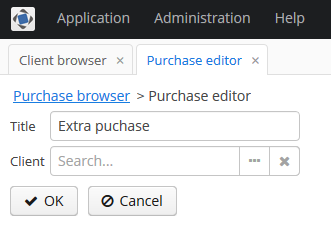
1 Like
I was trying to resolve the same problem.
Following the example, all works perfectly. Thank you!