Is there solution to use studio with better resolution on design. On my pc Windows 10 resolution is very poor
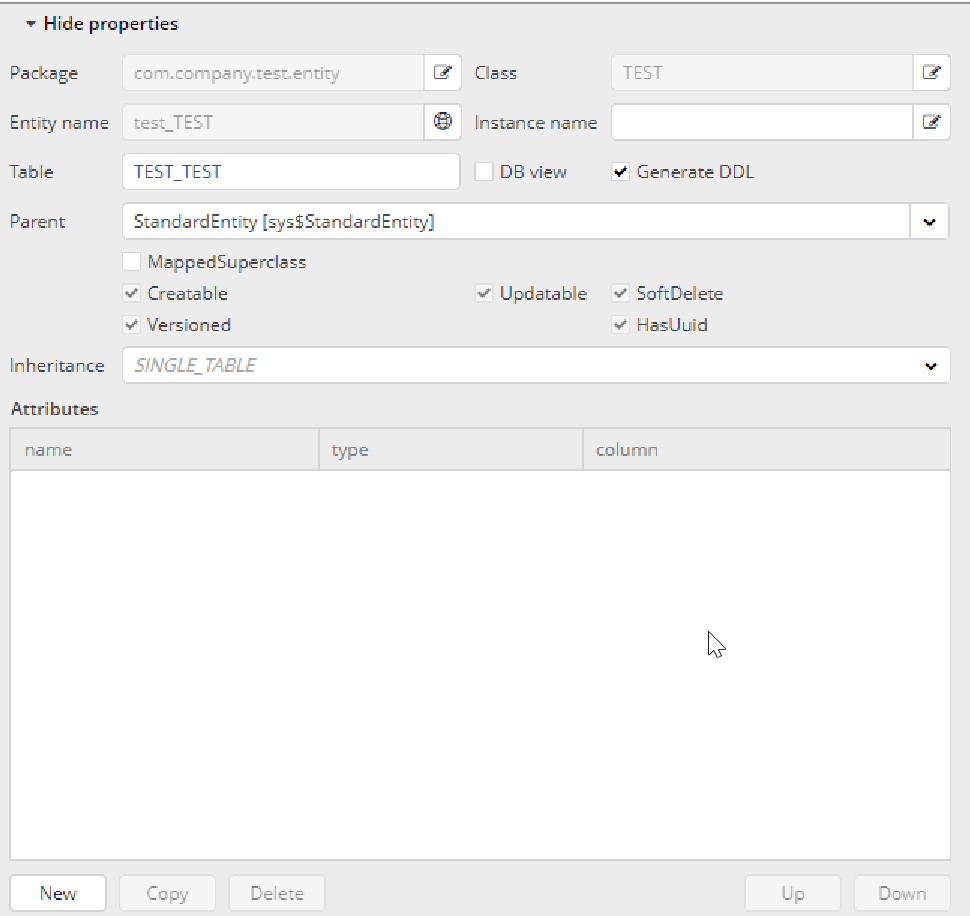
I seen this video, and is not like me
Is there solution to use studio with better resolution on design. On my pc Windows 10 resolution is very poor
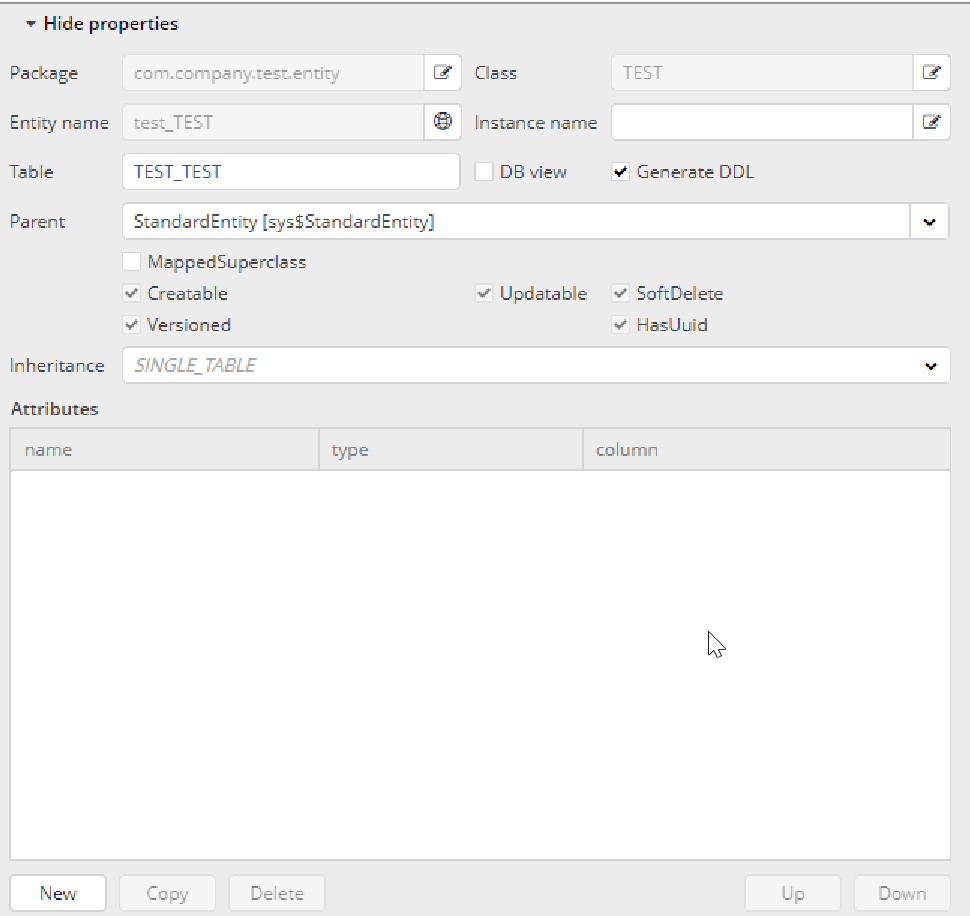
I seen this video, and is not like me
Hi!
Could you check you display settings in Windows please? I have a feeling that it might be windows 10 video subsystem rendering glitch, but not studio.
I have the following display settings on my PC, just wondering if you have size of text 100%. IntelliJ and Electron might not support advanced scaling.
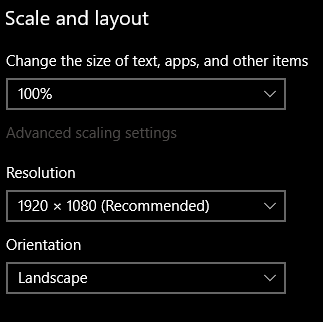
With your settings work good, with follow you can see the problem
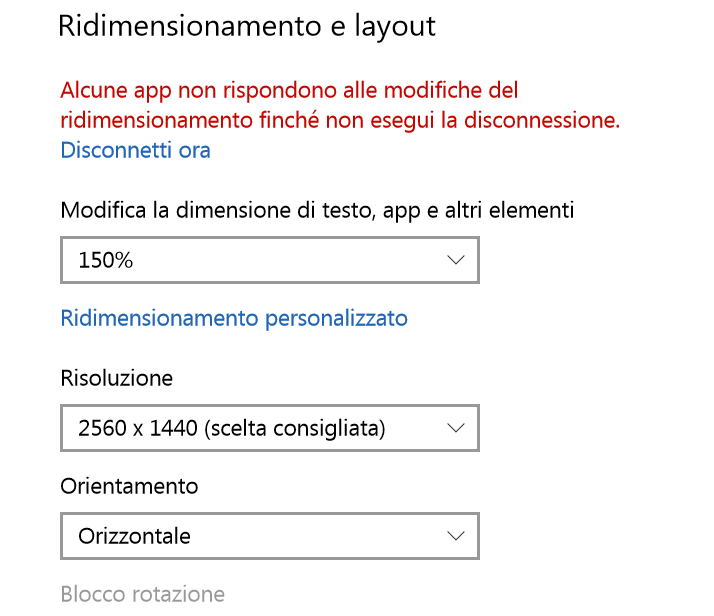
Thank you for update! It definitely seems like rendering problem. What you can do:
Right-click on the designer and try to zoom in and out to find a proper zoom:
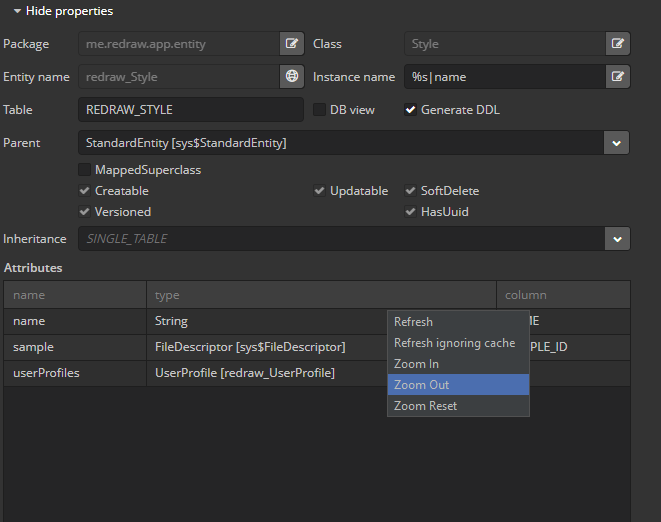
Set a proper initialization zoom in CUBA plugin settings:
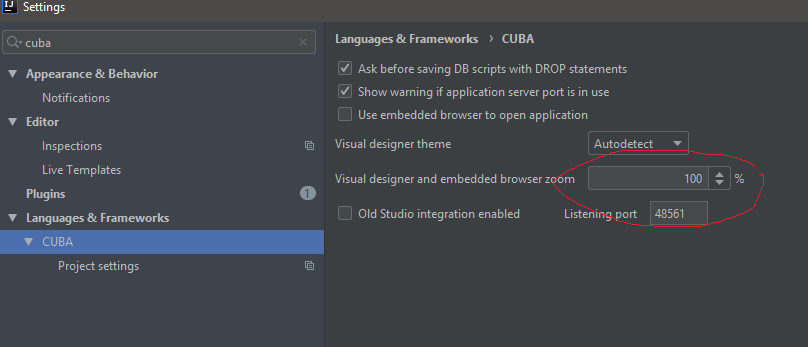
Hope it will help.
don’t change much!. Problem is when you set percent font size over 100%
I’m really sorry, but unfortunately, due to the web UI limitations and Windows UI scaling model, we are not able to suggest a better fix right now. We’re migrating IDEA designers to native UI toolkit at the moment, but it takes some time. I hope that in the future studio releases it will be fixed, we expect to deliver native UI designers this summer, around July.