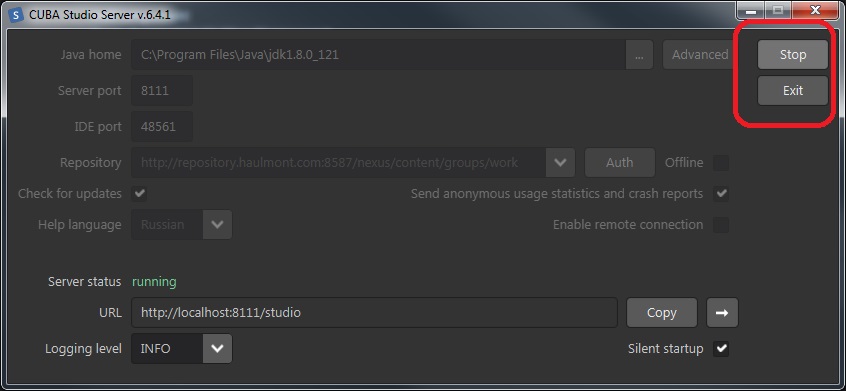Hi
I tried to stop studio server in order to delete a faulty generated project and discovered that the javaw.exe running studio kept some file handle locked. I had to exit the process to do so. Not sure if it is intended behavior.
Mike
Hi Mike,
Thank you for reporting the issue, we’ll check it.
Hi
Just had it today again.
I tried several times to create a custom Vaadin component. As I was making mistakes I had to delete all files generated by Studio.
At some point in my attempts I deleted a generated directory ‘gui/components’ in ‘modules/gui/src/com/busy/app/’. Probably a dumb mistake from myself.
Then, next attempt to create a component, Studio complained it did not found the directory and reopened the project. Then retried creating component, and this time Studio complained the directory ‘modules/gui/src/com/busy/app/gui/components’ was locked.
I stopped the studio server, but as reported in this topic this does not release file handles. So I have to exit the Studio process to fix.
My analysis is that when Studio meets an exception while manipulating file system, it does not always release file handles.
Hi,
Could you provide some more details of what you do? How do you remove files, using IDE or file explorer?
When you press Stop in Studio javaw.exe should not be stopped. Studio is minimized to system tray. To stop the process press Exit.