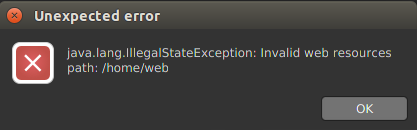Hi,
i just saw your latest update on studio. After downloading it and executing bin/studio i got:
~/dev/bin/cuba/studio-2.0.0/bin$ ./studio
Run Studio GUI
Exception in thread "main" java.lang.NoClassDefFoundError: javafx/application/Application
at java.lang.ClassLoader.defineClass1(Native Method)
at java.lang.ClassLoader.defineClass(ClassLoader.java:800)
at java.security.SecureClassLoader.defineClass(SecureClassLoader.java:142)
at java.net.URLClassLoader.defineClass(URLClassLoader.java:449)
at java.net.URLClassLoader.access$100(URLClassLoader.java:71)
at java.net.URLClassLoader$1.run(URLClassLoader.java:361)
at java.net.URLClassLoader$1.run(URLClassLoader.java:355)
at java.security.AccessController.doPrivileged(Native Method)
at java.net.URLClassLoader.findClass(URLClassLoader.java:354)
at java.lang.ClassLoader.loadClass(ClassLoader.java:425)
at sun.misc.Launcher$AppClassLoader.loadClass(Launcher.java:308)
at java.lang.ClassLoader.loadClass(ClassLoader.java:358)
at com.haulmont.studio.server.EntryPoint.runGuiInstance(EntryPoint.java:54)
at com.haulmont.studio.server.EntryPoint.main(EntryPoint.java:36)
Caused by: java.lang.ClassNotFoundException: javafx.application.Application
at java.net.URLClassLoader$1.run(URLClassLoader.java:366)
at java.net.URLClassLoader$1.run(URLClassLoader.java:355)
at java.security.AccessController.doPrivileged(Native Method)
at java.net.URLClassLoader.findClass(URLClassLoader.java:354)
at java.lang.ClassLoader.loadClass(ClassLoader.java:425)
at sun.misc.Launcher$AppClassLoader.loadClass(Launcher.java:308)
at java.lang.ClassLoader.loadClass(ClassLoader.java:358)
... 14 more
The environment is:
- Ubuntu 14.04
- Java 7 (1.7.0_80) (Oracle)
It would be nice, if you could give me a little hint 
Have a nice day!