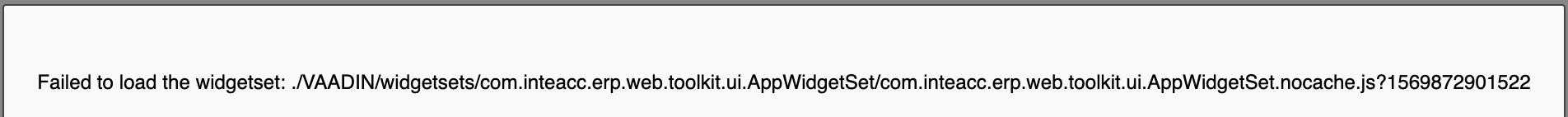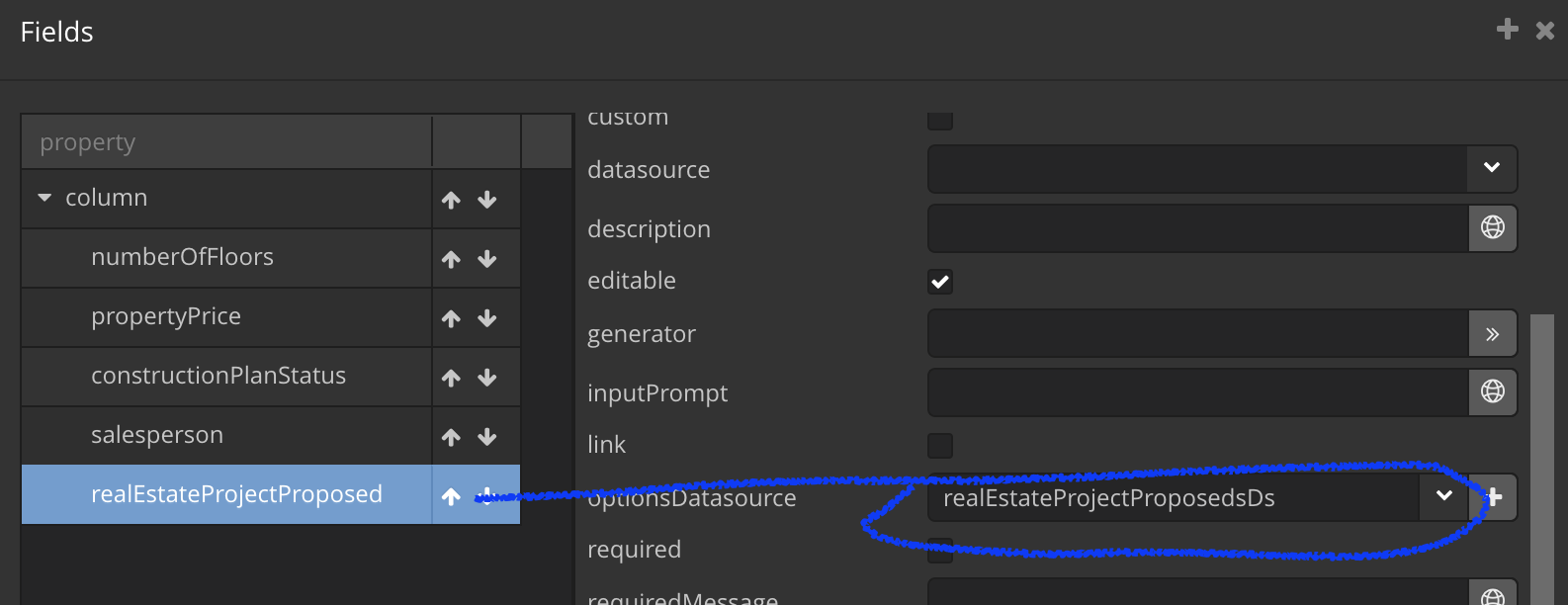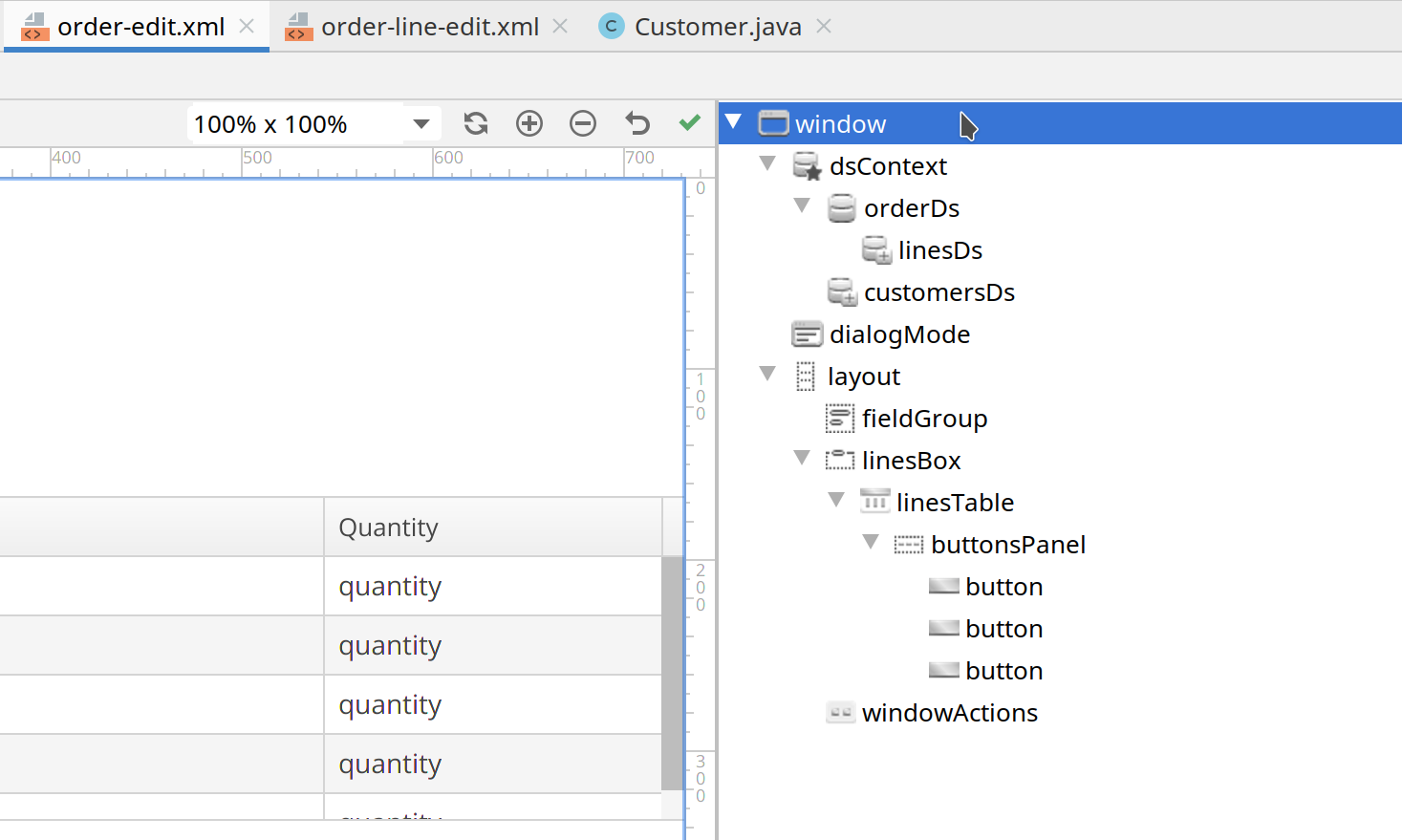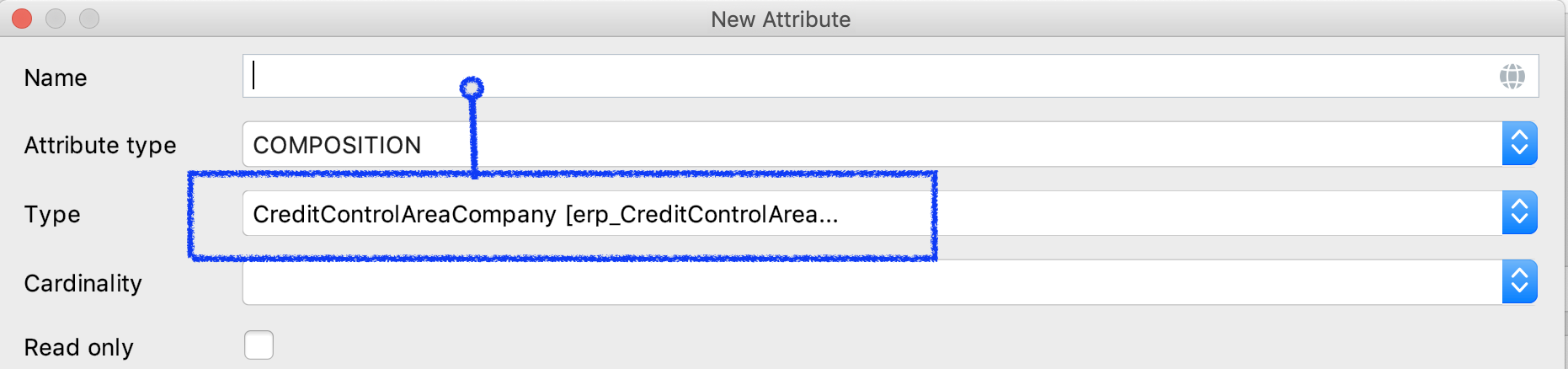Hello everyone,
We have just published the 12.0.BETA version of the CUBA Studio.
Notable changes of the release 12 include:
Screen Layout Designer rework
The Screen Layout Designer has been re-implemented using native IntelliJ UI components.
It now has better responsiveness, faster opening time. Many small improvements were made to the designer.
Let us know what you think about new designer UI!
Ability to generate event handlers and install delegates in the Screen Designer
In addition to the Palette and Properties tabs in the Screen Designer, a new Handlers tab has been added.
It shows existing handler methods and allows to quickly generate new handlers for the component events and component method delegates.
Just double-click the corresponding handler row to generate the method stub!
Scaffolding for various application event listeners
Now you can easily add reaction of your application for the following system events:
- application lifecycle events: application started, application stopped etc.
- authentication hooks: user logged in, before login, user session started etc.
Event listener generation is accessible in two ways:
- Open existing Spring Bean in the core module and press “Subscribe to event” in the top actions panel of the source code editor.
- In the “Middleware” section of the CUBA project tree invoke a right click → New → Event Listener context menu item.
Project-wide options for screen generation
A few settings affecting screen generation have been extracted as a project-wide Studio setting (and can be committed to VCS). These settings are used by the New → Screen… wizard.
To change the settings, open Main Menu → CUBA → Settings → Screen Generation Settings.
The following screen settings are available:
- Form field width (450px by default) - used by entity editors
- Keep editor actions at the bottom - used by entity editors that are opened as a “full screen” (not as dialog)
- Force modal open type for editors - used by entity editors opened as a dialog
Build WAR and UberJAR UI improvements
Several sub-elements have been added to the WAR Settings and UberJAR Settings items located in the Deployment section of the CUBA project tree.
From now you can build WAR or UberJar just by double-clicking corresponding element “Build WAR” or “Build UberJAR”, if building the corresponding artifact is turned on.
Configuration files related to these artifacts (single-war-web.xml, logback.xml, jetty-env.xml etc) are now shown near to the WAR/UberJAR Settings project tree elements for convenient access.
Suggest Table column delegates from main “Install delegate” dialog
The Install Delegate dialog that is invoked from the screen controller now allows to generate formatter, custom column generator or value provider for any table column.
Beta Testing
We are now in the process of testing the new Studio version.
We will greatly appreciate if you try to use the beta version with your environment/project and let us know about any issues.
The 12.0.BETA release has been published to the separate plugins channel in the JetBrains plugins repository.
In order to try the beta version, you need to do the following:
- Open the IDEA Settings → Plugins dialog.
- Click to the
 icon and select Manage Plugin Repositories.
icon and select Manage Plugin Repositories. - Click “+” (“Add”) and enter the following in the Repository URL field:
https://plugins.jetbrains.com/plugins/beta/list - Switch to the Marketplace tab. You should immediately see that CUBA plugin requests for update to 12.0.BETA version.
- Click Update.
If (when) you need to return back to stable plugin version, do the following:
- Open the IDEA Settings → Plugins dialog.
- Uninstall CUBA plugin
- Click to the
 icon and select Manage Plugin Repositories.
icon and select Manage Plugin Repositories. - Remove “beta” repository from the list
- Install CUBA plugin again, it will come from the stable plugins channel.
We are looking forward to your feedback!