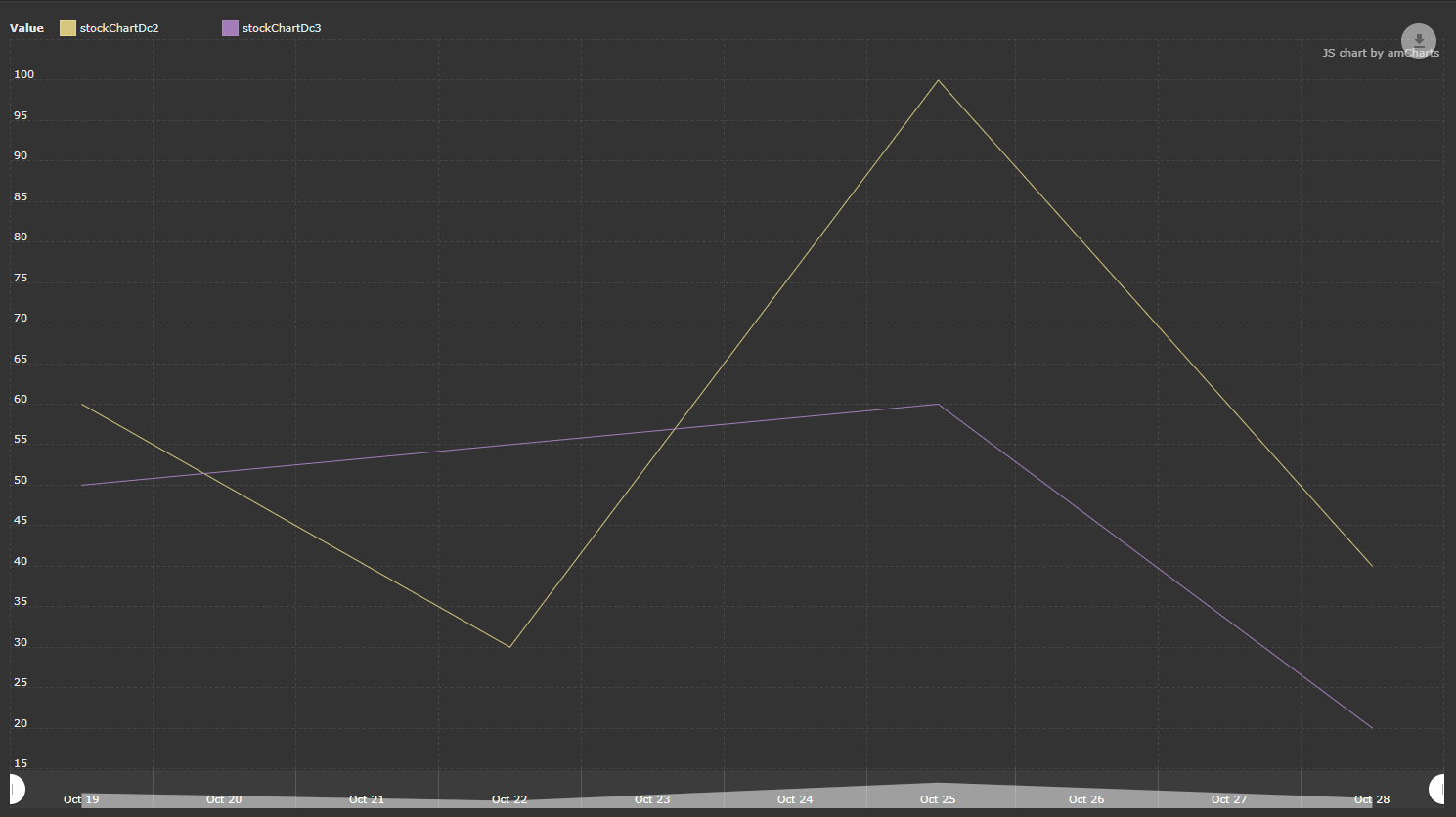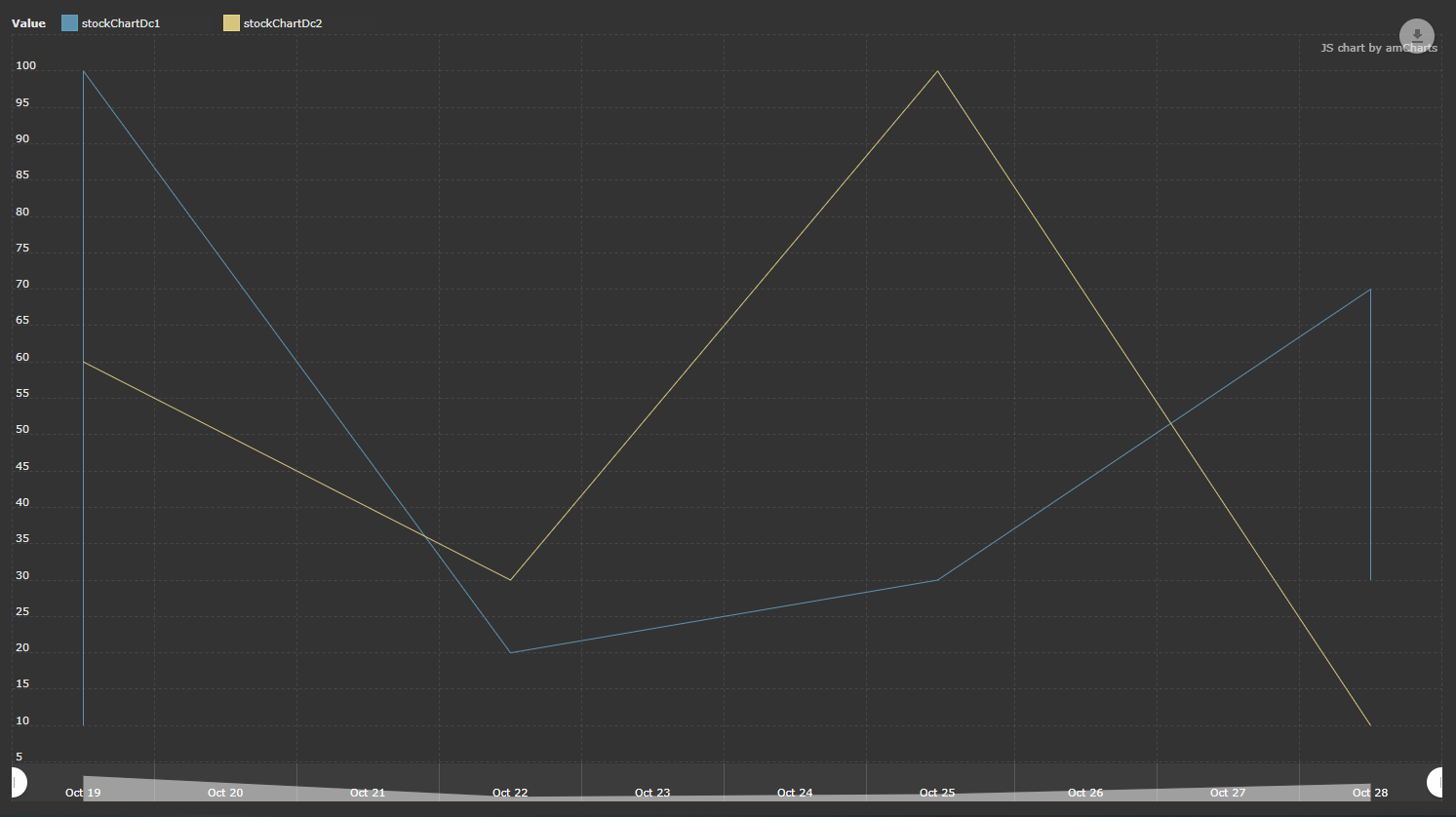Hi all,
I have a problem with the stockGraphs, when I enabled the second series in the graph the y-axis change from the absolute value to percent value, I would compare the series on the absolute values. Where I can change this property?
This is the graph:
<data>
<collection id="stockChartDc1" class="DateValue" view="_local"/>
<collection id="stockChartDc2" class="DateValue" view="_local"/>
</data>
<chart:stockChart id="stockChart" height="100%" width="100%">
<chart:dataSets>
<chart:dataSet id="dataSet1" categoryField="date"
dataContainer="stockChartDc1" title="Serie 1">
<chart:fieldMappings>
<chart:fieldMapping fromField="value" toField="value"/>
</chart:fieldMappings>
</chart:dataSet>
<chart:dataSet id="dataSet2" categoryField="date"
dataContainer="stockChartDc2" title="Serie 2">
<chart:fieldMappings>
<chart:fieldMapping fromField="value" toField="value"/>
</chart:fieldMappings>
</chart:dataSet>
<chart:panels>
<chart:panel percentHeight="100" showCategoryAxis="false" title="Value">
<chart:stockGraphs>
<chart:stockGraph id="stockGraph"
balloonText="[[title]]:<strong>[[value]]</strong>"
comparable="true"
compareField="value"
compareGraphBalloonText="[[title]]:<strong>[[value]]</strong>"
valueField="value"/>
</chart:stockGraphs>
<chart:stockLegend valueTextComparing="[[value]]"/>
</chart:panel>
</chart:panels>
<chart:chartScrollbarSettings graph="stockGraph"/>
</chart:stockChart>
This is the obj DateValue:
public class DateValue extends BaseUuidEntity {
@MetaProperty(mandatory = true)
protected Date date;
@MetaProperty(mandatory = true)
protected Long value;
}
A secondary question is how can load both series on default? I see that there’s “mainDataSet” property for the chart, but can I set two o more series for that property?
Thanks in advance