Hi,
I use a stock graph to display 3 series, I would to know if is possible “to block” the starter value of Y-axes to 0.
The another question is If is possible to add on mouse over also the visualization for the date as well as the value (the tooltip for the value is possible to see in correspondence to the Y-axes).
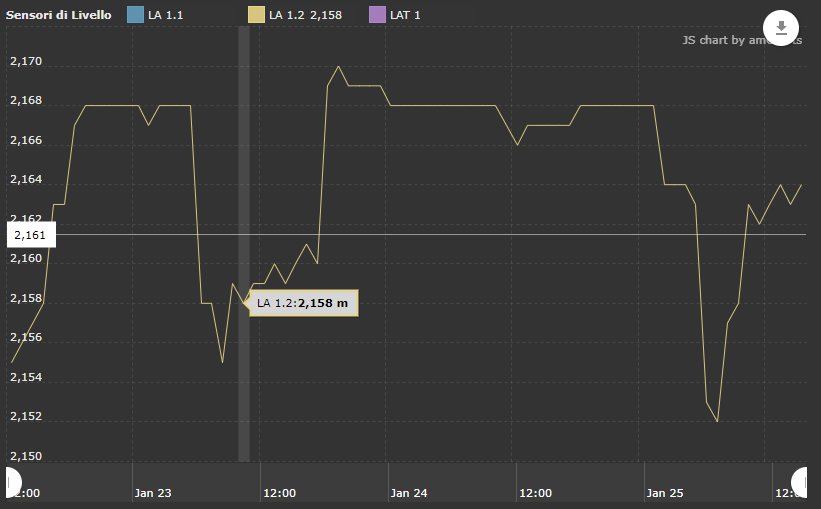
This is my code for graph:
<chart:categoryAxesSettings minPeriod="mm" />
<chart:panels>
<chart:panel percentHeight="100"
recalculateToPercents="false"
showCategoryAxis="false"
title="Sensori di Livello">
<chart:stockGraphs>
<chart:stockGraph id="stockGraph"
balloonText="[[title]]:<strong>[[value]]</strong>"
comparable="true"
compareField="value"
compareGraphBalloonText="[[title]]:<strong>[[value]] m</strong>"/>
</chart:stockGraphs>
<chart:stockLegend valueTextComparing=">[[value]]"/>
</chart:panel>
</chart:panels>
<chart:chartScrollbarSettings graph="stockGraph" />
<chart:chartCursorSettings cursorAlpha="0.1"
fullWidth="true"
valueBalloonsEnabled="true"
valueLineAlpha="0.5"
valueLineBalloonEnabled="true"
valueLineEnabled="true"/>
<chart:export/></chart:stockChart>
Any suggest?
thanks