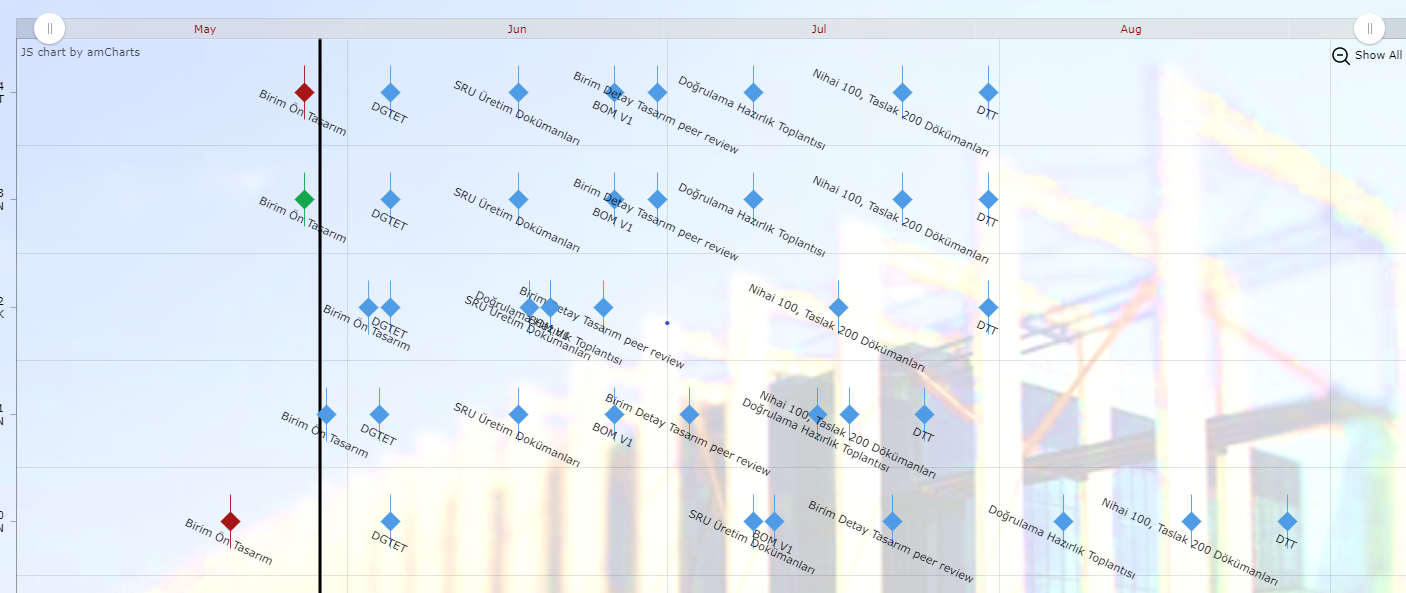grcan33
May 29, 2020, 11:16am
#1
Hi,
I have a milestone chart derived from Gannt Chart. My problem is, labels are overlapping and some of them are too long. I do not know how to shorten the labels in the gantt charts.
Found out there is a function that seems useful.
graph.setLabelFunction(new JsFunction(
"function(event){" +
"console.log(event);"+
"return 'cuba';" +
"}"
));
The thing is I couldn’t find the label text from the ‘event’ argument. I am inexperienced in JS, so can anyone help me how to shorten the label texts?
Thanks in advance
Pinyazhin
June 2, 2020, 6:06am
#3
Hello,
probably, it is not quite obvious, but you should add an empty label to the graph in order to use this function, for instance:
<charts:graph id="graph1"
...
labelText=" ">
<charts:labelFunction>
function(event) {
console.log('event');
return "cuba";
}
</charts:labelFunction>
</charts:graph>
Or in the controller:
@Inject
private SerialChart serialChart;
@Subscribe
public void onInit(InitEvent event) {
Graph graph = serialChart.getGraphs().get(0);
graph.setLabelText(" ");
graph.setLabelFunction(new JsFunction(
"function(event) {\n" +
" console.log('event');\n" +
" return \"cuba\";\n" +
"}"));
}