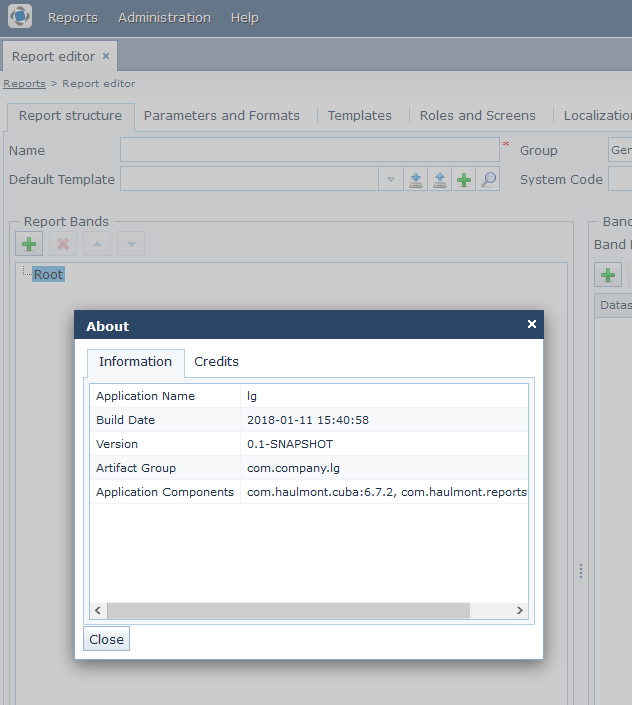Hi,
I have a problem with my application. When I open a screen It often collapses, the components are layered above each other. On a custom screen usually a refresh fixes it, but for example the new Report screen looks like:
As you can see there are a lot of errors on the browsers console.
On Mozilla the errors are:
Thu Jan 11 11:16:37 GMT+100 2018 com.vaadin.client.ApplicationConnection
SEVERE: Warning: your widget set seems to be built with a different version than the one used on server. Unexpected behavior may occur.
project:1:8671
Thu Jan 11 11:16:51 GMT+100 2018 com.vaadin.client.communication.MessageHandler
SEVERE: Error handling type data
com.google.gwt.core.client.JavaScriptException: (TypeError) : $wnd.jQuery is not a function
…
And here is an example of a custom screen where the third button (Fileupload button) won’t show:
Do you have any solution for this?
Thanks in advance,
Julia