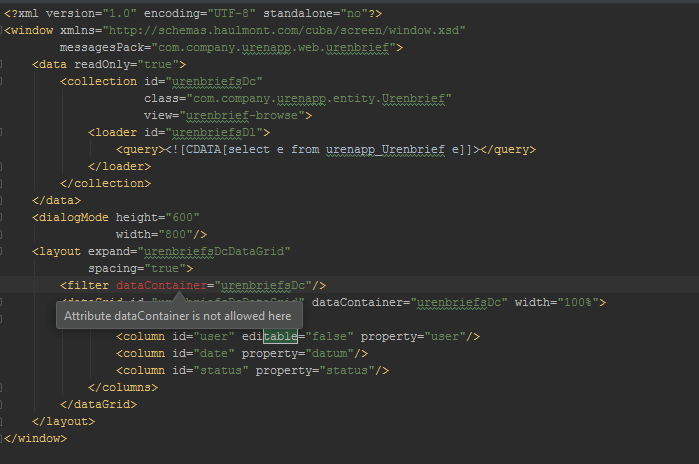Hi everyone,
The long-awaited major release 7 of the CUBA Platform is finally out!
It is available in our artifact repositories and can be used for the existing and new applications if you install the new version of CUBA Studio. This is the most exciting part of the new release: all functionality of the Studio has been implemented in the IntelliJ IDEA plugin, so you now have a single tool to work with and don’t need to switch between Studio and the IDE.

You can install the new Studio as a standalone IDE, which is actually IntelliJ IDEA CE 2018.3 bundled with the CUBA Studio plugin, or as a plugin for your existing IntelliJ IDEA. Both variants are listed on our website download page. We recommend using the standalone IDE (called Studio Application on the website) if you don’t have IntelliJ IDEA 2018.3 on your computer or if you want to test the new version without making any changes in your current development environment. The new plugin completely replaces the old CUBA plugin, however it contains all its functions including the ability to integrate with the old separate Studio 6.x, so you can work with both new and old Studio simultaneously if you want.
The new Studio has some “premium” features which are available only if you have a subscription. These are graphical designers of entity, view, screen layout and theme variables. The “10 entities maximum” limitation has gone, so you can work with projects of any size even with the free version of Studio.
If you already have a subscription for the old Studio installed on the computer, the new Studio will use it automatically. If not, as soon as you open a CUBA project for the first time, the new Studio will request a trial subscription online and show you a message about it. You can just accept the trial subscription and enjoy the full power of the Studio. The trial doesn’t imply any obligations on you, so don’t worry and explore all the features provided by the tool. As we consider the new Studio not mature enough, we now offer an extended trial period - it will last till 2019-06-01.
There is one more change in the distribution policy: the BPM, Charts, FTS, Reports and BI premium add-ons are free and open-source since version 7.0. They are available in the main artifact repositories, the source code projects are on GitHub. You don’t need a subscription to use them in projects based on the framework version 7.0+.
The new Studio is able to work with projects based on the framework version 6.10 and 7.0. See the Opening a project based on CUBA 6.10 for the first time section of the Opening an Existing Project documentation page for the instructions on how to setup your environment if you have a CUBA 6.10 project with premium add-ons. Pay attention to the fact that the new Studio does not pass repository credentials to Gradle, so you have to provide them through the ~/.gradle/gradle.properties file.
The new CLI for working with the framework 7.0 can be downloaded from Bintray or installed via SDK MAN / Homebrew.
As usual, the full list of changes with the links to the updated documentation is in the release notes. Please read it carefully before migrating to the new version.
Happy coding with the new framework, Studio and CLI!
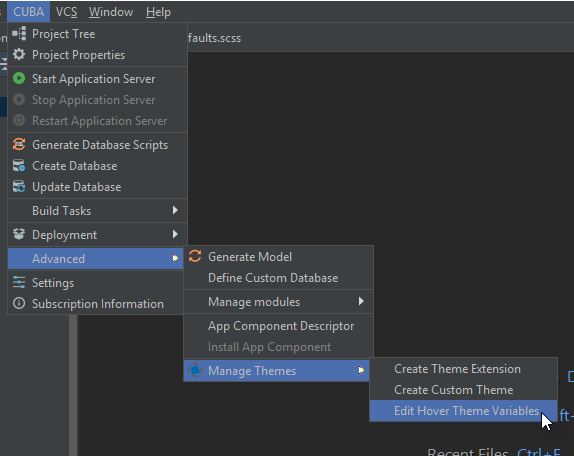
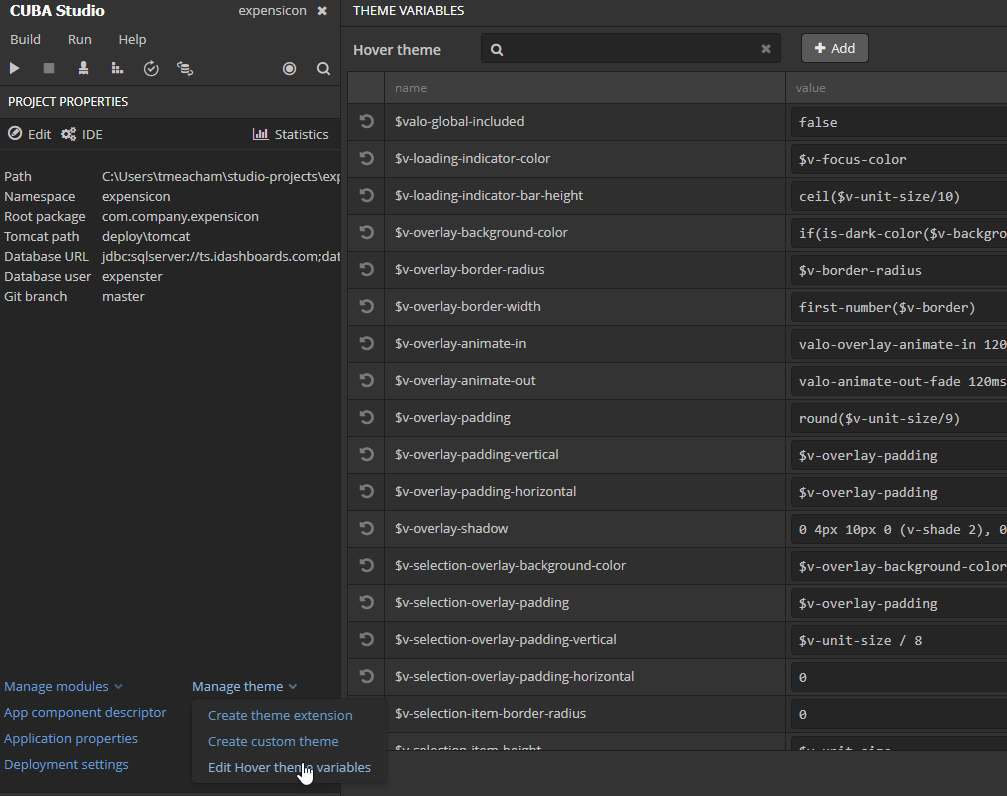





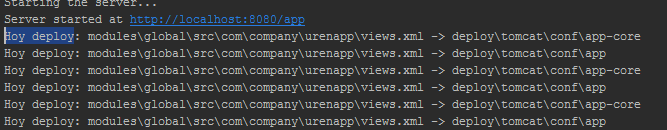
 .
.