Hi:
I have a multi-tenant application separated by DB schema (login in an Oracle database). My simplistic solution to this was to deploy my main application as an app component. I then create an individual application for each customer that installs my app component. The only things I set in my customer app are the Data Store username/password, the module name and the webAppUrl/connectionUrlList parameters.
This has been working fine up until now. Now, my main application still works if I reference the customer schema directly, but when deployed the main window no longer displays any data. About the only change I can figure is that I’ve updated to 7.1.4, although I can’t imagine that is the problem.
For reference, this is what the app should look like:
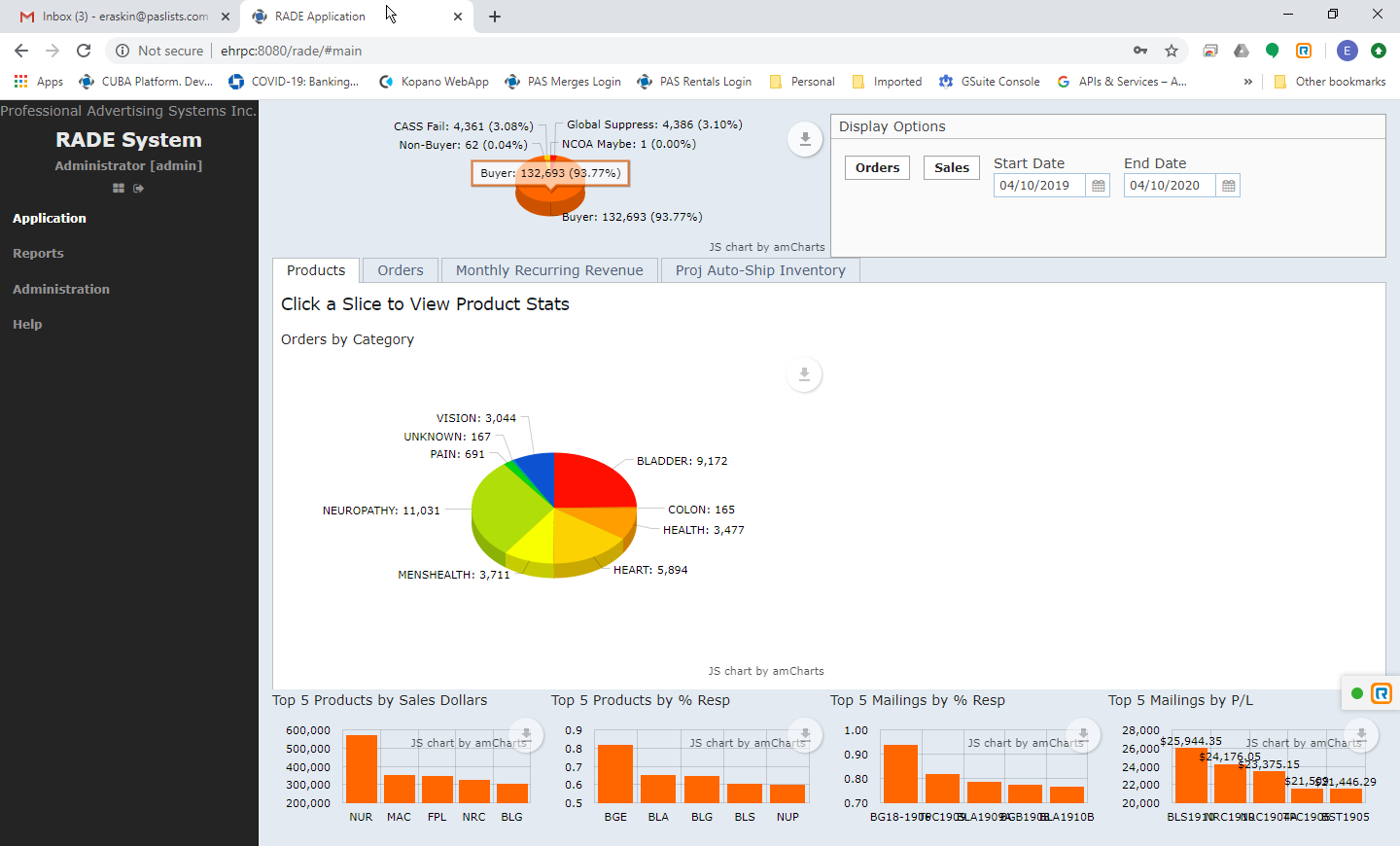
This is what it actually looks like:
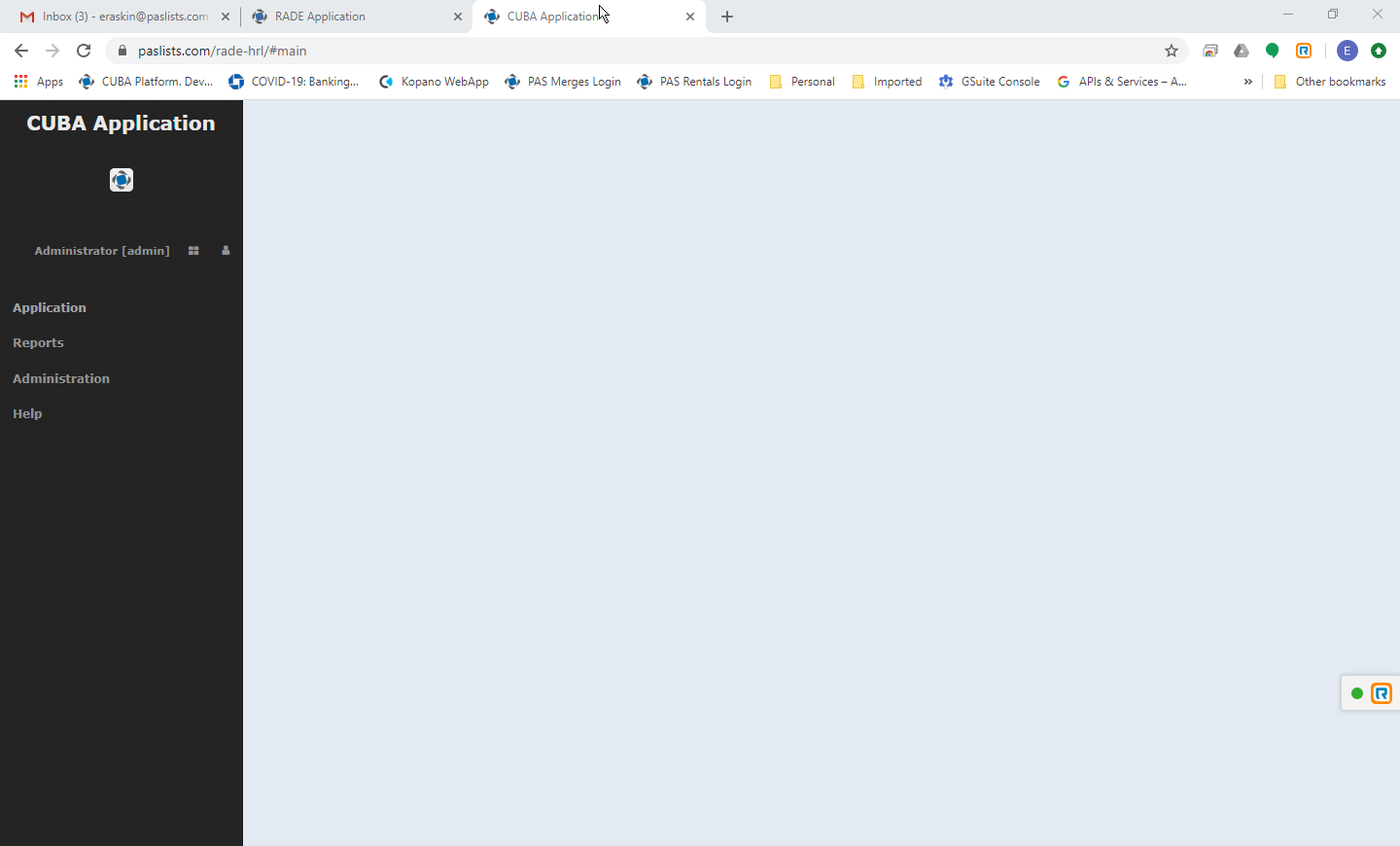
I can’t figure out why my main window is gone. My side window has changed (logout button is gone, for example). My main window has not loaded. Anything referenced from the menu opens and the data is there. It’s just my main window that has failed.
Since both the app component and the customer app are set to 7.1.4, I can’t figure out why one works and the other doesn’t?
Are there any debugging tricks available to catch what is happening when the main window tries to load?