Hi
I as surprised not to see polymer 3 in polymer client creation in studio 7.0.BETA
Isn’t the polymer client being upgraded to Polymer 3 in this version?
Hi
I as surprised not to see polymer 3 in polymer client creation in studio 7.0.BETA
Isn’t the polymer client being upgraded to Polymer 3 in this version?
Could you create a separate topic and attach a screen XML/controller that doesn’t open? That would help us a lot.
You should see the interface in the implements clause of the service class. Just Ctrl-Click on it to open its source.
Do you think opening 2 files on double-clicking to the service in the tree would be more convenient?
I as surprised not to see polymer 3 in polymer client creation in studio 7.0.BETA
Isn’t the polymer client being upgraded to Polymer 3 in this version?
Unfortunately, Polymer 3 is not quite ready for production apps. There are 2 main issues out there:
customElements.define global call)yarn --flat or manually manage dependencies to avoid duplicates. Both approaches do not work well for real-life applications.Additionally some elements we use in Polymer 2 have just been released for Polymer 3 Latest releases from the Polymer Project - Polymer Project.
Given that said, we are switching our efforts to React.js which is more mainstream and stable at the moment.
Hi
I’m sorry to hear that you’re going to put efforts toward React, but at the same time I agree with you that Polymer is not so future proof and overall a safe choice.
Regarding react.js I’m not alone in thinking that is going in the wrong direction either, especially regarding state management. If you go down that route you’ll soon start adding dependencies over dependencies just to do things in the “react” way… Citing the author of the SAM pattern: This framework (of libraries) has been built rather opportunistically, solving one problem at a time, without a coherent architecture.
If you want to go with lighter client-focused libraries (as opposed to opinionated, but “corporate-friendly”, frameworks like Angular) I suggest less cumbersome alternatives at least, like VueJS, but obviously it’s your project = your choice ![]()
PS: whenever a big client speaks of SPA, the first mention is Angular obviously. They know react, but they’re not very keen using it, they’re often scared by it… Just my 2C
P.
Yes, that will be good. As you know when we want to add a new method in an existing service we have to work on both files. If both files are opened in one double-click that will be more efficient.
Useful tip: You can add a new method right in implementation file of a Service.
@Override annotationPull method to Service
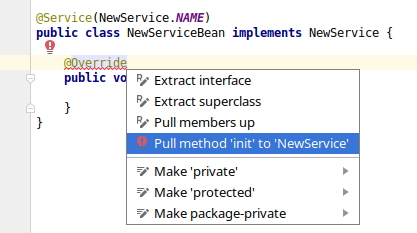
There is no need to switch to a service definition.
Dear Sir, trying Beta 3 and saving the properties of a test project I got the below error:
Could not get resource ‘https://repo.cuba-platform.com/content/groups/premium/com/haulmont/charts/charts-global/7.0.0.BETA3/charts-global-7.0.0.BETA3.jar’.
I used User name and Password which was provided with my subscription.
Please, someone could help me ?
Best regards,
Ivano C.
Hi Ivano,
Have you set your credentials in gradle properties as suggested in the release notes? If so, please start a separate topic with the beta tag.
In BETA3, when trying to upgrade to the latest platform from 6.10.4 from project properties, the guiding dialog about migration loops, and upgrade doesn’t seem to start. See attached gif.
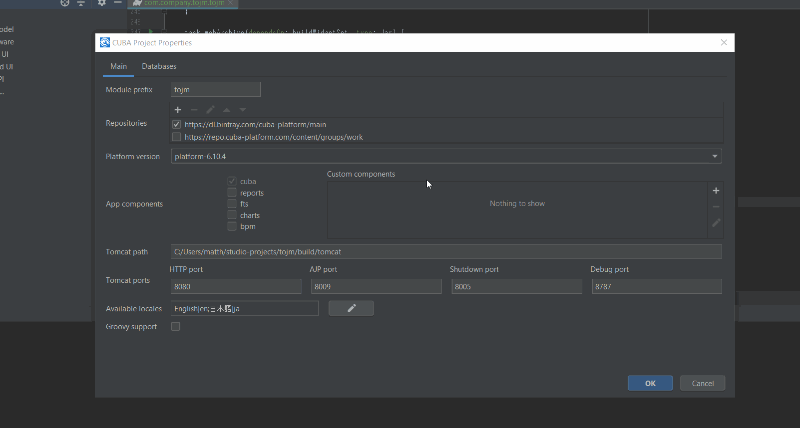
Hi, Matthis
Please start a separate topic with the beta tag.
Are there any error messages in the event log? (left bottom corner)
Dear Konstantin, the credentials was set correctly.
I just changed charts-global-7.0.0.BETA3.jar to charts-global-7.0.0.SNAPSHOT.jar and all goes well.
Thank you for your support.
Ivano C.
Hi everyone,
The framework BETA4 and Studio BETA5 are released, the Studio download links above are updated.
We are getting closer to the final release! Just need some more time to fix bugs.
Regards,
Konstantin
Using Beta5, and I can’t seem to get the server to start up.
The error I’m seeing is:
FAILURE: Build failed with an exception.
* What went wrong:
Execution failed for task ':app-web:buildScssThemes'.
> java.io.FileNotFoundException: /Users/xxxxx/studio-projects/peer/modules/web/build/themes-tmp/VAADIN/themes/test/app-components.scss (No such file or directory)
There’s no test directory, so where does this get defined?
Will it be possible to use version 7.0 of the Framework with the old Cuba Studio at some point, or is it the plan to stop development of the old Studio permanently? I’d like to see the old Studio upgraded to support it Version 7.0
Hi,
first of all great work, new studio it’s a big step forward!
You plan to release plugin version of the studio (for idea ultimate) concurrently with the embedded version at first release?
Thanks
Currently there are no plans to support framework 7+ in the old Studio.
Would be great to hear your considerations on what are the advantages of the old Studio (provided that the new one works smoothly when released).
Thank you!
Yes, the plugin will be available separately through the usual JetBrains plugins repository.
Could you send us the full exception stack trace? You can get it by executing
$ ./gradlew assemble --stacktrace