Wow… just wow!
I downloaded the beta release of Studio 7 and was blown away within the first 10 minutes – it would have been less but I’m running on a 6-year-old Mac Mini. Great job by a great team and community of talented individuals.
I downloaded the beta release of Studio 7 and was blown away within the first 10 minutes – it would have been less but I’m running on a 6-year-old Mac Mini. Great job by a great team and community of talented individuals.
Good day @knstvk
Studio 7 is good. Great work. Trying to migrate a project to this version of cuba but I am getting a warning: root project ‘projectname’: Unable to resolve CUBA project.
I cannot access the cuba screens. Only the project files. Cuba screens option only appear when I create a new project but disappear when project is closed and reopened.
Hi there,
Great work - I like the integrated solution…
I have one more remark to the high-DPI screen resolution problem.
With my surface pro I have 2736x1824 with 200% scaling (recommended)
Also the datamodel designer has an issue with high-DPI - see pic below. With this screen settings it is not usable at all.
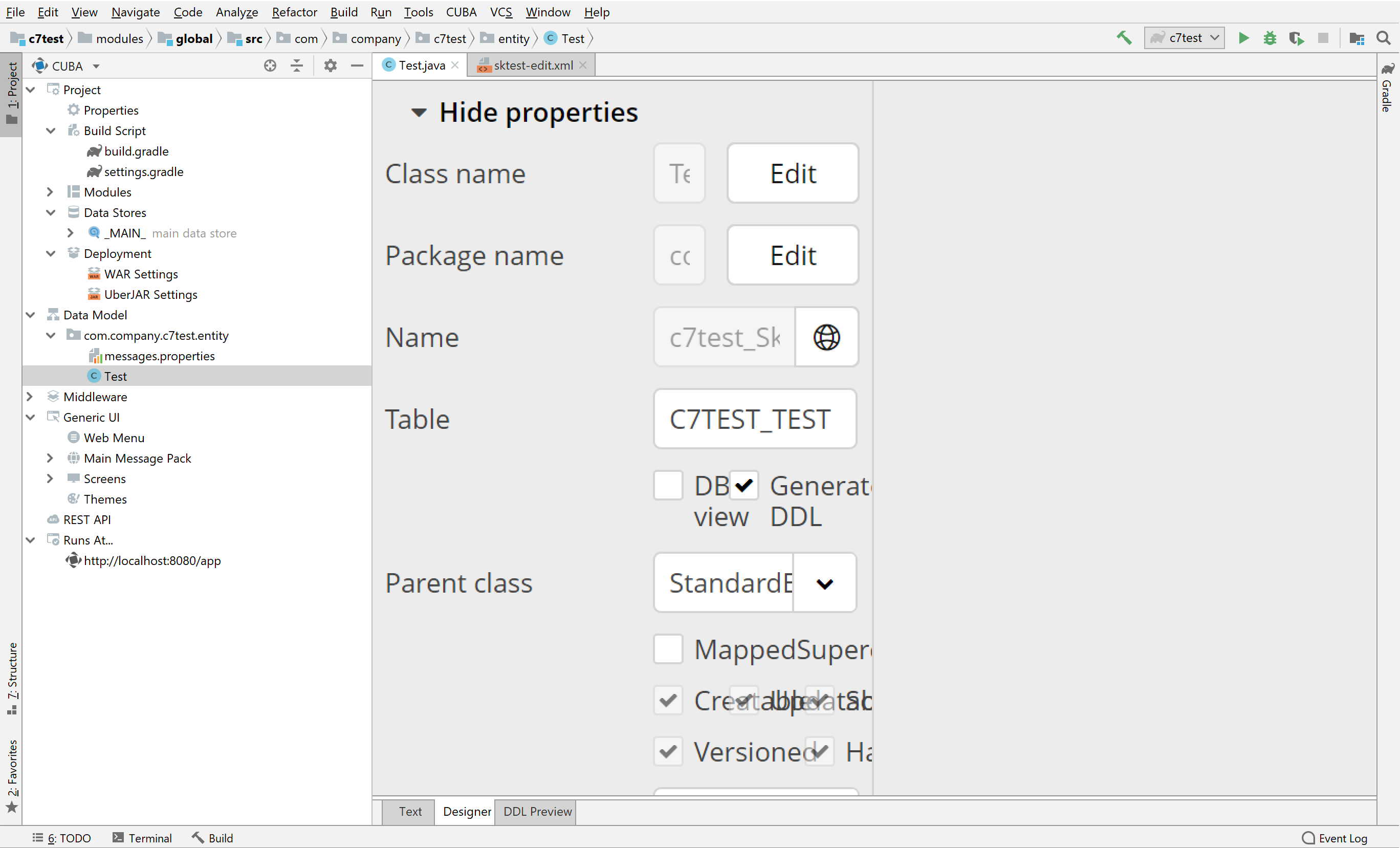
Thanks
Steven
Hi Steven,
Thanks for the report.
We’ll add zoom controls as I mentioned above and try to detect the scaling to provide some sensible defaults.
Regards,
Konstantin
Hi,
Yes, Platform BETA1 and Studio BETA2 is compatible.
We are going to release the next beta of them next week.
So… it’s Friday!!! where’s our beta!! ![]()
Hi Marc,
I understand your impatience, but unfortunately we have some issues building Studio bundle with the latest IntelliJ IDEA 2018.3. I hope we resolve them in the next few days and release the next beta.
lol. I’d rather wait for few days more for a more stable version, thanks KK! 
btw, does the new Studio support auto update on the fly? I’ve customized IDEA, and don’t want to do that again.
I think the idea is that Studio will be a standard IDEA plugin that you can install and update like any other plugin.
The relase as a bundle for the Beta, I think, was a one time thing!
Sure, Studio plugin will update inside normal IntelliJ IDEA as well as inside bundle. We don’t publish the plugin itself yet because it replaces the current CUBA plugin and we are not sure that beta won’t break something in your projects.
Hi All,
BETA3 of the framework and Studio is released, the Studio download links above are updated.
The Studio bundle versioning scheme has changed - now it reflects the underlying IntelliJ IDEA version. Also, the Studio User Guide address has changed, now it doesn’t include the version suffix.
Please pay attention to the issue on Linux mentioned next to the download link.
Thanks to everyone evaluating and sending us bug reports!
Regards,
Konstantin
Thanks Konstantin for the beta3 version.
For Instance Name in Index, the current version 6.10 is more visual and convenient, can be done in one go when creating the Entity and update is also straight-forward. Can we keep that option also in v 7?
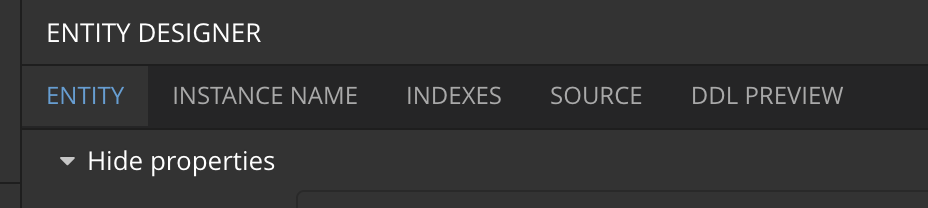
Tried Beta3, and still can’t open my screen files. This time the error says missing root.
Where is the menu option to zip the project that exists in v 6.10 and I use it so often?
I think it was just a wrapper around the gradle task. Since idea has a native gradle integration, i guess this is not needed anymore.
but it is a convenient option.
Do you mean that we can do this in terminal command, like example?
You can always trigger zipProject task using Gradle side panel or from command line:
> gradlew zipProject
As mentioned by Yuriy, now that gradle tasks are correctly imported (and integrated) in IDEA, you can use all the shortcuts that the IDE provide to execute them. For example you can assign your shortcut to the Execute Gradle Task command, and then type the name of the task in the dialog that opens, with auto completion.
P.
Thank you. It works well. The following simple step works well.
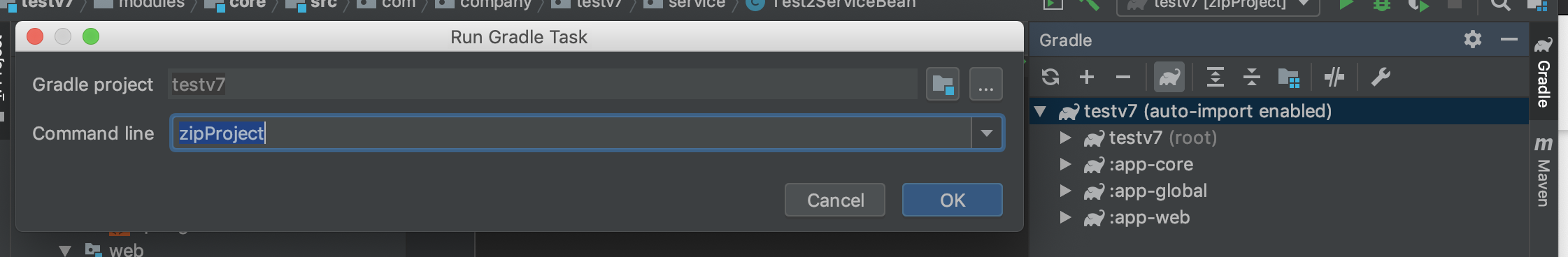
I am exploring more things in V7. When I create a service, both service and serviceBean files are created as usual and opened in the editor. However, when I want to open them later, I only see serviceBean file is opened and do not see any option to open the the other one i.e. service file. Thanks for your help, I might be missing something.