Hello,
I have a problem with performance testing. I use jmeter for this purposes.
When I try to get oauth token at the login step I have a response "You have to enable javascript in your browser to use an application built with Vaadin."
Jmeter not support the javascript and I don’t how to find solution to this problem.
How can I solve this problem?
What software do you use for performance testing?
CUBA version 6.2.8
Hi,
you have to enable a special test mode for your application to be able to record a request plan for JMeter. This test mode can be enabled using cuba.testMode = true application property.
Add to your web-app.properties file:
cuba.testMode = true
In JMeter you will need to enable:
- HTTP Request Defaults with specified Server name and Port.
- HTTP Cookie Manager
- Recording controller
I recommend excluding all static resources ( e.g. *.js, *.css) from Recording Controller. Also you have to exclude /APP/PUSH requests.
In this mode CUBA generates special reproducible Ids for UI Components thus you can record your activity as JMeter test.
See the sample test plan I’ve shared.
I’ve successfully set up my performance test for CUBA application using this manual on JMeter: How To Use JMeter To Record Test Scenarios | DigitalOcean
And for
> When I try to get oauth token
What exactly do you want to test ? REST-API or CUBA web application itself?

cuba-login-logout.jmx.zip (2.7K)
Thanks for your answer.
I got strange results
I used the “login and logout” script and 100 threads, after two hours the system collapsed.
Could you give some advise to increase application performance?
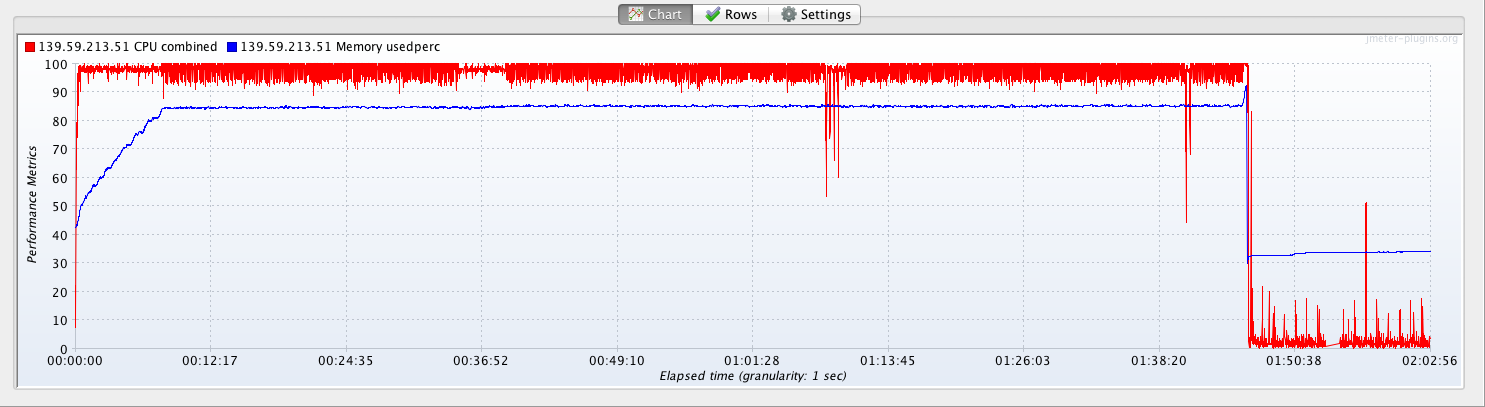
Could you share log files from that load test ?