Hello,
I have a problem with the >> and << button in the side menu.
When I deploy in my DEV environment, there is no problem but when I deploy in the Jelastic environment I have the following result:
![]()
Thanks for your help,
Stephen
Hello,
I have a problem with the >> and << button in the side menu.
When I deploy in my DEV environment, there is no problem but when I deploy in the Jelastic environment I have the following result:
![]()
Thanks for your help,
Stephen
Hi Stephen.
Could you please share the link to your deployed app in private messages?
Regards,
Natalia.
Hello,
I sent you a link privately.
Thanks again for your help,
Regards,
Stephane
Could you please update platform version to the stable 7.2.0 release and try to redeploy the app?
Hello,
I passed the application in 7.2.0. I have no problem locally but the problem persists when I deploy the application.
I see that you override Main Screen. Could you please share Main Screen and Main Message Pack.
Hi,
do you have an idea ?
I think it’s the same problem.
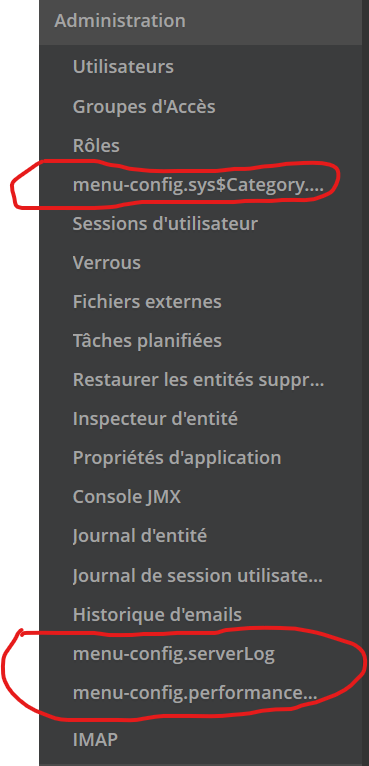
The collapsed button is defined in main-screen.xml as follows:
<button id="collapseMenuButton"
caption="mainMsg://menuCollapseGlyph"
description="mainMsg://sideMenuCollapse"
stylename="c-sidemenu-collapse-button"/>
As you can see the caption is obtained from the menuCollapseGlyph message key located in the main message pack. For some reason, in your application, this key is not defined in your app. As a result instead of its value, you can see the message key name.
Possibly, the reason for the bug is that you try to redefine the locale in your project (the proof of that the other default message keys also displayed incorrectly in your menu in screenshot). Check the documentation here about localizations.
Hello Natalia,
Sorry for my late response.
I was able to correct the menu problem with the regional settings. thank you for the advice. However, the problem with the Collapse button persists.
I do not understand why I have this problem when I deploy when it works perfectly when I run locally. Locally, I have >> or <<.
Hi @strai1.mail,
Unfortunately, we still can’t reproduce the problem. I assume that you added custom translation to your project from GitHub - cuba-platform/translations: Translations for the CUBA Platform screens and UI components. As I can see none of them is updated to cuba 7.2 and I suppose that yours too. As a result, there are no message keys for the new collapsible side menu. Also, I see that every custom translation contains messages both for the default (English) and specific languages, so I would recommend adding the following messages for both locales in the web module:
sideMenuCollapse = Collapse Menu
sideMenuExpand = Expand Menu
menuCollapseGlyph = «
menuExpandGlyph = »
Regards,
Gleb
Well done Gleb! you have found the solution to my problem.
I did not fully understand what happened. I think your explanation is correct.
Now it works perfectly.
Thank you to you and the whole team.
Regards,
Stephen