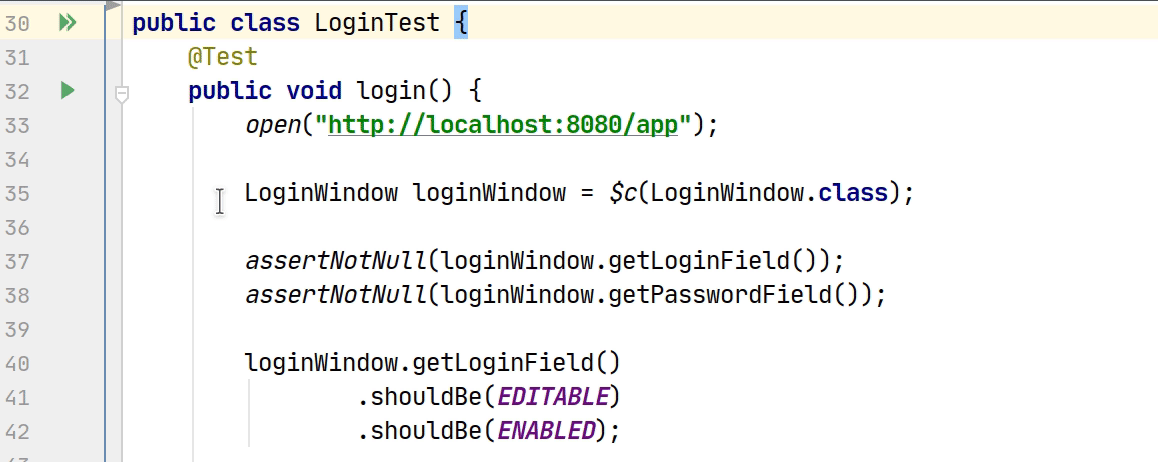In the instructions to get Masquerade up and running (here) it says
“If you run your tests in Chrome browser, you need to edit standard test configuration for the test project in IntelliJ”
But Cuba Studio it comes with a pre-configured “Cuba Application” run configuration which doesn’t have VM options. So my question is how to set up a configuration?