Currently, inline code has a light gray background and it’s hard to see. I suggest changing inline code styling to something more noticeable, for instance:
![]()
Currently, inline code has a light gray background and it’s hard to see. I suggest changing inline code styling to something more noticeable, for instance:
![]()
I believe “tag”-style seems more suitable for inline code
![]()
We can apply Gitlab-style:
![]()
I’m for using Github style:
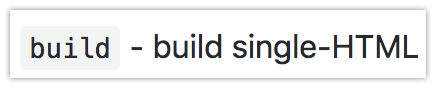
Just a little bit darker than current.
It would be great if the code still appears when using ‘reader view’ in the browser. This is essential for small devices. Thanks!
Hi @rengels,
We tried to find possible solutions, but realized that our forum engine is not compatible with reading mode for browsers. Not always possible to enable it for topics, it is unable to navigate back to the page in reading mode etc (ubuntu firefox at least).
Your idea is good, but I doubt that in near feature we will not develop the forum concerning reading mode, sorry.
-Ivan