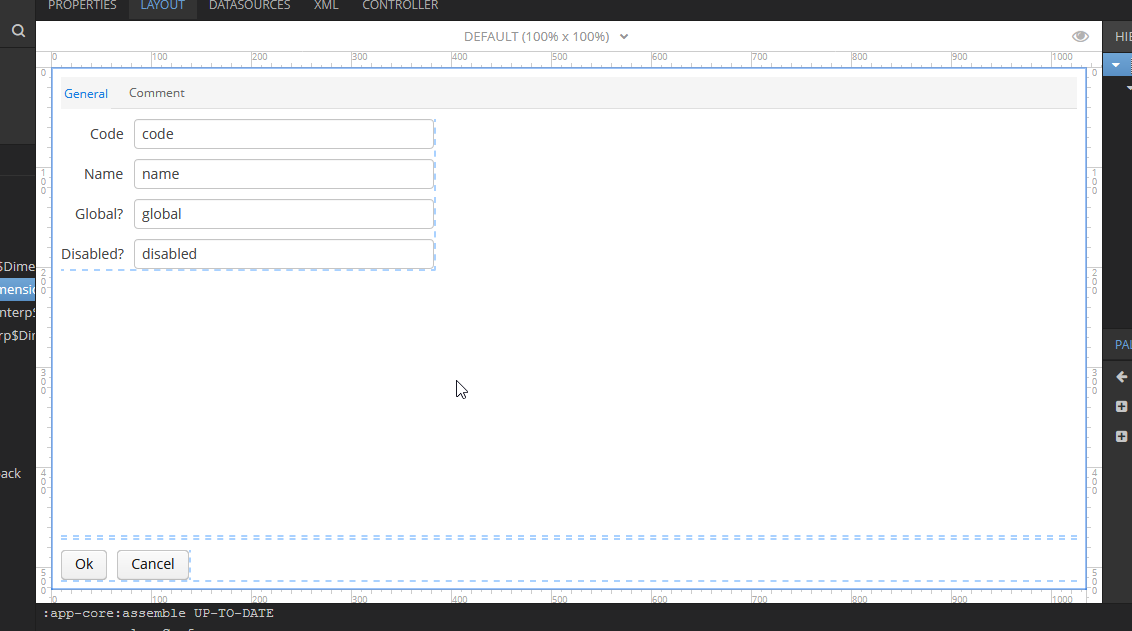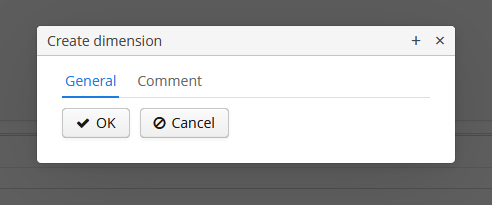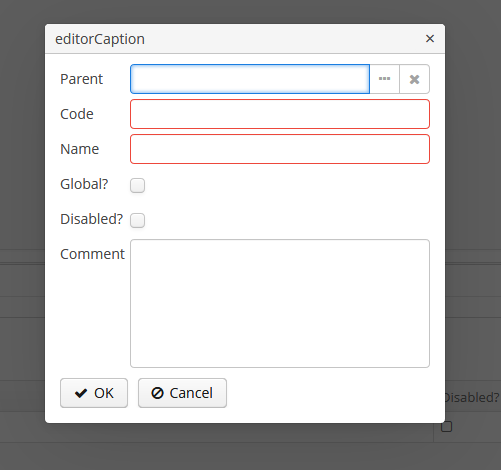I am facing a layout problem my editor not displaying properly.
It looks fine in the Cuba Studio, but when I run the app, it is shrunk.
This started happening when I added a tab sheet to the screen.
What I expected that it would grow to the contents.
All my widgets are sized to AUTO
<?xml version="1.0" encoding="UTF-8" standalone="no"?>
<window xmlns="http://schemas.haulmont.com/cuba/window.xsd"
caption="msg://editorCaption"
class="com.skriptogama.brillianterp.web.dimension.DimensionEdit"
datasource="dimensionDs"
focusComponent="generalFieldGroup"
messagesPack="com.skriptogama.brillianterp.web.dimension">
<dsContext>
<datasource id="dimensionDs"
class="com.skriptogama.brillianterp.entity.Dimension"
view="_local"/>
</dsContext>
<dialogMode closeable="true"
forceDialog="true"
height="AUTO"
modal="true"
resizable="true"
width="AUTO"/>
<layout expand="mainTabSheet"
margin="true"
spacing="true">
<tabSheet id="mainTabSheet">
<tab id="generalTab"
caption="msg://GeneralTab"
margin="true,false,false,false"
spacing="true">
<fieldGroup id="generalFieldGroup"
datasource="dimensionDs">
<column width="300px">
<field property="code"/>
<field property="name"/>
<field property="global"/>
<field property="disabled"/>
</column>
</fieldGroup>
</tab>
<tab id="commentTab"
caption="msg://CommentTab"
margin="true,false,false,false"
spacing="true">
<fieldGroup id="commentFieldGroup"
datasource="dimensionDs">
<column width="300px">
<field property="comment"/>
</column>
</fieldGroup>
</tab>
</tabSheet>
<frame id="windowActions"
align="BOTTOM_LEFT"
screen="editWindowActions"/>
</layout>
</window>
When I set my screen’s height to some fixed value, then it is displayed. But it was working with auto x auto size when I had no Tab Sheet in it. Following is an example of the dialog with screen set to auto size.
<?xml version="1.0" encoding="UTF-8" standalone="no"?>
<window xmlns="http://schemas.haulmont.com/cuba/window.xsd"
caption="msg://editorCaption"
class="com.skriptogama.brillianterp.web.dimension.DimensionValueEdit"
datasource="dimensionValueDs"
focusComponent="fieldGroup"
messagesPack="com.skriptogama.brillianterp.web.dimension">
<dsContext>
<datasource id="dimensionValueDs"
class="com.skriptogama.brillianterp.entity.DimensionValue"
view="dimensionvalue-with-parent"/>
</dsContext>
<dialogMode closeable="true"
forceDialog="true"
height="AUTO"
modal="true"
width="AUTO"/>
<layout expand="windowActions"
spacing="true">
<fieldGroup id="fieldGroup"
datasource="dimensionValueDs">
<column width="300px">
<field property="parent"/>
<field property="code"/>
<field property="name"/>
<field property="global"/>
<field property="disabled"/>
<field property="comment"
rows="5"/>
</column>
</fieldGroup>
<frame id="windowActions"
screen="editWindowActions"/>
</layout>
</window>
What might be a problem here?
Thank you.