Hi Cuba Team,
Can you say me how to disable loginWindow.welcomeLabel in login screen?
Thanks!
Hi Cuba Team,
Can you say me how to disable loginWindow.welcomeLabel in login screen?
Thanks!
Hi.
If you want to change the login window, you should extend the login screen using Studio screen designer.
Open your project in Studio, select Generic UI, click New. In the opened screen select Login window and click Create and open.
Find the welcomeLabel component in the tree in Screen Designer, select the property tab and set visible to false for the component. If you also want to disable the logoImage, you should set visible to false for this component too.
Another way is to set the loginWindow.welcomeLabel property to \u0020 in the messages.properties file. But in this case, you will not have a chance to disable window logo image.
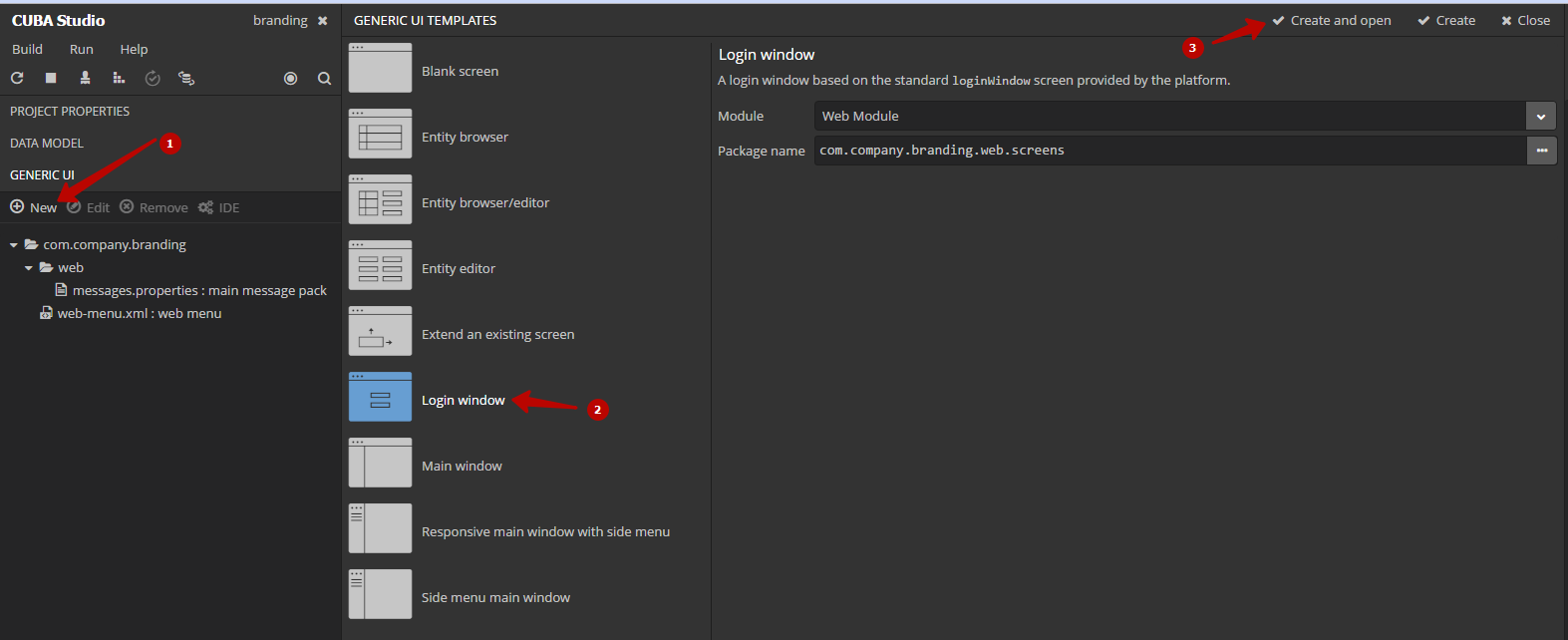
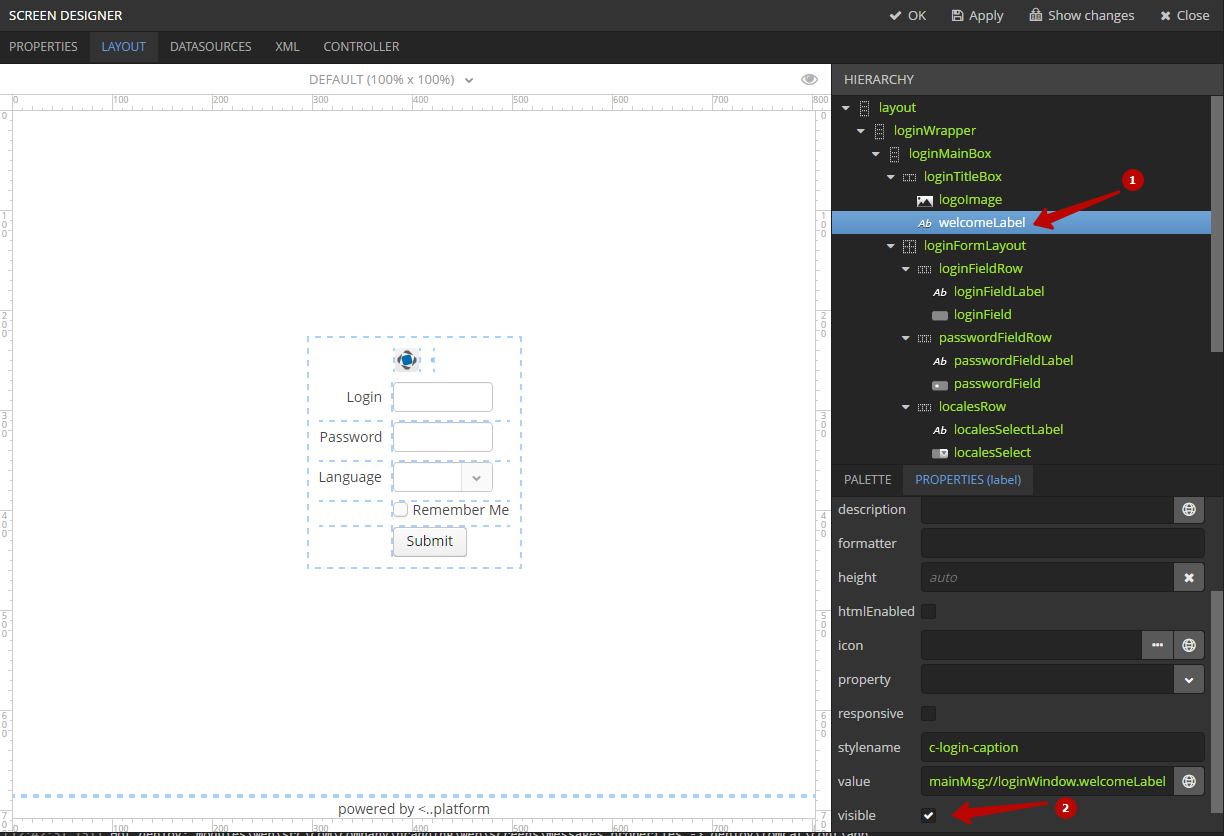
Thank You!! It is working for me.