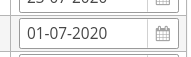How can I save a column (id=“a” editable=“true”) in database, in browser screen, programmatically, after I set it?
In Cuba 6 was:
datasourceDs.addPropertyChangeListener(e->datasourceDs.commit());
Best Regards,
-n
How can I save a column (id=“a” editable=“true”) in database, in browser screen, programmatically, after I set it?
In Cuba 6 was:
datasourceDs.addPropertyChangeListener(e->datasourceDs.commit());
Best Regards,
-n
Hi,
Could you elaborate on this please? Do you want to save an entity after updating its property?
Yes. Meantime I found this solution, it works but I don;t know if is the right choice:
datasourceDc.addItemPropertyChangeListener(e -> {
Entity en = e.getItem();
dataManager.commit(en);
});
Regards,
-n
Hi,
I guess a bit more “CUBA”-ish solution might look like this:
@Inject
private DataContext dataContext;
@Subscribe(id = "datasourceDc", target = Target.DATA_CONTAINER)
public void onDatasourceDcItemPropertyChange(InstanceContainer.ItemPropertyChangeEvent<Entity> event) {
dataContext.commit();
}
dataContext is responsible for saving all the changes to the data store, you can read a bit more in the docs about it. And subscribing to events makes your code a bit more clear. There is a great tutorial about it on our site.
Hi Andrey,
Unfortunately (even is more “profi”) your solution doesn’t work.
Don’t ask me why because I don’t know.
My solution still works.
On the other hand maybe you can help me here
because the things are somehow mixed in my mind…set()…dataContext.commit()…dataManager. commit(entity…commitcontext)…detached entities…merge…managed entities…
Every time I have to do multiple tries…it’s hard to find the logic.
Regards,
-n
OK, maybe I should have asked for more info before submitting the example. Good to know that your solution works. Maybe you’ll have time later and provide a small example which we’ll be able to refactor.
It’ pretty easy. When I change (create or update) the value of the date attribute (in the browser screen) I want to save-it (automatically) in the database.