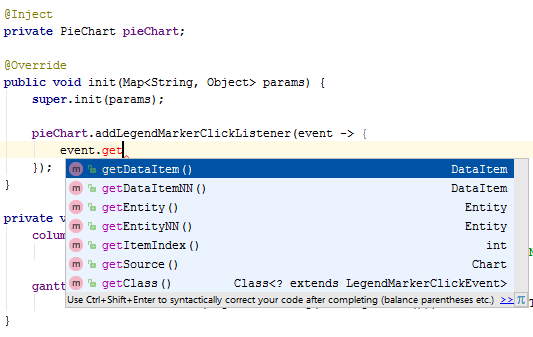I was able to successfully get a PieChart Listener to function as described in the release notes
at (CUBA Platform and Studio Release Notes), but I’m struggling to get the Legend listeners to work.
I’m using these imports
import com.haulmont.charts.gui.components.charts.Chart;
import com.haulmont.charts.gui.components.charts.PieChart;
calling the code below:
private void updateCharts() {
//Pie Chart
pieChartsDs.clear();
List<PieChartValues> pieChartList = applicationService.findArrayApplicationStatusCounts(null);
for (PieChartValues pieChartValues : pieChartList) {
pieChartsDs.includeItem(pieChartValues);
}
PieChart pieChart = (PieChart) chartPie;
pieChart.setColors(TabColors.getColors());
pieChart.setLabelsEnabled(true);
}
And the code for the event listeners are displayed in the attached file.