Hello everyone, I am trying to use apache commons-net library for ftp communications, but I can not recognize the library in Idea. Basically what I do is:
1- In Cuba studio: project properties → edit → advanced
2- In the Global section module, select compile and write: commons-net: commons-net: 3.5
It does not show any error message that says not found, so I think it is downloaded.
3- Idea, in Global module have a service, in the attempt to import the library:
import org.apache.commons.net.* but does not recognize “.net”
Can anyone help me ?, I’m forgetting configured to recognize the library?
Thanks.
Hi Jose Alberto,
Could you please update your previous question on the same subject?
We will answer it for sure, just give us some time. If you have new details on the subject, please add comments to the original topic.
Konstantin excuse the mistake, forget that had opened another thread, attached screenshots.
Greetings.
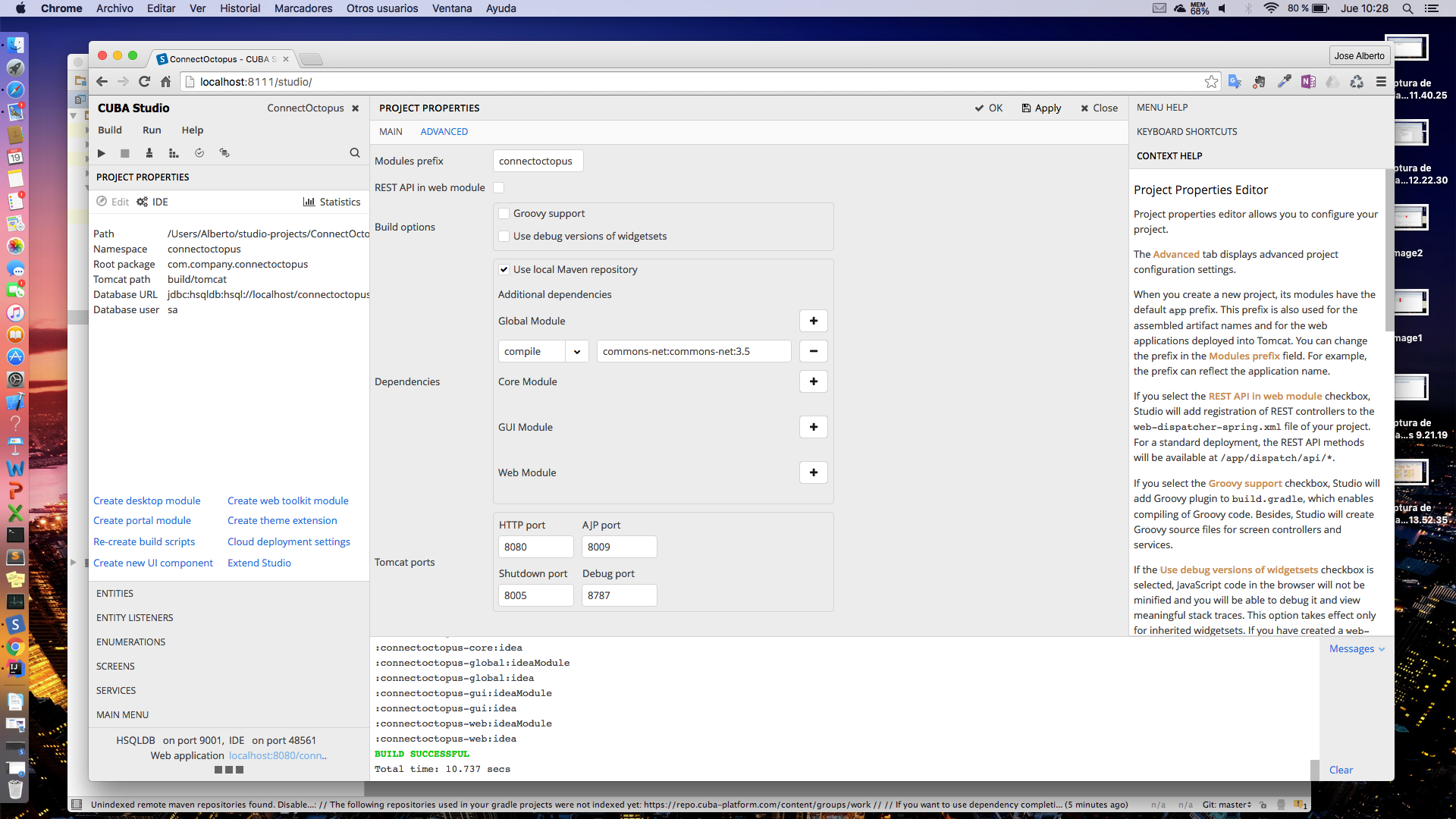
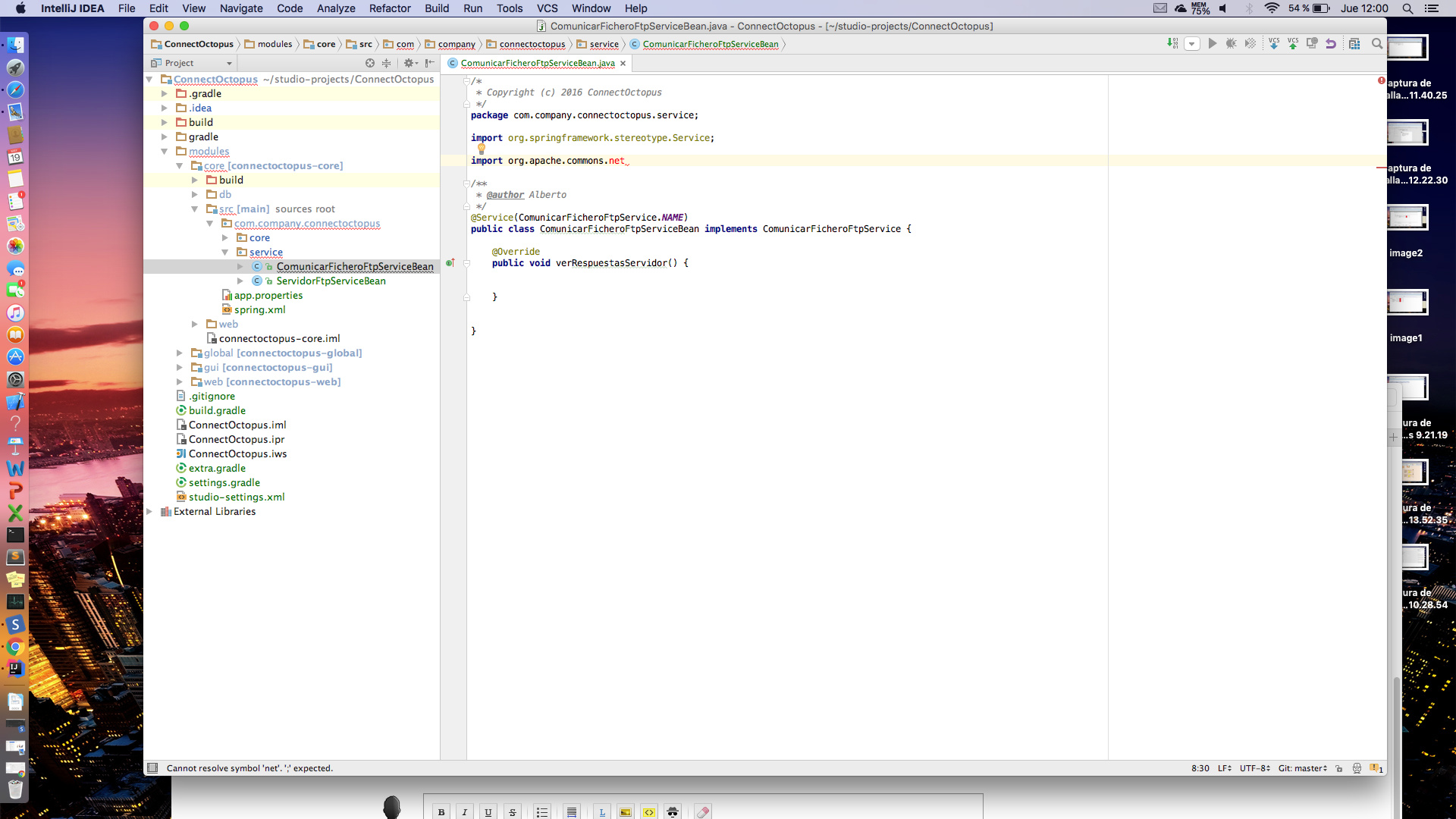
Try the following:
- Close the IDEA
- From a studio: Build->Remove IDEA project files
- From a studio: Build->Create or update project files
- Launch IDEA
- From IDEA main menu: File->Invalidate Caches and Restart
- Choose Invalidate and Restart
Hope, this might help.
I’m not lucky, I followed your instructions but still does not recognize the library in IDEA, suggestions or any data that you can provide?
- Cuba Studio 2.1.2
- platform-6.1.4
- Mac OSX 10.11.5
- Gradle install from Cuba Studio
Solved, I deleted the project from IDEA and then I re-created.
Thanks for everything.