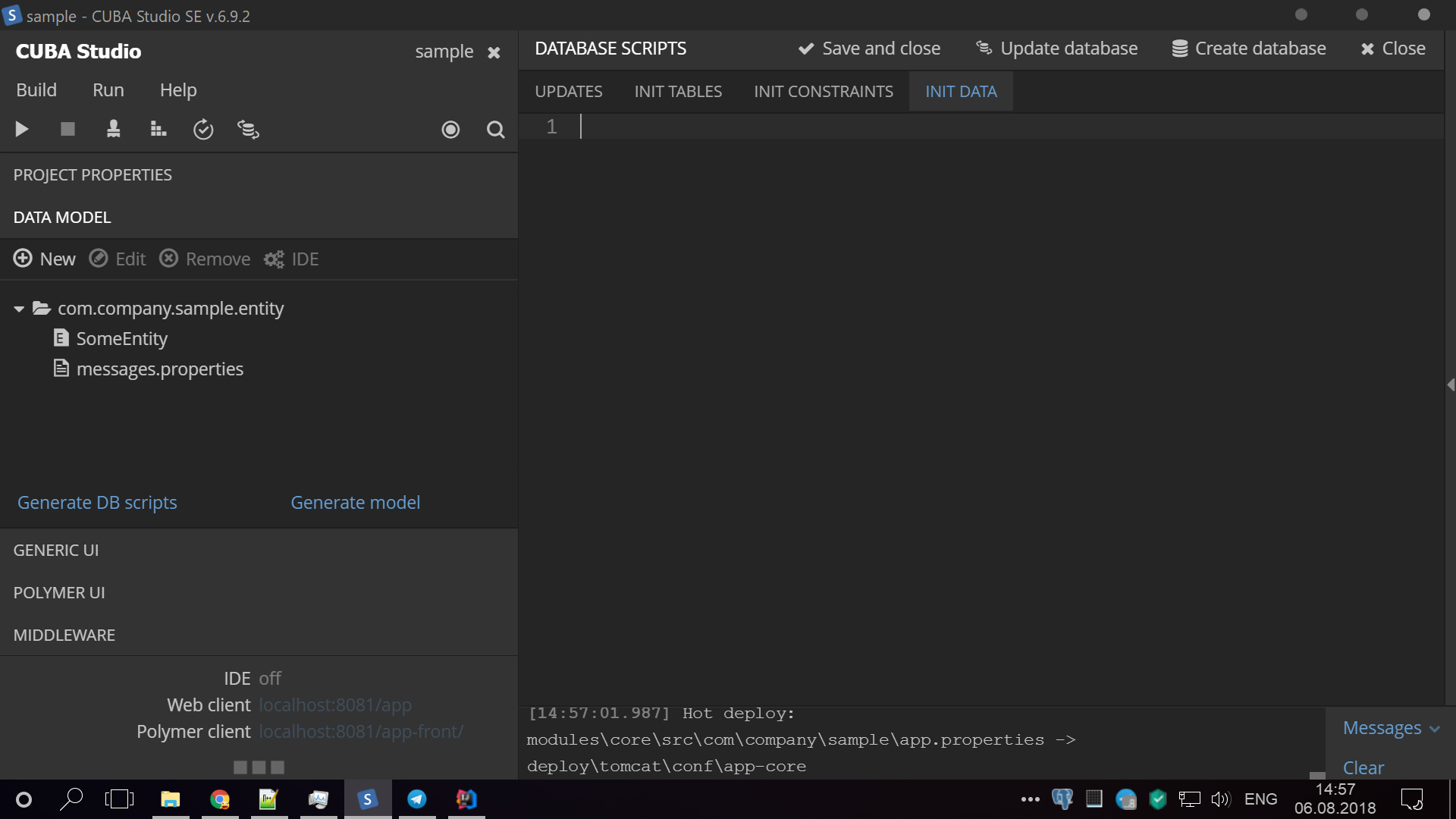There is a well known sample project: GitHub - cuba-platform/sample-user-registration: Example of users self-registration
In this short topic you will know how to set up PostgreSQL with this sample.
- Change Database type to
PostgreSQL - Go to Data Model section and call
Generate database scriptsaction. - Switch to init data tab and insert SQL from
30.create-db.sqlof HSQL from project. - Change
IS_DEFAULT_ROLEforSEC_ROLEtofalse:
-- default role
insert into SEC_ROLE (ID, VERSION, CREATE_TS, CREATED_BY, NAME, LOC_NAME, DESCRIPTION, ROLE_TYPE, IS_DEFAULT_ROLE)
values ('3ec31528-dc0e-c341-7727-7b46771ae9ff', 2, '2016-11-20 23:11:35', 'u1', 'Users', null, null, 0, false);
- Click on
Save and Close. - Create database and Run application