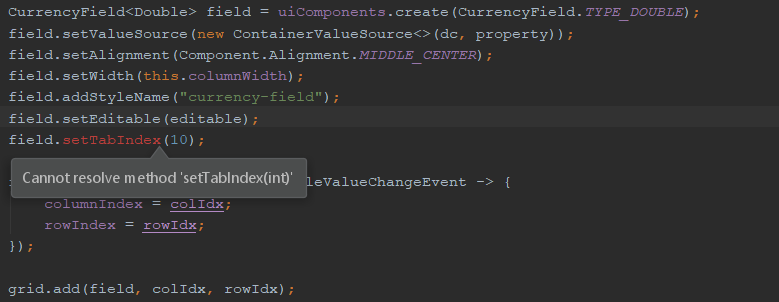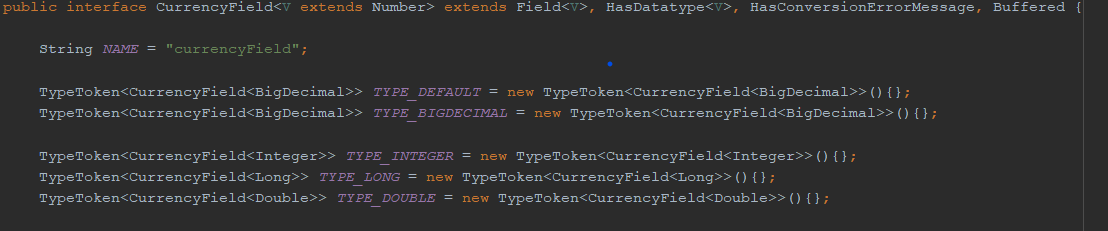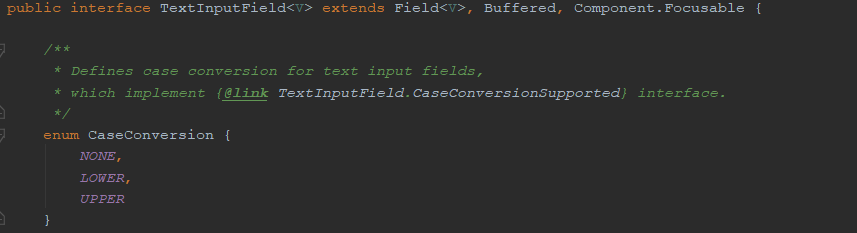Hi,
I have requirement where Grid is provided for the users to edit multiple rows of an Entity. For each Row a column is created dynamically.
Here the challenge is focus changing between the controls in the grid. Currently the focus changes from column 1 to column 2 in the same row. But I want to change from Row 1 to Row 2 from in the same Column. Once the end of the column is reached then move to first row of next column.
I’m using CUBA 7.0.9
My idea is to customize the tabIndex for each control created in the grid. So the focus would change between the controls the way which I want. But I couldn’t figure out how to do it. The documentation says it is XML attribute, but I couldn’t see a method which will set it programatically.
Below is my grid, which is initiated in the XML and then most part of it were created in the program.
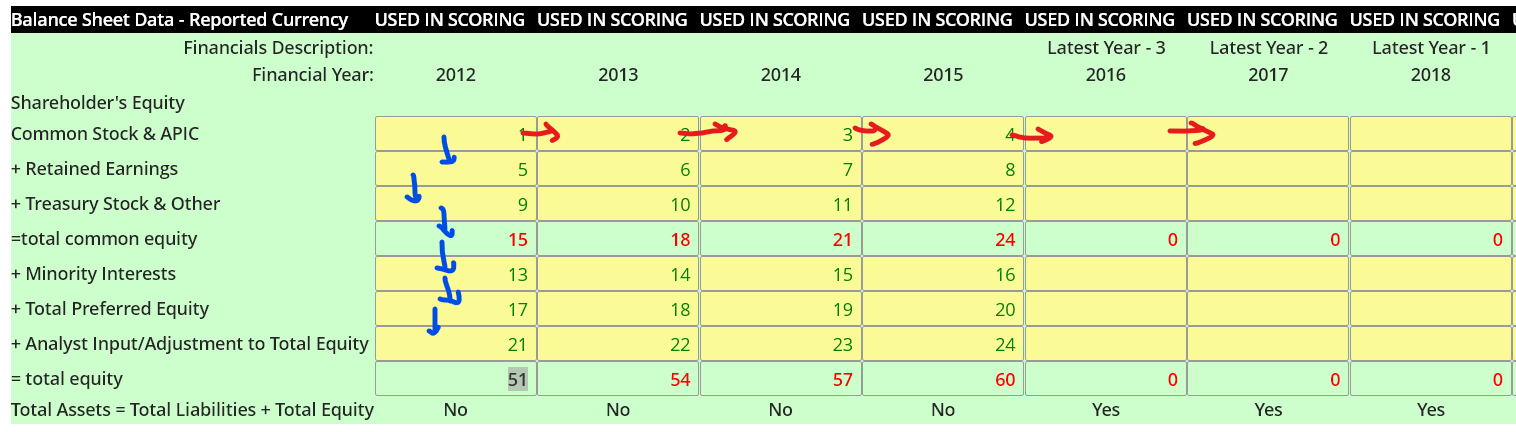
Below is the UI Descriptor XML for the Grid.
<grid id="equityGrid" responsive="true" stylename="myGrid" align="TOP_LEFT">
<columns>
<column flex=""/>
</columns>
<rows>
<row>
<label align="MIDDLE_LEFT" stylename="scoring" value="msg://balanceSheetDescription"
width="100%"/>
</row>
<row flex="2.0">
<label align="MIDDLE_RIGHT" stylename="bold"
value="msg://financialDescription"/>
</row>
<row/>
<row >
<label align="MIDDLE_RIGHT" stylename="bold"
value="msg://financialYear:"/>
</row>
<row>
</row>
<row>
<label align="MIDDLE_LEFT" value="msg://shareHolder"/>
</row>
<row>
<label align="MIDDLE_LEFT" value="msg://common"/>
</row>
<row>
<label align="MIDDLE_LEFT" value="msg://retained"/>
</row>
<row>
<label align="MIDDLE_LEFT" value="msg://treasury"/>
</row>
<row>
<label align="MIDDLE_LEFT" value="msg://totalcommon"/>
</row>
<row>
<label align="MIDDLE_LEFT" value="msg://minority"/>
</row>
<row>
<label align="MIDDLE_LEFT" value="msg://totalPrefered"/>
</row>
<row>
<label align="MIDDLE_LEFT" value="msg://analystTotalEquity"/>
</row>
<row>
<label align="MIDDLE_LEFT" value="msg://totalEquity"/>
</row>
<row>
<label align="MIDDLE_LEFT" value="msg://totalAssetsLiabilitiesEquity"/>
</row>
</rows>
</grid>
Below is the code which is creating the grid.
private void createEquityColumn(InstanceContainer<FinancialYear> dc, boolean editable, int yearDiff){
FinancialYear year = dc.getItem();
//Create new Column in the Grid
int colIdx = equityGrid.getColumns() + 1;
equityGrid.setColumns(colIdx + 1);
int rowIdx = 0;
//1st Row
equityGrid.add(usedInScoring(), colIdx, rowIdx++);
createFinancialDescription(equityGrid, colIdx, rowIdx++, editable, yearDiff);
rowIdx++;
//Year Row
equityGrid.add(createYearLabel(year), colIdx, rowIdx++);
rowIdx++;
rowIdx++;
createGridCurrencyField(equityGrid, dc,"commonStockAndAPIC", colIdx, rowIdx++, editable);
createGridCurrencyField(equityGrid, dc,"retainedEarnings", colIdx, rowIdx++, editable);
createGridCurrencyField(equityGrid, dc,"treasuryStockAndOther", colIdx, rowIdx++, editable);
CurrencyField<Double> totalCommonEquity = createGridFormulaField(equityGrid, colIdx, rowIdx++);
totalCommonEquity.setValue(year.totalCommonEquity());
createGridCurrencyField(equityGrid, dc,"minorityInterests", colIdx, rowIdx++, editable);
createGridCurrencyField(equityGrid, dc,"totalPreferredEquity", colIdx, rowIdx++, editable);
createGridCurrencyField(equityGrid, dc,"adjustmentToTotalEquity", colIdx, rowIdx++, editable);
CurrencyField<Double> totalEquity = createGridFormulaField(equityGrid, colIdx, rowIdx++);
totalEquity.setValue(year.totalEquity());
Label<String> totalAssetsLiabilityEquity = uiComponents.create(Label.TYPE_STRING);
totalAssetsLiabilityEquity.setAlignment(Component.Alignment.MIDDLE_CENTER);
totalAssetsLiabilityEquity.setValue(year.totalAssetsLiabilitiesEquity());
equityGrid.add(totalAssetsLiabilityEquity, colIdx, rowIdx);
}
private void createGridCurrencyField(GridLayout grid, InstanceContainer<FinancialYear> dc, String property, int colIdx, int rowIdx, boolean editable){
CurrencyField<Double> field = uiComponents.create(CurrencyField.TYPE_DOUBLE);
field.setValueSource(new ContainerValueSource<>(dc, property));
field.setAlignment(Component.Alignment.MIDDLE_CENTER);
field.setWidth(this.columnWidth);
field.addStyleName("currency-field");
field.setEditable(editable);
grid.add(field, colIdx, rowIdx);
}
private CurrencyField<Double> createGridFormulaField(GridLayout grid, int colIdx, int rowIdx){
CurrencyField<Double> field = uiComponents.create(CurrencyField.TYPE_DOUBLE);
field.setAlignment(Component.Alignment.MIDDLE_CENTER);
field.setWidth(this.columnWidth);
field.setEditable(false);
field.addStyleName("formula-field");
grid.add(field, colIdx, rowIdx);
return field;
}
private Label<String> usedInScoring(){
Label<String> usedInScoringLbl = uiComponents.create(Label.TYPE_STRING);
usedInScoringLbl.setValue("USED IN SCORING");
usedInScoringLbl.setAlignment(Component.Alignment.MIDDLE_CENTER);
usedInScoringLbl.setWidth(columnWidth);
usedInScoringLbl.addStyleName("scoring");
return usedInScoringLbl;
}
private Label<String> createYearLabel(FinancialYear year){
Label<String> yearLbl = uiComponents.create(Label.TYPE_STRING);
yearLbl.setValue(year.getFinancialYear().toString());
yearLbl.setAlignment(Component.Alignment.MIDDLE_CENTER);
return yearLbl;
}
private void createFinancialDescription(GridLayout grid, int colIdx, int rowIdx, boolean editable, int yearDiff){
if(editable)
{
Label<String> financialDescription = uiComponents.create(Label.TYPE_STRING);
String labelVal = "Latest Year";
if(yearDiff > 0) labelVal += " - " + yearDiff;
financialDescription.setValue(labelVal);
financialDescription.setAlignment(Component.Alignment.MIDDLE_CENTER);
grid.add(financialDescription, colIdx, rowIdx);
}
}
The grid is injected into the editor as below.
@Inject
private GridLayout cashFlowGrid;
How to set the tab index of a control programatically?
Thanks & Regards,
Hari