It seems that neither Markdown nor BBCode is working as of now.
Use <> button in the panel above. It encloses the selected text in “pre” tags.
See attached screenshot.
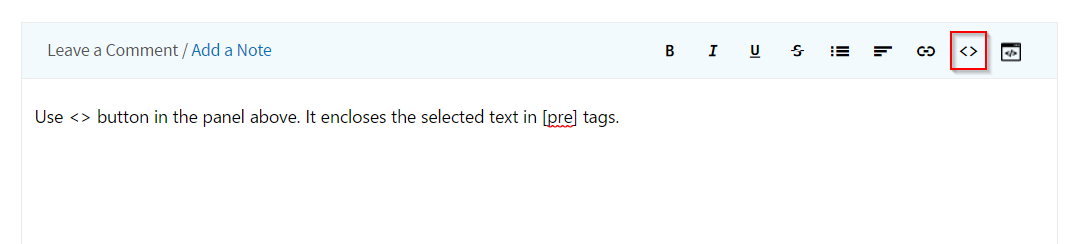
Hi @michael.renaud,
We have moved to new forum recently, therefore users may find some changes in code formatting:
- Use single back quotes to mark a phrase as monospace:
single line code - Use triple back quotes two times to mark multi-line code:
<Context>
<!-- Database connection -->
<Resource
name="jdbc/CubaDS"
type="javax.sql.DataSource"
maxTotal="20"
maxIdle="2"
maxWaitMillis="5000"
driverClassName="com.microsoft.sqlserver.jdbc.SQLServerDriver"
url="jdbc:sqlserver://***.database.windows.net:1433;database=cuba;user=***@***;password=***;encrypt=true;trustServerCertificate=false;hostNameInCertificate=*.database.windows.net;loginTimeout=30;"
validationQuery="select 1"></Resource>
<!-- Switch off session serialization -->
<Manager pathname=""></Manager>
</Context>
Use the right pane for preview your message. Also you have 10 minutes after reply to finish your message before watchers receive a notification.
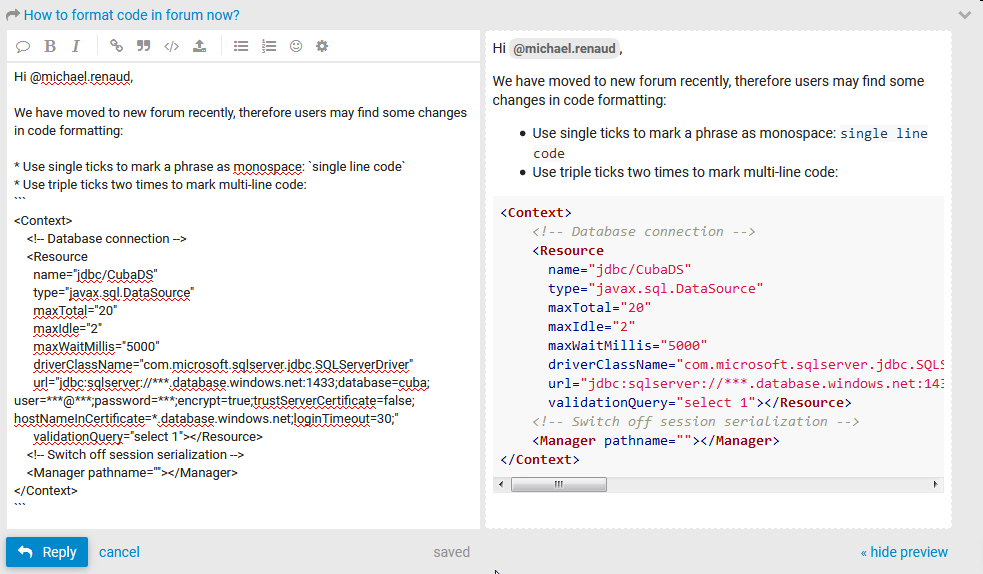
1 Like