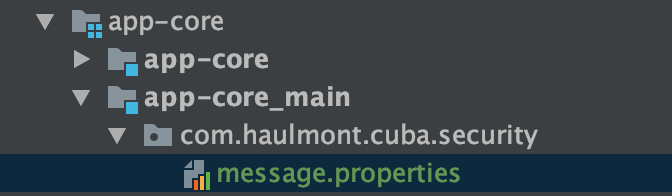I have to change login page alert message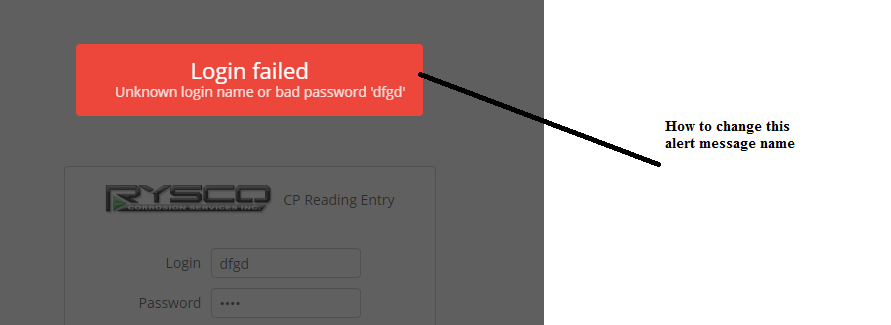
Hi,
This message is defined in the main message pack of gui module (com/haulmont/cuba/gui/messages.properties) with the loginWindow.loginFailed message key.
Regards,
Gleb
Thank You, But I want to change this “Unknown login name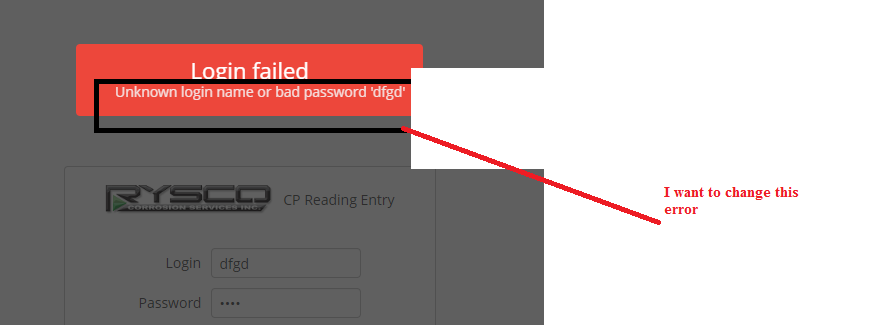 ”
”
This message defined by the LoginException.InvalidLoginOrPassword key.
Hint: You can use global search to find message keys and their location by the message they represent.
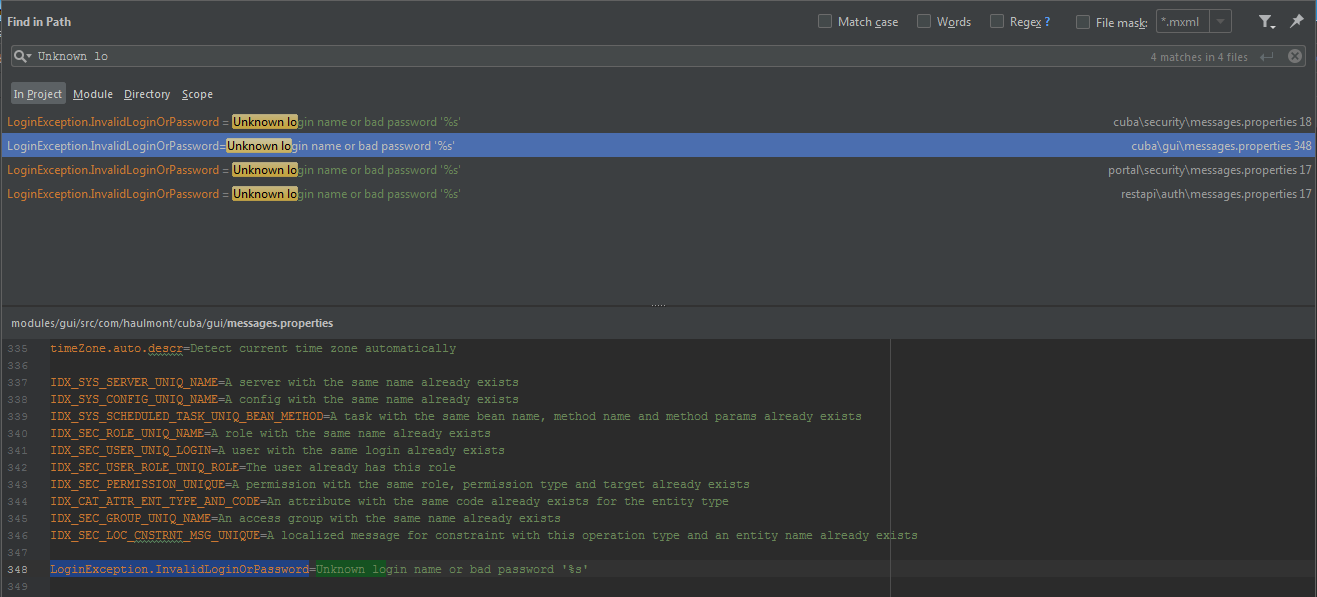
I changed in main message pack but it is not get changed
Have you tried other locations from the screenshot above?
We change the error message it not working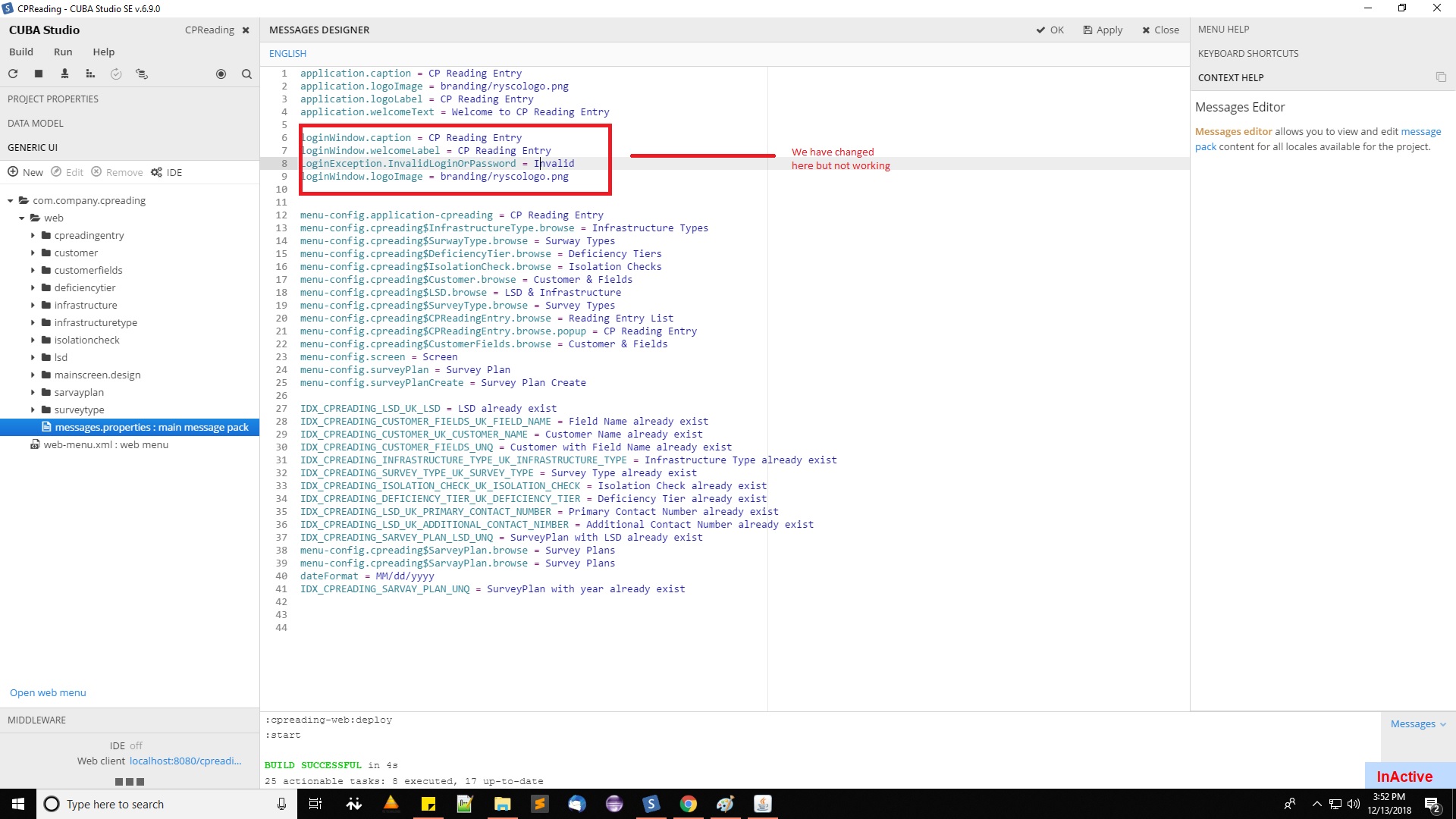
This particular message key must be located in message.properties within package com.haulmont.cuba.security of the core module.
You can investigate such things by finding usages of particular message key. Some keys loaded from main message pack, some from certain places, like the message key above.
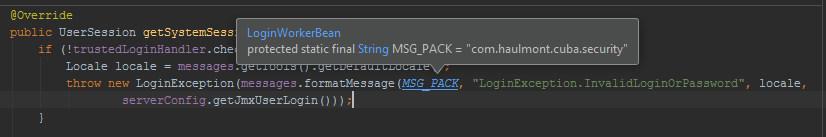
Kindly share the code, which screenshot already shared by you…
The screenshot with the code above is from CUBA Platform sources and shows the example of using the LoginException.InvalidLoginOrPassword key and clarifies why message.properties must be located under com.haulmont.cuba.security package. I posted that screenshot just as an example and you can find this code (and all the others) by searching usages of the LoginException.InvalidLoginOrPassword key.
Hi Suresh,
Where you able to solve this case?
We already tried everything but still the message does not get updated.
We tried adding a new message.properties on the core module under com.haulmont.cuba.security
Thanks!