Hi
I changed icons in branding section of project properties in Studio, and it works. But the browser tab still displays CUBA icon, how to change this ?
I’ve cleared the cache.
Mike
Hi
I changed icons in branding section of project properties in Studio, and it works. But the browser tab still displays CUBA icon, how to change this ?
I’ve cleared the cache.
Mike
Hi, @michael.renaud
to change the icon that is used for the browser tab you should extend the halo theme and replace the favicon.ico file.
Regards,
Daniil.
It works, thanks Daniil.
Hi @tsarev
For some reason it doesn’t work for me (under Cuba 6.6) is there any spec on the .ico file?
I’m using a 64x64 .ico but for some reason the system falls back to the cuba standard .ico
Hello, @lucio.rossi75
No, there is no any restrictions. I’ve prepared an example for you. In this example I extended the halo theme and changed the favicon.ico file.
Probably, you browser cached an icon and that’s why you don’t see any result. Clear cache in your browser and press Ctrl + F5 .
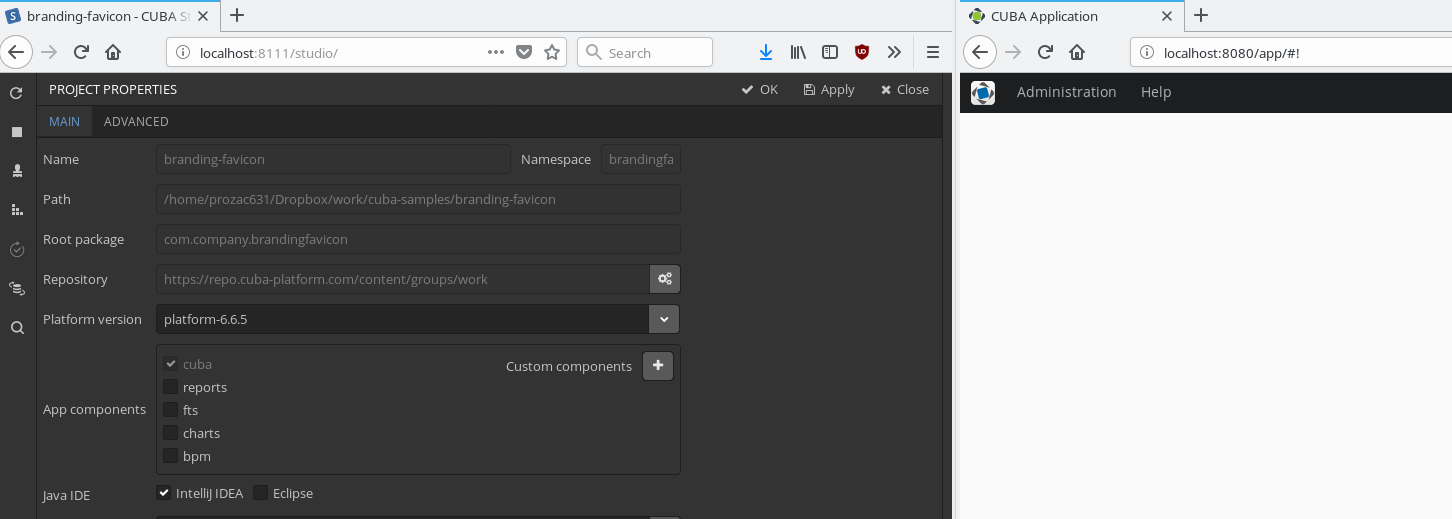
branding-favicon.zip (77.9 KB)
Regards,
Daniil.
Hi Daniil,
Yes it was firefox cache thanks!