Hi,
How can I add one more browse screen for an entity? I already has a browse entity. I met an issue when I tried to add one more. The error shows:
Screen with the same id ‘wocompletion$CcsWo.browse’ already exist
Screen with the same descriptor path 'com/tupperware/wocompletion/web/ccswo/ccs-wo-browse.xml’
already exist
Screen with the same controller name 'com.tupperware.wocompletion.web.ccswo.CcsWoBrowse’
already exist
Hello, @thomaslei
To create second browse screen you have to change its id. To be more clear here is a screenshot:
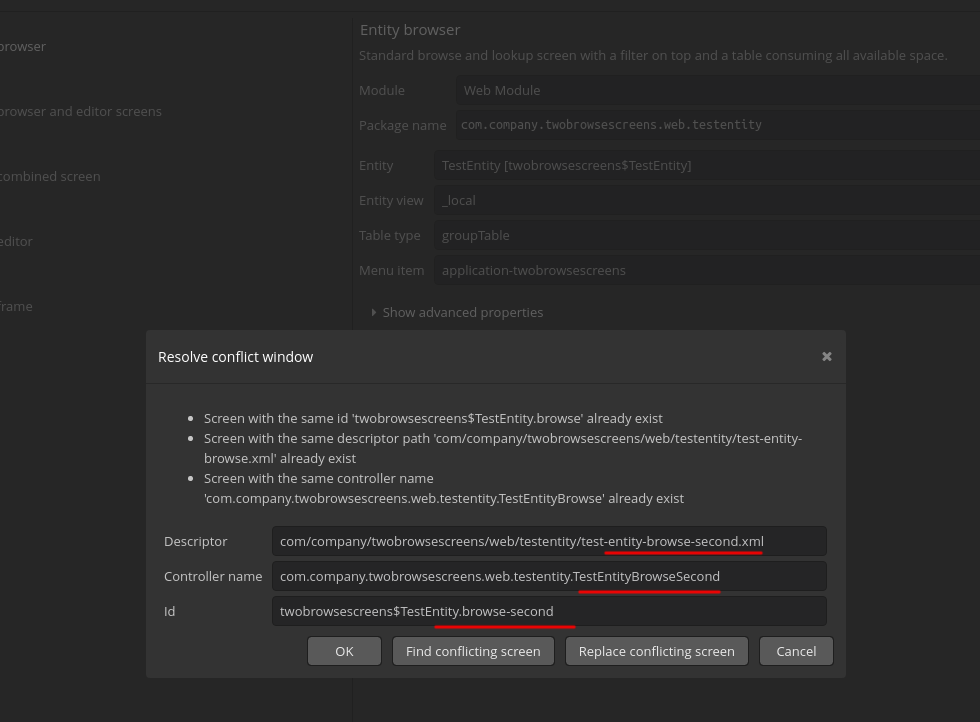
And then you can successfully save your new browse screen:
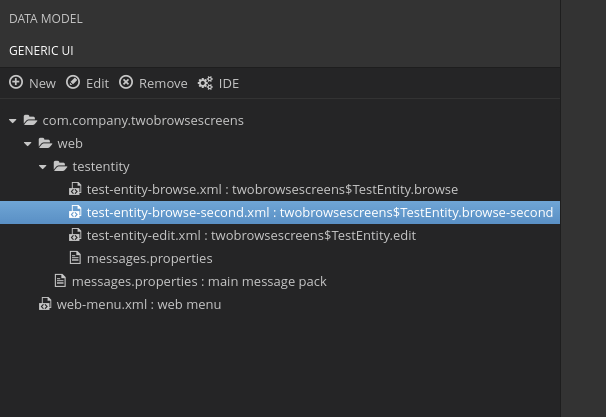
Regards,
Daniil
Hi,
I followed your instruction and created the second browse page successfully. I can run the program successfully. Unfortunately, I met an error when I open the first browse page after I remove the second page.
The error is:
GuiDevelopmentException: Unable to load controller class
Frame ID: wocompletion$CcsWo.browse
XML descriptor: com/tupperware/wocompletion/web/ccswo/ccs-wo-browse.xml
It’s OK now after I restarted tomcat. Thank you.