Hi team
I want my dashboard to have an option to toggle between maximizing (full-page) and back to the original size of the charts in the dashboard created in dashboard add-on. Thanks in advance for your help.
example:
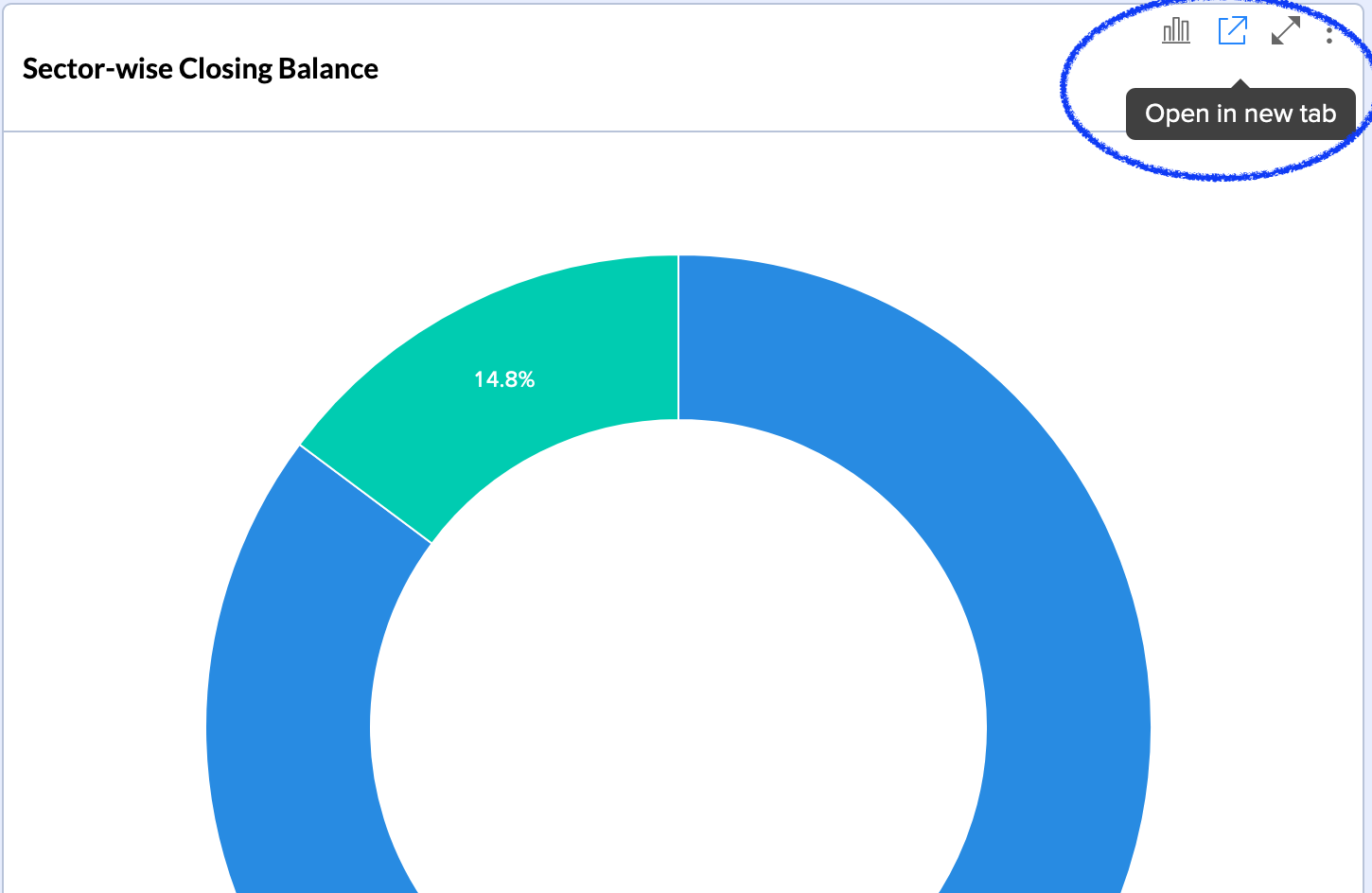
Hi team
I want my dashboard to have an option to toggle between maximizing (full-page) and back to the original size of the charts in the dashboard created in dashboard add-on. Thanks in advance for your help.
example:
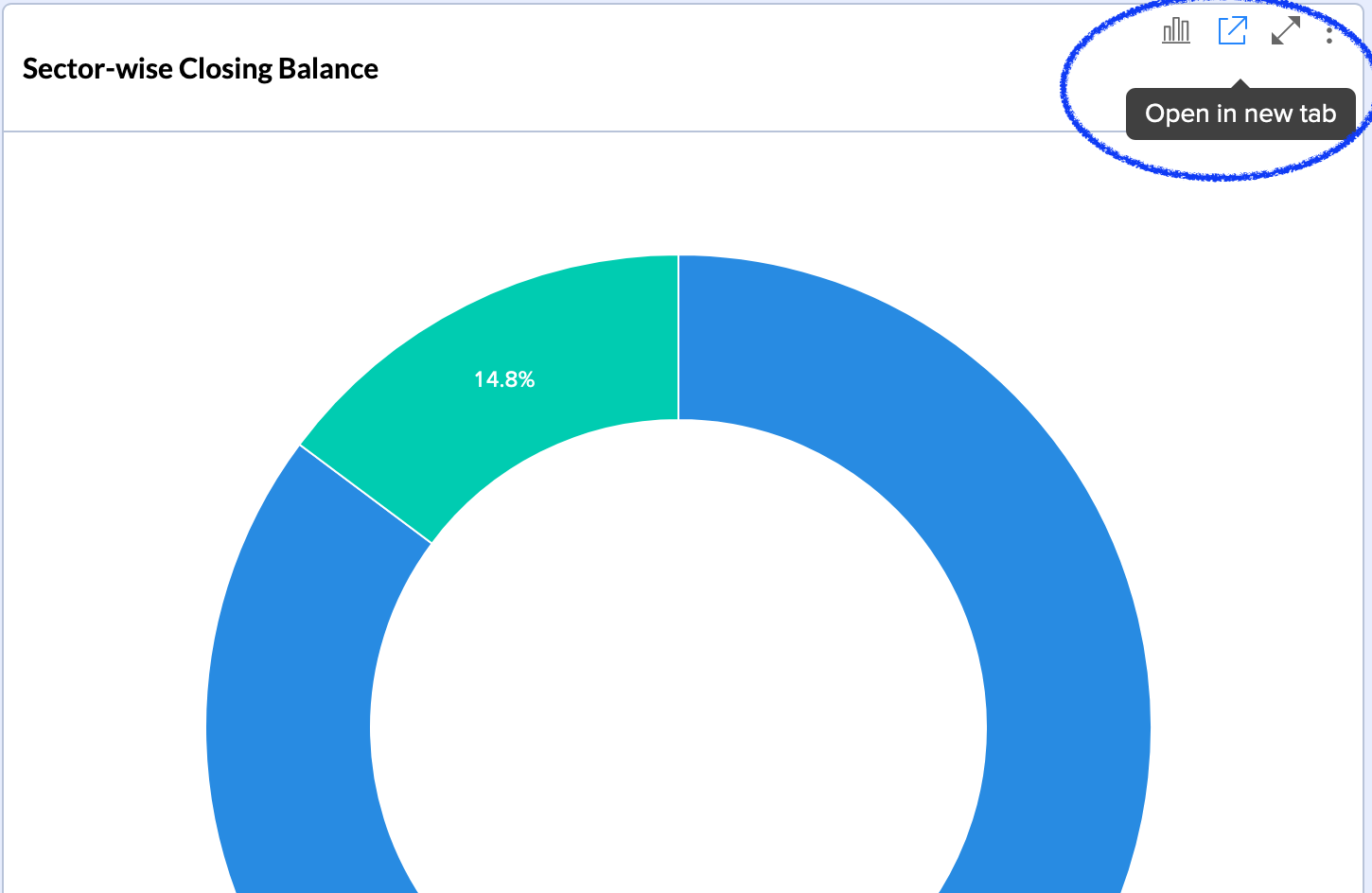
Hi @mortozakhan ,
You can extend current Dashboard chart widget (please see How to extend screen in the documentation Extending Screens - CUBA Platform. Developer’s Manual) and add button on your extended widget with required behaviour.
Regards,
Evgeny
Hi @evgeny.zaharchenko
Thanks for the help but do you have any plan to add the options to maximise, back to the standard size, Open in a new page etc.? Those options are pretty standard for any dashboard designing tool and will be practically useful.
On the other hand, I am not sure where do I extend from as I see those widgets in demo application are located at the demo application level, not extended from the add-on; probably they are not existing at app-component level?
What I did is just followed how you have created in your demo app to create the same for my project but it would have been better If we could separate the data layer and the design/widget so that we could use the skeleton of the design for any data and dashboard creation time on the fly.
If you share some code on how to achieve this, will be appreciated.