Hello. Im trying to make this button that drops down into different options. Is there an example on how to do this… this could come in very handy.
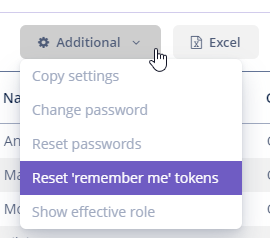
Thank You !!
Hello. Im trying to make this button that drops down into different options. Is there an example on how to do this… this could come in very handy.
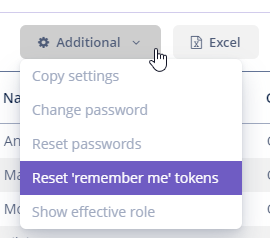
Thank You !!
Hello Eparamo,
To add or remove action from this PopupButton you should extend user browser screen. You can do it using Studio:
In the controller you can do the following:
@Inject
private Notifications notifications;
@Override
public void init(Map<String, Object> params) {
super.init(params);
additionalActionsBtn.addAction(new BaseAction("myAction")
.withCaption("My action")
.withHandler(event -> {
notifications.create(Notifications.NotificationType.TRAY)
.withCaption("MyAction is invoked")
.show();
}));
}
Thank you so much for your response!! This
Is a legacy component then? Will there be a non legacy component in the future? Thank you !
Screen sec$User.browse is legacy but not a component. See information about PopupButton in the documentation and online demo.
Thank you very much for your help !!!