Hi
I’m currently migrating an application from Hover to Helium, and for some reason table style does not work.
I tried this:
.v-table {
.opportunity-label .v-table-cell-content {
font-weight: bold;
}
.opportunity-state-open .v-table-cell-content {
background-color: lightyellow
}
.opportunity-state-converted .v-table-cell-content {
background-color: lightgreen
}
.opportunity-state-canceled .v-table-cell-content {
background-color: lightred
}
}And this:
.v-table {
.opportunity-label {
font-weight: bold;
}
.opportunity-state-open {
background-color: lightyellow
}
.opportunity-state-converted {
background-color: lightgreen
}
.opportunity-state-canceled {
background-color: lightred
}
}Also tried to use a group table or a simple table. Or use the install handler or setting directly the style provider on the injected table with no luck.
Although, style seems applied in Chrome dev tools.
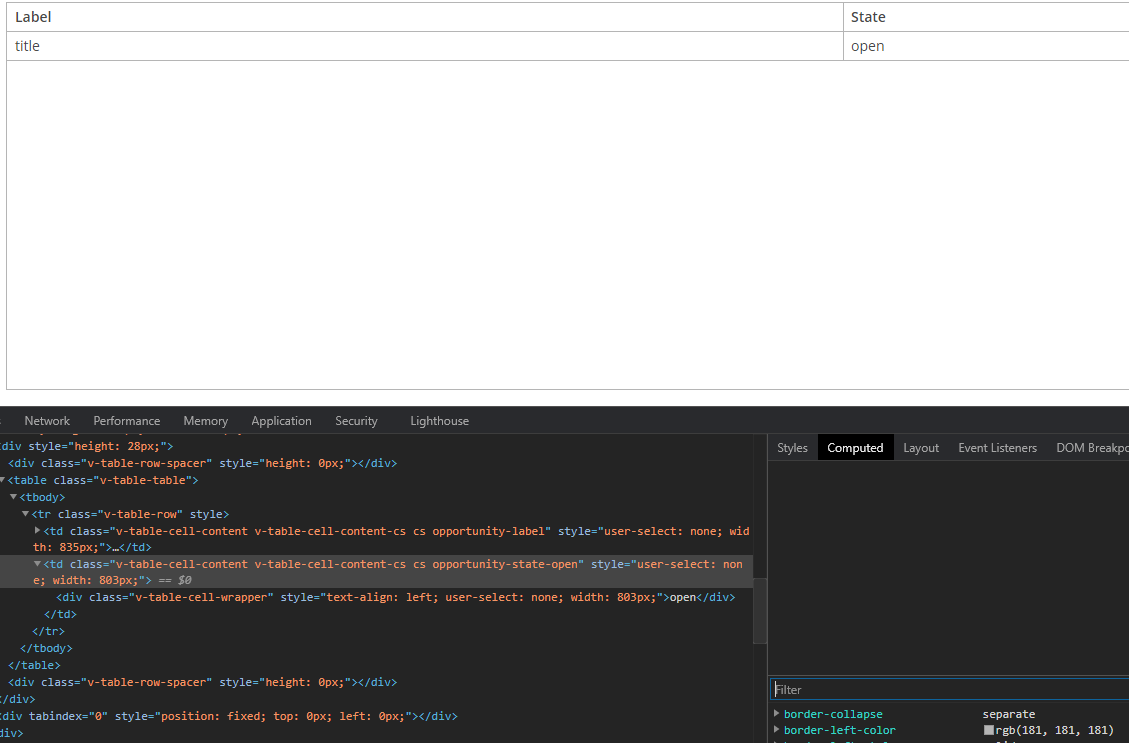
Sample project attached:
heliumtablestyle.zip (106.3 KB)
Regards
Michael
