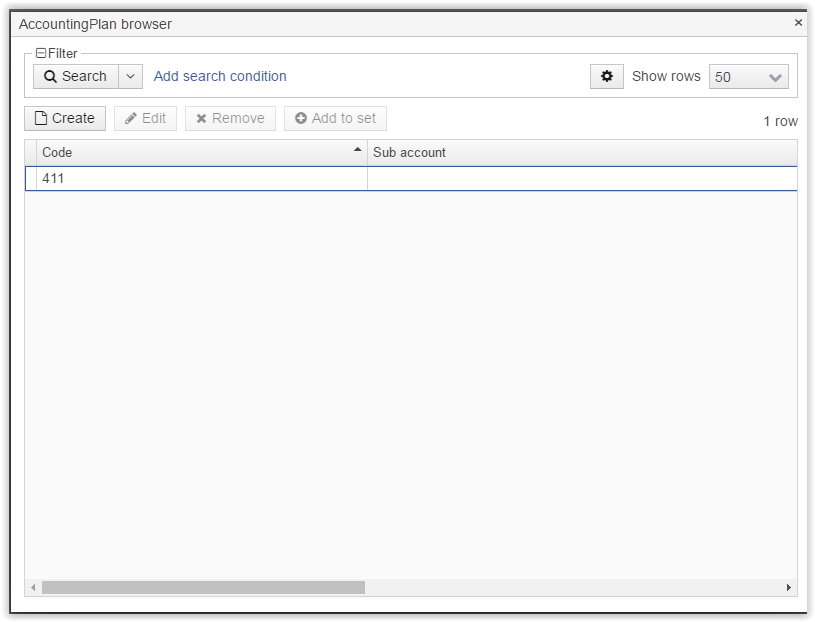Hi
EDIT : If I generate the screen asking for a simple table, same issue. If I put myself a Table no issue. Strange.
EDIT 2 : I think there is a hidden computation somewhere based on the screen size before the window is shrinked to dialog, probably around the layout.
I’ve created a basic generic entity browser, which uses a GroupTable to display list of entities, and forced it to 800x600 dialog.
Then there is no way to make the GroupTable content stretched in the allocated space, I tried defining column width to e.g 100px, defining a fixed width of 400px for the GroupTable, but I still have the result you can see below, with scrollbars.
If I replace manually the GroupTable by a simple Table, the layout works as intended.
I put the xml just in case, but this is the generic entity browser screen as it is generated by Studio.
<?xml version="1.0" encoding="UTF-8" standalone="no"?>
<window xmlns="http://schemas.haulmont.com/cuba/window.xsd"
caption="msg://browseCaption"
class="com.busy.app.web.accountingplan.AccountingPlanBrowse"
focusComponent="accountingPlansTable"
lookupComponent="accountingPlansTable"
messagesPack="com.busy.app.web.accountingplan">
<dsContext>
<groupDatasource id="accountingPlansDs"
class="com.busy.app.entity.AccountingPlan"
view="_local">
<query>
<![CDATA[select e from busy$AccountingPlan e]]>
</query>
</groupDatasource>
</dsContext>
<dialogMode forceDialog="true"
height="600"
width="800"/>
<layout expand="accountingPlansTable"
spacing="true">
<filter id="filter"
applyTo="accountingPlansTable"
datasource="accountingPlansDs">
<properties include=".*"/>
</filter>
<groupTable id="accountingPlansTable"
width="100%">
<actions>
<action id="create"/>
<action id="edit"/>
<action id="remove"/>
</actions>
<columns>
<column id="account"/>
<column id="subAccount"/>
<column id="label"/>
</columns>
<rows datasource="accountingPlansDs"/>
<rowsCount/>
<buttonsPanel id="buttonsPanel"
alwaysVisible="true">
<button id="createBtn"
action="accountingPlansTable.create"/>
<button id="editBtn"
action="accountingPlansTable.edit"/>
<button id="removeBtn"
action="accountingPlansTable.remove"/>
</buttonsPanel>
</groupTable>
</layout>
</window>