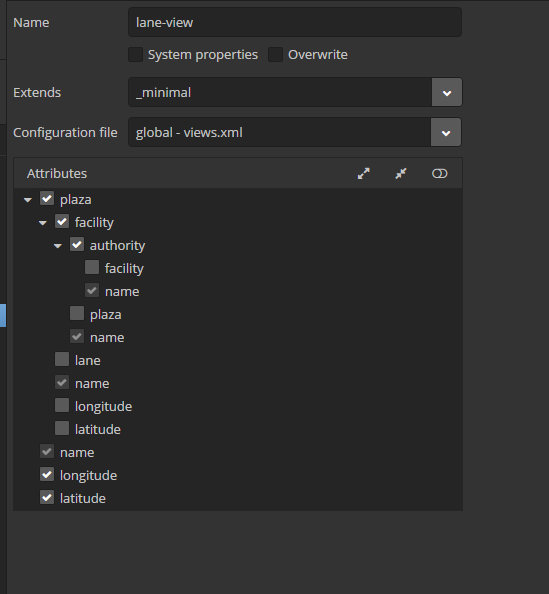Hi,
I’m new to Cuba and perhaps this is a silly question.
I have a structure of entities that have a composition relationship with the next one in a sort of thee.
I defined a view that represents the structure (see the picture).
At this point creating an UI based on a group table for the most external entity, I was expecting to be able to see all the columns with “name” of all the stances of the entities defined in the view, but only the fist level appeared.
I tried to define a nested data source for the screen, but the result does not change.
there is an option to obtain the result without having manually add the columns and having to code the corresponding queries?
Thank you