Hi,
I already generated a model for existing database and also the UI screen but now I want to see all the data exist in the table on the web application.
How can I do that ?
Any help will be appreciated.
Thanks.
Sanchit
Hi Sanchit,
If I got your idea, you should create simple Entity Browser screens for the entities in your data model. The Browser is a screen for viewing all records from a database, it includes data filter and supports paging by default. The Editor is a screen for viewing or editing an individual record.
In order to create the standard browser screen, open the DATA MODEL section in CUBA Studio, select an entity and click New -> Generic UI Screen. The templates browser will be opened. Select the Entity Browser template for the entity and click Create. The generated screen will be added to the Application menu. On this screen, you will see the table containing all DB records.
Please check out this solution and let us know if it helps you.
Hi Olga,
I already generated the browser screen (Please find the attachment).
But the problem I have is I can’t see the data in the columns.
Please help me.
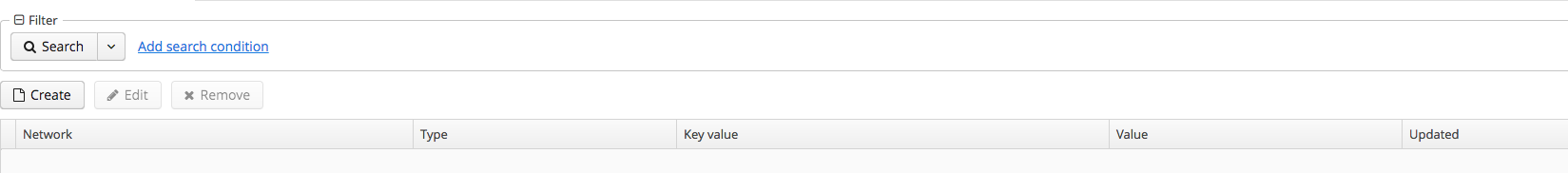
The Browser screen of an entity is designed to display the database records of this entity. The corresponding table name is defined in the entity source code with the @Table annotation.
You can open this table in any database management tool and make sure it has data.
I’m using mysql workbench and I can see the table has all the data.
How can I display it to the web application?
I followed steps regarding ‘Generate Model’, ‘add table’…
Have I missed something… because I want to see the data in the browser screen and later I can add some search options…
Check your database connection credentials in CUBA app Project Properties. Maybe your new app works with newly created HSQL database, generated on the basis of your old MySQL database.