Hi
I have a side menu where FTS field is showing in main area of instead of sideMenu as below and it is inactive.
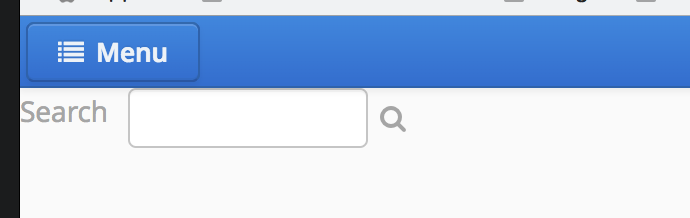
How can I:
- Display inside the sideMenu
- Display beside the menu button
Hi
I have a side menu where FTS field is showing in main area of instead of sideMenu as below and it is inactive.
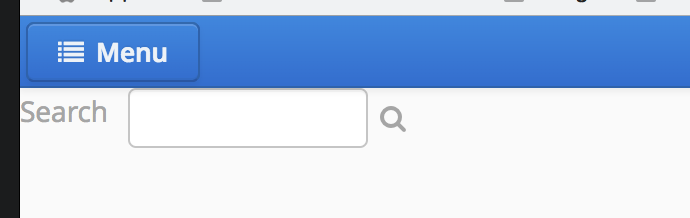
How can I:
Hi!
SideMenu is a component that contains only menu items. You can add SideMenu and ftsField to some layout if you want to display them together.You can see more about SideMenu in the documentation.
And you can create the main window with SideMenu using Generic UI template in CUBA Studio.
Hi!
All components in the side menu have its own style for responsive behavior. When you add a component to the CssLayout with id sideMenuPanel it just covered by another components and it looks like not enabled.
To properly show component beside the menu button we can create hbox layout:
<hbox width="30%"
expand="ftsField"
stylename="side-panel-box">
<button id="mobileMenuButton"
caption="mainMsg://app.menu"
icon="icons/mobile-menu.png"
stylename="primary c-sidemenu-toggle"/>
<main:ftsField id="ftsField"
width="100%"
stylename="side-panel-field"/>
</hbox>
And then add styles for components. You can see it in the attached sample project.
menuFtsDef.zip (170.6 KB)