Hi,
I came across this formatting thing in docx template. And because of band I am using in template, I am getting some extra spaces in the report. Is there any way to get rid of these white spaces?
Below is the glimpse from docx template I am using,
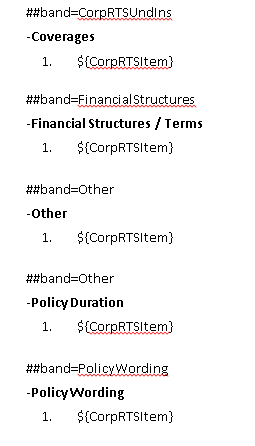
_And below is from report downloaded. (need to remove those highlighted spaces.) _
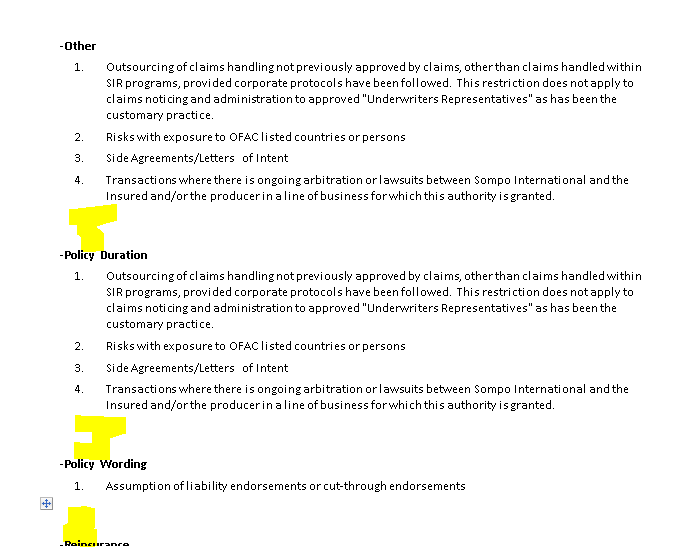
Thanks,
Saurabh
Hi, Saurabh,
I am not sure this works for lists, but with tables it does.
Just put ##band=ID in the beggining of the header line:
#band=ID Header
1. ${param}
Regards,
Ilia.
I dont understand, if you see in my above post , I am already using band i.e.,##band=CorpRTSUndIns
I just hide table borders so it isn’t looking like table form in docx report.
Problem is regarding white spaces though.
This is how my template look like with bordering around table :
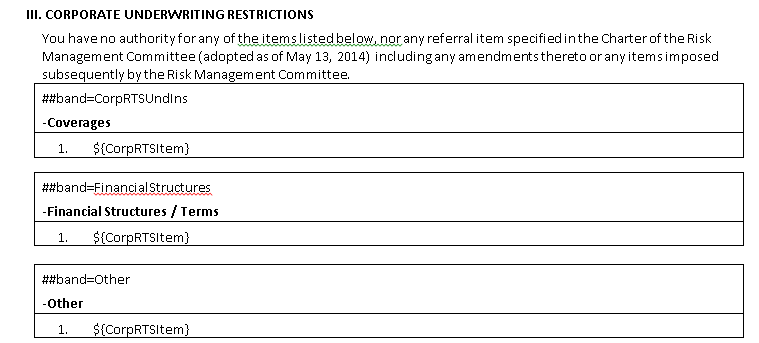
and because of this template I am getting this report, (pls ignore actual band heading in template but it just a example):
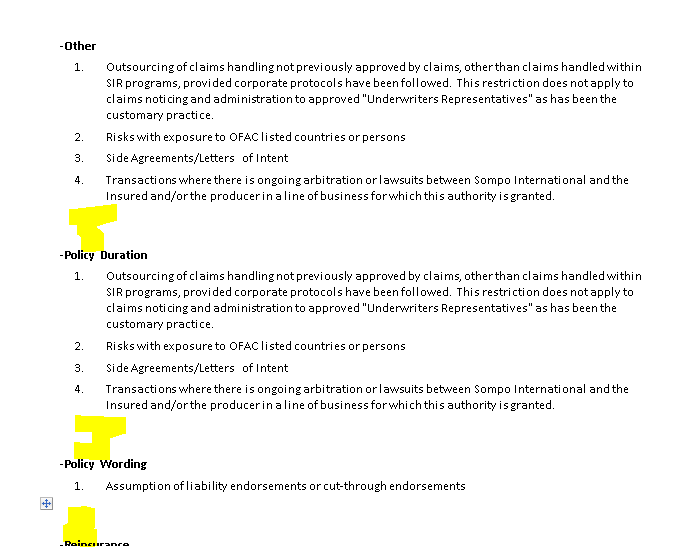
but it should look like this:
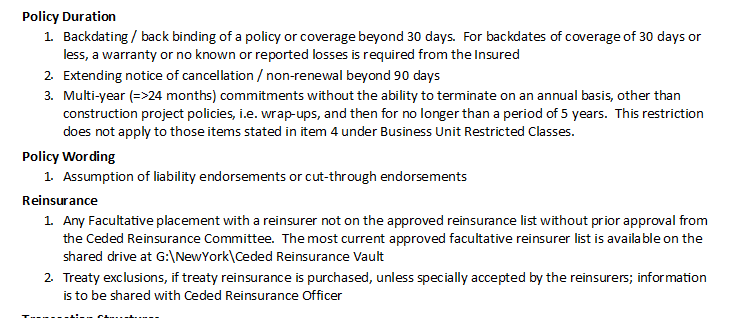
But you put ##band and the header on separete lines whereas I’ll suggest to put in in one line in a row.
So If I write in a single row, that heading will also iterate with every list. Isn’t it?
Like this:
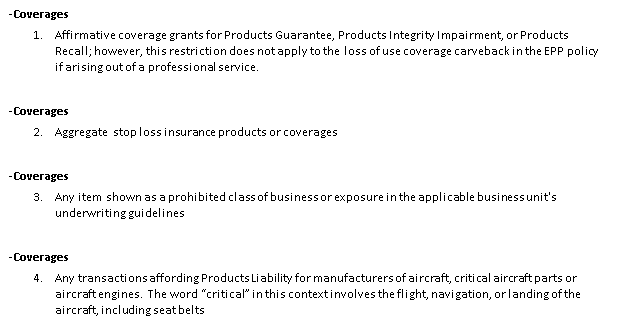
I am not sure. Have you tried?
Yes I tried and above screenshot is after trying.
I see. Than I have not ideas how to escape from this situation, Sorry.
@saurabh60292, @ilya.rodionov said right solution for your problem.Give it another try.
screen
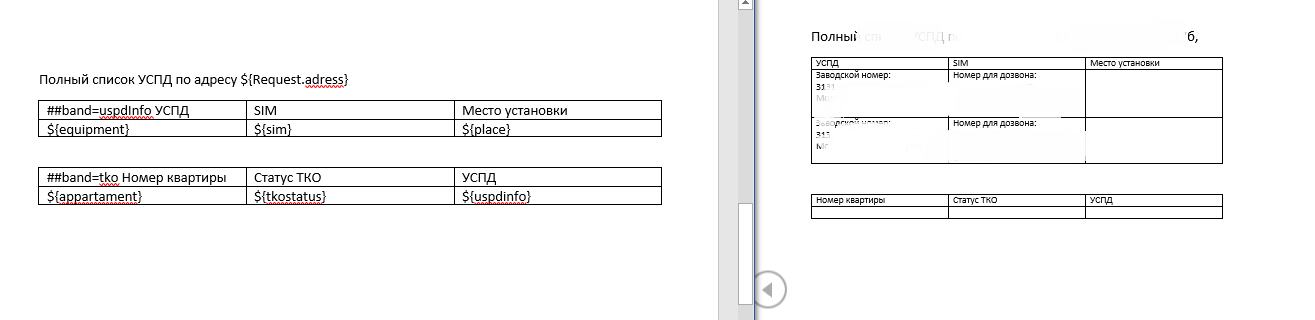
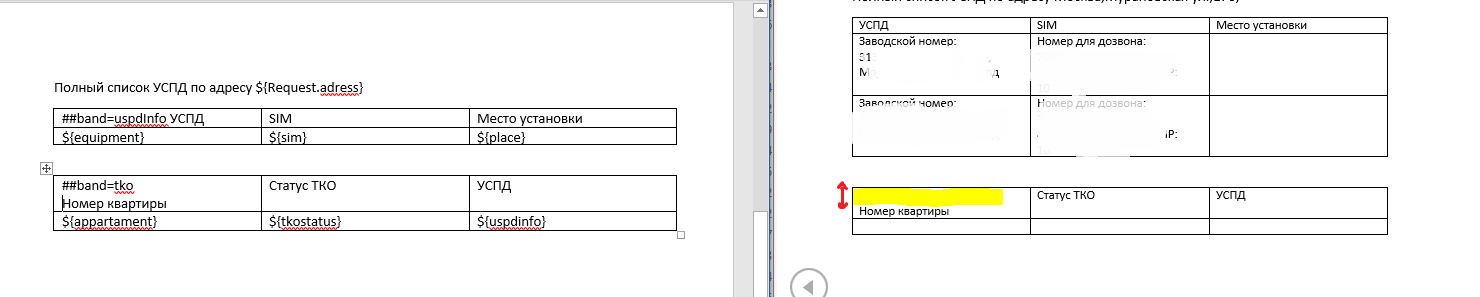
1 Like
Ok I got it now, sorry @ilya.rodionov for missing header part in your response.
It is somehow removed some white spaces.
Thank you again @baranukis @ilya.rodionov
1 Like
Also try to experiment with line spaces between tables
Summary
Sorry, unable to give you english-language screen but i think you’ll get the point
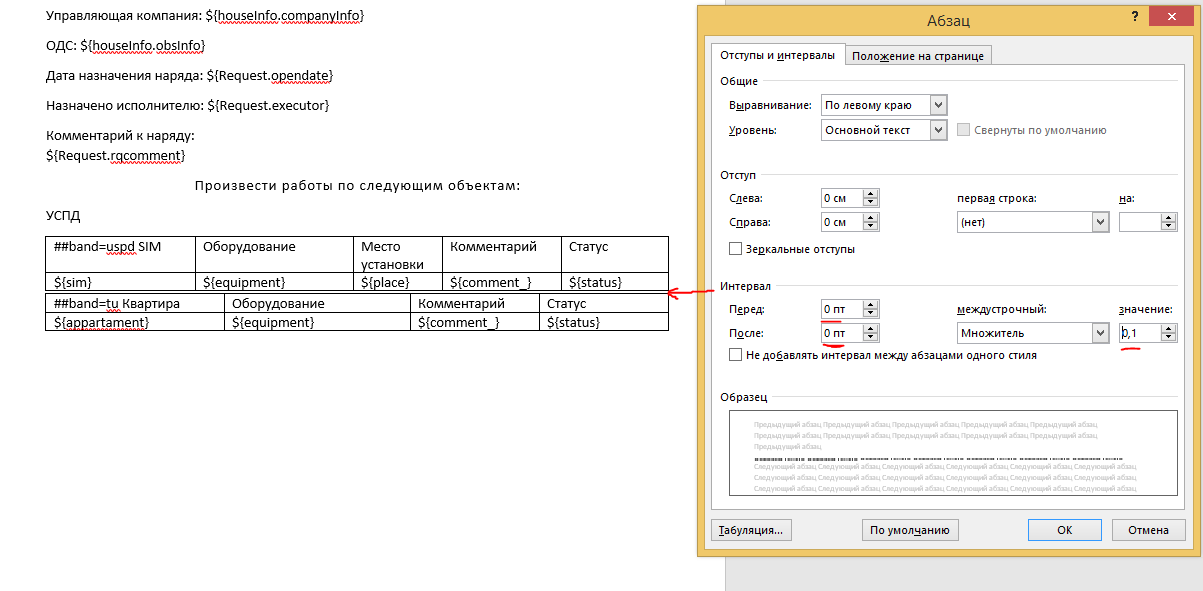
Yes I got the point. Thank you very much.
Saurabh,
you are welcome!