Hi all!
We have an application and we would like to use the filter option after selecting one element from a lookup field. So we have set editable to true on each column and, each of them takes us to another table from which the options can be chosen from. The first is the project and we would like to use this attribute to filter the tables on each pages where other values can be chosen from. In the xml we have put:
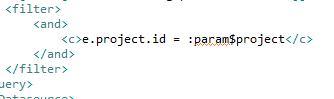
So from this screen:
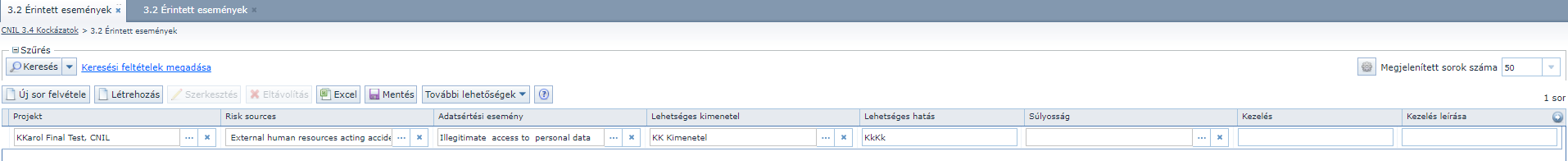
When we click on the … button we are navigated to this screen:
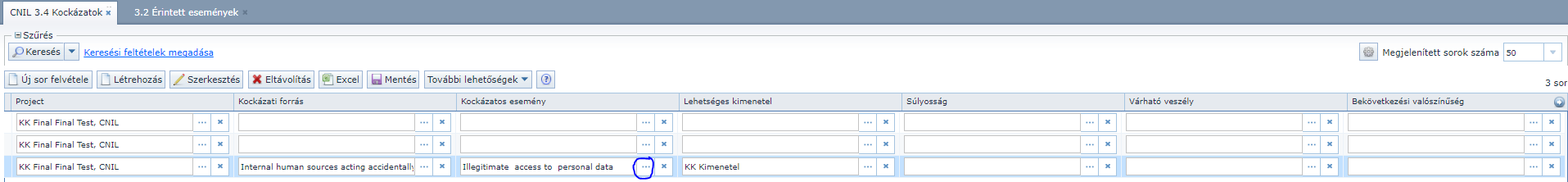
Here we have the same Project column as on the first screen, but we only would like to see those rows, where the project is the same as where we came from.
I tried to get the PickerField of the table, and add to the lookupscreen the project param, but did not have any success.
@Named("risks")
private PickerField projectsCreate;
@Override
public void init(Map<String,Object> params){
//
projectsCreate.getLookupAction().setLookupScreenParams(ParamsMap.of("project", "")); }
Do you have any advice on this?
Thanks,
Attila