Hi,
I’m trying to expand vertically a SourceCodeEditor component inside a TAB, but it’s showing only one line.
He is the screen code:
<layout>
<vbox id="vbox"
expand="codeEditor"
height="100%"
margin="true"
spacing="true">
<buttonsPanel id="btnPanel">
<button id="btn1"
caption="btn1"/>
<button id="btn2"
caption="btn2"/>
</buttonsPanel>
<sourceCodeEditor id="codeEditor"
width="100%"/>
</vbox>
</layout>
The result is a sourceCodeEditor with a single line like the following image:
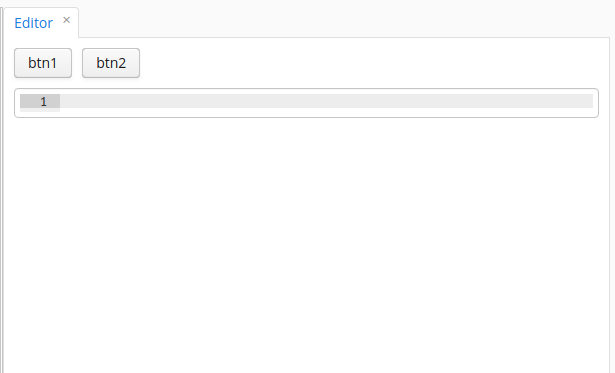
The tabSheet is also with height 100% and I’m oppening the tab with:
TabSheet.Tab tab = tabSheet.getTab("test-source-code-editor");
VBoxLayout tabContent = componentsFactory.createComponent(VBoxLayout.class);
tab = tabSheet.addTab("test-source-code-editor", tabContent);
tab.setCaption("Editor");
tab.setClosable(true);
WindowManager wm = App.getInstance().getWindowManager();
wm.openFrame(getFrame(), tabContent, windowConfig.getWindowInfo("test-source-code-editor"), null);
How can I do it without setting a fixed height to the “vbox” or the “codeEditor”?
Thank you,